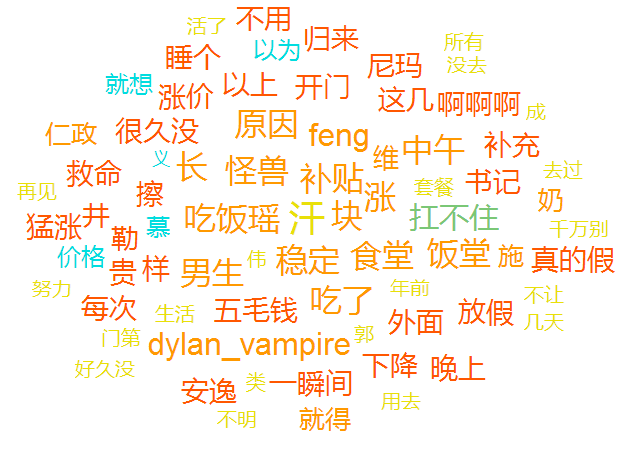
A tag cloud is a set of related tags and their corresponding weights. A typical tag cloud has 30 to 150 tags. affect the font size or other visual effects used. Meanwhile, histograms or pie charts are most commonly used to represent about 12 different weights. Therefore, the tag cloud can represent more rights, although it is less accurate. Additionally, tag clouds are often interactive: tags are typically hyperlinks that allow users to drill down to their content.
First, a high-profile website using tag cloud - the photo sharing website Flickr. The designer of the tag cloud is interaction designer Stewart Butterfield. Later, tag cloud was adopted by websites such as del and Technorati.
According to the function of tag cloud (rather than style), it can be divided into three major categories in applications. Among them, the first category is used to describe each independent item in the website, while the second category focuses on characterizing the labeling of all items on the website as a whole:
The first type of tag cloud: each item has its own independent tag cloud. The larger the tag font, the more times the user has used this tag in this item. This is very important when the page publicly counts clicks and does not require accurate data. Be applicable. For example, Last. uses the first type of tag cloud.
The second type of tag cloud: Websites generally have a very large tag cloud. The larger the tag font, the more entries in the website that have used this tag. The second type of tag cloud can show the popularity of tags and is more common in practical applications, such as flickr.
The third type of tag cloud: In this type, tags are used as a tool for a data item to represent the size of the data of each item in the entire collection.
Broadly speaking, similar visualization techniques are not limited to tag clouds, but can also be used on word clouds or data clouds, for example.
The above text introduction is taken from the Baidu Encyclopedia "Tag Cloud" entry. http://baike.baidu.com/view/1284756.htm
Tag cloud example:

Tag cloud generation is generally dynamically updated, and the generation program can be written using various scripts. The following introduces a way to generate a javascript class library. This class library is developed by a company/individual. For details, see the source code of the lowest-end class library on the page. copyright mark.
Display page part:
<!DOCTYPE html
<html xmlns="http://www.w3.org/1999/xhtml"
<head
<meta http-equiv="Content-Type" content="text/html; charset=gbk2312" /
<title</title
<script type="text/javascript" src="http://ajax.googleapis.com/ajax/libs/jquery/1.4.4/jquery.js"</script
<script type="text/javascript" src="jqcloud-1.0.0.js"</script
<link rel="stylesheet" type="text/css" href="jqcloud.css" /
<script type="text/javascript"
var word_list = [
<?php
$a="食堂,8;义,1;汗,9.4;补贴,8;扛不住,6.2;维,5;施,5;仁政,5;奶,5;以为,4";
$b=explode(";",$a);
foreach($b as $c){
$d=explode(",",$c);
echo "{text:\"".$d[0]."\", weight:".$d[1]."},";
}
?
];
$(function() {
$("#container3").jQCloud(word_list);
});
</script
</head
<body
<div class="circle_Corner" id="key_Words"
<div style="width:800px; height:600px; background-color:#FFFFFF"
<div id="container3" style="width: 800px; height: 600px; margin: 0 auto;text-align:center"</div
</div
</div
</body
</html>The page needs to call the JQuery file. jqcloud-1.0.0.js is the class library file. The source code is attached. jqcloud.css is the supporting css style control file, in which the color and font size of the displayed text can be adjusted. The source code is attached. . In the php script part, $a is the original data, using a combination of (text, weight value), and each record is separated by (;). Be careful not to add (;) to the last record, otherwise a blank array will be generated. , causing the javascript to display blank after being read, and the compiled format of the php script is
{text: "所有", weight: 2},If you use other scripts to generate it, you can use this format as the final target to facilitate reading by javascript scripts.
If you need to enter text by yourself for generation, you can write an html page and pass parameters to $a.
On more occasions, tag cloud generation requires reading values from the database to achieve real-time update functionality:
$sql=mysql_query(); $res=mysql_fetch_array($sql);
Then you can traverse the array with a foreach or do while loop statement,
echo $res[i]
generate
{text: "text", weight: weight},Structured data form;
Can also be used
$res=mysql_fetch_object($sql);
form, and then use do while loop
$res->name
Output the value value to piece together the established data form.
If you need to add a URL link to the tag cloud text, you only need to add another parameter to the data structure:
{text: "text", weight: weight, link: "url"},You can achieve the effect of URL link.
js source code:
/*!
* jQCloud Plugin for jQuery
*
* Version 1.0.0
*
* Copyright 2011, Luca Ongaro
* Licensed under the MIT license.
*
* Date: Tue Apr 17 16:03:49 +0200 2012
*/
(function( $ ) {
"use strict";
$.fn.jQCloud = function(word_array, options) {
// Reference to the container element
var $this = this;
// Namespace word ids to avoid collisions between multiple clouds
var cloud_namespace = $this.attr('id') || Math.floor((Math.random()*1000000)).toString(36);
// Default options value
var default_options = {
width: $this.width(),
height: $this.height(),
center: {
x: ((options && options.width) ? options.width : $this.width()) / 2.0,
y: ((options && options.height) ? options.height : $this.height()) / 2.0
},
delayedMode: word_array.length > 50,
shape: false // It defaults to elliptic shape
};
options = $.extend(default_options, options || {});
// Add the "jqcloud" class to the container for easy CSS styling, set container width/height
$this.addClass("jqcloud").width(options.width).height(options.height);
// Container's CSS position cannot be 'static'
if ($this.css("position") === "static") {
$this.css("position", "relative");
}
var drawWordCloud = function() {
// Helper function to test if an element overlaps others
var hitTest = function(elem, other_elems){
// Pairwise overlap detection
var overlapping = function(a, b){
if (Math.abs(2.0*a.offsetLeft + a.offsetWidth - 2.0*b.offsetLeft - b.offsetWidth) < a.offsetWidth + b.offsetWidth) {
if (Math.abs(2.0*a.offsetTop + a.offsetHeight - 2.0*b.offsetTop - b.offsetHeight) < a.offsetHeight + b.offsetHeight) {
return true;
}
}
return false;
};
var i = 0;
// Check elements for overlap one by one, stop and return false as soon as an overlap is found
for(i = 0; i < other_elems.length; i++) {
if (overlapping(elem, other_elems[i])) {
return true;
}
}
return false;
};
// Make sure every weight is a number before sorting
for (var i = 0; i < word_array.length; i++) {
word_array[i].weight = parseFloat(word_array[i].weight, 10);
}
// Sort word_array from the word with the highest weight to the one with the lowest
word_array.sort(function(a, b) { if (a.weight < b.weight) {return 1;} else if (a.weight > b.weight) {return -1;} else {return 0;} });
var step = (options.shape === "rectangular") ? 18.0 : 2.0,
already_placed_words = [],
aspect_ratio = options.width / options.height;
// Function to draw a word, by moving it in spiral until it finds a suitable empty place. This will be iterated on each word.
var drawOneWord = function(index, word) {
// Define the ID attribute of the span that will wrap the word, and the associated jQuery selector string
var word_id = cloud_namespace + "_word_" + index,
word_selector = "#" + word_id,
angle = 6.28 * Math.random(),
radius = 0.0,
// Only used if option.shape == 'rectangular'
steps_in_direction = 0.0,
quarter_turns = 0.0,
weight = 5,
custom_class = "",
inner_html = "",
word_span = "";
// Extend word html options with defaults
word.html = $.extend(word.html, {id: word_id});
// If custom class was specified, put them into a variable and remove it from html attrs, to avoid overwriting classes set by jQCloud
if(word.html && word.html["class"]) {
custom_class = word.html["class"];
delete word.html["class"];
}
// Check is min(weight) > max(weight) otherwise use default
if (word_array[0].weight > word_array[word_array.length - 1].weight) {
// Linearly map the original weight to a discrete scale from 1 to 10
weight = Math.round((word.weight - word_array[word_array.length - 1].weight) /
(word_array[0].weight - word_array[word_array.length - 1].weight) * 9.0) + 1;
}
word_span = $('<span>').attr(word.html).addClass('w' + weight + " " + custom_class);
// Append link if word.url attribute was set
if (word.link) {
// If link is a string, then use it as the link href
if(typeof word.link === "string") {
word.link = {href: word.link};
}
// Extend link html options with defaults
word.link = $.extend(word.link, {href: encodeURI(word.link.href).replace(/'/g, "%27")});
inner_html = $('<a>').attr(word.link).text(word.text);
} else {
inner_html = word.text;
}
word_span.append(inner_html);
// Bind handlers to words
if (!!word.handlers) {
for (var prop in word.handlers) {
if (word.handlers.hasOwnProperty(prop) && typeof word.handlers[prop] === 'function') {
$(word_span).bind(prop, word.handlers[prop]);
}
}
}
$this.append(word_span);
var width = word_span.width(),
height = word_span.height(),
left = options.center.x - width / 2.0,
top = options.center.y - height / 2.0;
// Save a reference to the style property, for better performance
var word_style = word_span[0].style;
word_style.position = "absolute";
word_style.left = left + "px";
word_style.top = top + "px";
while(hitTest(document.getElementById(word_id), already_placed_words)) {
// option shape is 'rectangular' so move the word in a rectangular spiral
if (options.shape === "rectangular") {
steps_in_direction++;
if (steps_in_direction * step > (1 + Math.floor(quarter_turns / 2.0)) * step * ((quarter_turns % 4 % 2) === 0 ? 1 : aspect_ratio)) {
steps_in_direction = 0.0;
quarter_turns++;
}
switch(quarter_turns % 4) {
case 1:
left += step * aspect_ratio + Math.random() * 2.0;
break;
case 2:
top -= step + Math.random() * 2.0;
break;
case 3:
left -= step * aspect_ratio + Math.random() * 2.0;
break;
case 0:
top += step + Math.random() * 2.0;
break;
}
} else { // Default settings: elliptic spiral shape
radius += step;
angle += (index % 2 === 0 ? 1 : -1)*step;
left = options.center.x - (width / 2.0) + (radius*Math.cos(angle)) * aspect_ratio;
top = options.center.y + radius*Math.sin(angle) - (height / 2.0);
}
word_style.left = left + "px";
word_style.top = top + "px";
}
already_placed_words.push(document.getElementById(word_id));
// Invoke callback if existing
if ($.isFunction(word.afterWordRender)) {
word.afterWordRender.call(word_span);
}
};
var drawOneWordDelayed = function(index) {
index = index || 0;
if (!$this.is(':visible')) { // if not visible then do not attempt to draw
setTimeout(function(){drawOneWordDelayed(index);},10);
return;
}
if (index < word_array.length) {
drawOneWord(index, word_array[index]);
setTimeout(function(){drawOneWordDelayed(index + 1);}, 10);
} else {
if ($.isFunction(options.afterCloudRender)) {
options.afterCloudRender.call($this);
}
}
};
// Iterate drawOneWord on every word. The way the iteration is done depends on the drawing mode (delayedMode is true or false)
if (options.delayedMode){
drawOneWordDelayed();
}
else {
$.each(word_array, drawOneWord);
if ($.isFunction(options.afterCloudRender)) {
options.afterCloudRender.call($this);
}
}
};
// Delay execution so that the browser can render the page before the computatively intensive word cloud drawing
setTimeout(function(){drawWordCloud();}, 10);
return $this;
};
})(jQuery);css source code:
div.jqcloud {
font-family: 微软雅黑,"Helvetica", "Microsoft YaHei", sans-serif;
color: #09f;
overflow: hidden;
position: relative;
}
div.jqcloud a {
color: inherit;
font-size: inherit;
text-decoration: none;
}
div.jqcloud a:hover {
color: #0df;
}
div.jqcloud a:hover {
color: #0cf;
}
div.jqcloud span {
padding: 0;
}
div.jqcloud span.w10 {
font-size: 40px;
color: #ff4c8e;
}
div.jqcloud span.w9 {
font-size: 36px;
color: #ffc552;
}
div.jqcloud span.w8 {
font-size: 34px;
color: #addb48;
}
div.jqcloud span.w7 {
font-size: 32px;
color: #d680ff;
}
div.jqcloud span.w6 {
font-size: 30px;
color: #81d7ff;
}
div.jqcloud span.w5 {
font-size: 28px;
color: #FF87B7;
}
div.jqcloud span.w4 {
font-size: 26px;
color: #FBC97A;
}
div.jqcloud span.w3 {
font-size:24px;
color: #BEE269;
}
div.jqcloud span.w2 {
font-size: 22px;
color: #E4AFFF;
}
div.jqcloud span.w1 {
font-size: 20px;
color: #AFE8FF;
}Beta:
