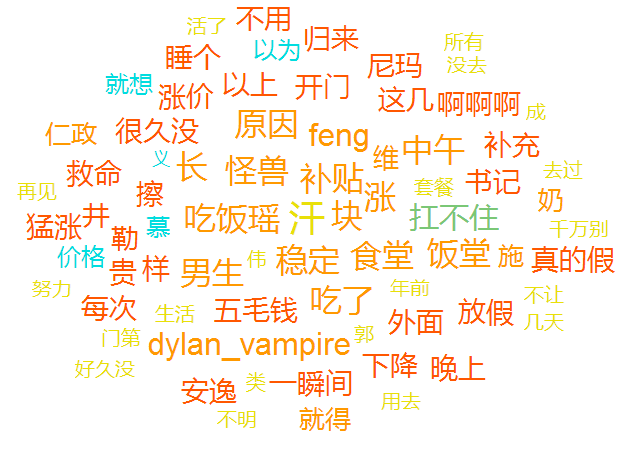
Una nube de etiquetas es un conjunto de etiquetas relacionadas y sus pesos correspondientes. Una nube de etiquetas típica tiene entre 30 y 150 etiquetas. afectar el tamaño de fuente u otros efectos visuales utilizados. Mientras tanto, los histogramas o gráficos circulares se utilizan con mayor frecuencia para representar alrededor de 12 pesos diferentes. Por tanto, las nubes de etiquetas pueden representar más derechos, aunque son menos precisas. Además, las nubes de etiquetas suelen ser interactivas: las etiquetas suelen ser hipervínculos que permiten a los usuarios profundizar en su contenido.
En primer lugar, un sitio web de alto perfil que utiliza una nube de etiquetas: el sitio web para compartir fotografías Flickr. El diseñador de la nube de etiquetas es el diseñador de interacción Stewart Butterfield. Posteriormente, sitios web como del y Technorati adoptaron la nube de etiquetas.
Según la función de la nube de etiquetas (en lugar del estilo), se puede dividir en tres categorías principales en las aplicaciones. Entre ellos, la primera categoría se utiliza para describir cada elemento independiente del sitio web, mientras que la segunda categoría se centra en caracterizar el etiquetado de todos los elementos del sitio web en su conjunto:
El primer tipo de nube de etiquetas: cada elemento tiene su propia nube de etiquetas independiente. Cuanto más grande sea la fuente de la etiqueta, más veces el usuario ha utilizado esta etiqueta en este elemento. Esto es muy importante cuando la página cuenta los clics públicamente y no requiere precisión. ser aplicable. Por ejemplo, Last. utiliza el primer tipo de nube de etiquetas.
El segundo tipo de nube de etiquetas: los sitios web generalmente tienen una nube de etiquetas muy grande. Cuanto más grande es la fuente de la etiqueta, más entradas en el sitio web utilizan esta etiqueta. El segundo tipo de nube de etiquetas puede mostrar la popularidad de las etiquetas y es más común en aplicaciones prácticas, como flickr.
El tercer tipo de nube de etiquetas: en este tipo, las etiquetas se utilizan como una herramienta para que un elemento de datos represente el tamaño de los datos de cada elemento de la colección completa.
En términos generales, técnicas de visualización similares no se limitan a las nubes de etiquetas, sino que también pueden utilizarse, por ejemplo, en nubes de palabras o de datos.
La introducción del texto anterior está extraída de la entrada "Tag Cloud" de la Enciclopedia Baidu. http://baike.baidu.com/view/1284756.htm
Ejemplo de nube de etiquetas:

La generación de nubes de etiquetas generalmente se actualiza dinámicamente y el programa de generación se puede escribir utilizando varios scripts. A continuación se presenta una forma de generar una biblioteca de clases de JavaScript. Esta biblioteca de clases es desarrollada por una empresa o un individuo. la biblioteca de clase más baja en la página.
Mostrar parte de la página:
<!DOCTYPE html
<html xmlns="http://www.w3.org/1999/xhtml"
<head
<meta http-equiv="Content-Type" content="text/html; charset=gbk2312" /
<title</title
<script type="text/javascript" src="http://ajax.googleapis.com/ajax/libs/jquery/1.4.4/jquery.js"</script
<script type="text/javascript" src="jqcloud-1.0.0.js"</script
<link rel="stylesheet" type="text/css" href="jqcloud.css" /
<script type="text/javascript"
var word_list = [
<?php
$a="食堂,8;义,1;汗,9.4;补贴,8;扛不住,6.2;维,5;施,5;仁政,5;奶,5;以为,4";
$b=explode(";",$a);
foreach($b as $c){
$d=explode(",",$c);
echo "{text:\"".$d[0]."\", weight:".$d[1]."},";
}
?
];
$(function() {
$("#container3").jQCloud(word_list);
});
</script
</head
<body
<div class="circle_Corner" id="key_Words"
<div style="width:800px; height:600px; background-color:#FFFFFF"
<div id="container3" style="width: 800px; height: 600px; margin: 0 auto;text-align:center"</div
</div
</div
</body
</html>La página debe llamar al archivo JQuery. jqcloud-1.0.0.js es el archivo de biblioteca de clases. El código fuente se adjunta. jqcloud.css es el archivo de control de estilo CSS compatible, en el que se muestra el color y el tamaño de fuente. Se puede ajustar. Se adjunta el código fuente. En la parte del script php, $a son los datos originales, usando una combinación de (texto, valor de peso), y cada registro está separado por (;). Tenga cuidado de no agregar (;) al último registro, de lo contrario quedará en blanco. Se generará una matriz, lo que hará que javascript se muestre en blanco después de ser leído y el formato compilado del script php sea.
{text: "所有", weight: 2},Si utiliza otros scripts para generarlo, puede utilizar este formato como destino final para facilitar la lectura de los scripts javascript.
Si necesita ingresar texto usted mismo para generarlo, puede escribir una página html y pasar parámetros a $a.
En más ocasiones, la generación de nubes de etiquetas requiere leer valores de la base de datos para lograr la funcionalidad de actualización en tiempo real:
$sql=mysql_query(); $res=mysql_fetch_array($sql);
Luego puede recorrer la matriz con una instrucción de bucle foreach o do while,
echo $res[i]
generar
{text: "text", weight: weight},Formulario de datos estructurados;
También puede ser usado
$res=mysql_fetch_object($sql);
formulario, y luego use el bucle do while
$res->name
Genere el valor del valor para reconstruir el formulario de datos establecido.
Si necesita agregar un enlace URL al texto de la nube de etiquetas, solo necesita agregar otro parámetro a la estructura de datos:
{text: "text", weight: weight, link: "url"},Puede lograr el efecto de enlace URL.
código fuente js:
/*!
* jQCloud Plugin for jQuery
*
* Version 1.0.0
*
* Copyright 2011, Luca Ongaro
* Licensed under the MIT license.
*
* Date: Tue Apr 17 16:03:49 +0200 2012
*/
(function( $ ) {
"use strict";
$.fn.jQCloud = function(word_array, options) {
// Reference to the container element
var $this = this;
// Namespace word ids to avoid collisions between multiple clouds
var cloud_namespace = $this.attr('id') || Math.floor((Math.random()*1000000)).toString(36);
// Default options value
var default_options = {
width: $this.width(),
height: $this.height(),
center: {
x: ((options && options.width) ? options.width : $this.width()) / 2.0,
y: ((options && options.height) ? options.height : $this.height()) / 2.0
},
delayedMode: word_array.length > 50,
shape: false // It defaults to elliptic shape
};
options = $.extend(default_options, options || {});
// Add the "jqcloud" class to the container for easy CSS styling, set container width/height
$this.addClass("jqcloud").width(options.width).height(options.height);
// Container's CSS position cannot be 'static'
if ($this.css("position") === "static") {
$this.css("position", "relative");
}
var drawWordCloud = function() {
// Helper function to test if an element overlaps others
var hitTest = function(elem, other_elems){
// Pairwise overlap detection
var overlapping = function(a, b){
if (Math.abs(2.0*a.offsetLeft + a.offsetWidth - 2.0*b.offsetLeft - b.offsetWidth) < a.offsetWidth + b.offsetWidth) {
if (Math.abs(2.0*a.offsetTop + a.offsetHeight - 2.0*b.offsetTop - b.offsetHeight) < a.offsetHeight + b.offsetHeight) {
return true;
}
}
return false;
};
var i = 0;
// Check elements for overlap one by one, stop and return false as soon as an overlap is found
for(i = 0; i < other_elems.length; i++) {
if (overlapping(elem, other_elems[i])) {
return true;
}
}
return false;
};
// Make sure every weight is a number before sorting
for (var i = 0; i < word_array.length; i++) {
word_array[i].weight = parseFloat(word_array[i].weight, 10);
}
// Sort word_array from the word with the highest weight to the one with the lowest
word_array.sort(function(a, b) { if (a.weight < b.weight) {return 1;} else if (a.weight > b.weight) {return -1;} else {return 0;} });
var step = (options.shape === "rectangular") ? 18.0 : 2.0,
already_placed_words = [],
aspect_ratio = options.width / options.height;
// Function to draw a word, by moving it in spiral until it finds a suitable empty place. This will be iterated on each word.
var drawOneWord = function(index, word) {
// Define the ID attribute of the span that will wrap the word, and the associated jQuery selector string
var word_id = cloud_namespace + "_word_" + index,
word_selector = "#" + word_id,
angle = 6.28 * Math.random(),
radius = 0.0,
// Only used if option.shape == 'rectangular'
steps_in_direction = 0.0,
quarter_turns = 0.0,
weight = 5,
custom_class = "",
inner_html = "",
word_span = "";
// Extend word html options with defaults
word.html = $.extend(word.html, {id: word_id});
// If custom class was specified, put them into a variable and remove it from html attrs, to avoid overwriting classes set by jQCloud
if(word.html && word.html["class"]) {
custom_class = word.html["class"];
delete word.html["class"];
}
// Check is min(weight) > max(weight) otherwise use default
if (word_array[0].weight > word_array[word_array.length - 1].weight) {
// Linearly map the original weight to a discrete scale from 1 to 10
weight = Math.round((word.weight - word_array[word_array.length - 1].weight) /
(word_array[0].weight - word_array[word_array.length - 1].weight) * 9.0) + 1;
}
word_span = $('<span>').attr(word.html).addClass('w' + weight + " " + custom_class);
// Append link if word.url attribute was set
if (word.link) {
// If link is a string, then use it as the link href
if(typeof word.link === "string") {
word.link = {href: word.link};
}
// Extend link html options with defaults
word.link = $.extend(word.link, {href: encodeURI(word.link.href).replace(/'/g, "%27")});
inner_html = $('<a>').attr(word.link).text(word.text);
} else {
inner_html = word.text;
}
word_span.append(inner_html);
// Bind handlers to words
if (!!word.handlers) {
for (var prop in word.handlers) {
if (word.handlers.hasOwnProperty(prop) && typeof word.handlers[prop] === 'function') {
$(word_span).bind(prop, word.handlers[prop]);
}
}
}
$this.append(word_span);
var width = word_span.width(),
height = word_span.height(),
left = options.center.x - width / 2.0,
top = options.center.y - height / 2.0;
// Save a reference to the style property, for better performance
var word_style = word_span[0].style;
word_style.position = "absolute";
word_style.left = left + "px";
word_style.top = top + "px";
while(hitTest(document.getElementById(word_id), already_placed_words)) {
// option shape is 'rectangular' so move the word in a rectangular spiral
if (options.shape === "rectangular") {
steps_in_direction++;
if (steps_in_direction * step > (1 + Math.floor(quarter_turns / 2.0)) * step * ((quarter_turns % 4 % 2) === 0 ? 1 : aspect_ratio)) {
steps_in_direction = 0.0;
quarter_turns++;
}
switch(quarter_turns % 4) {
case 1:
left += step * aspect_ratio + Math.random() * 2.0;
break;
case 2:
top -= step + Math.random() * 2.0;
break;
case 3:
left -= step * aspect_ratio + Math.random() * 2.0;
break;
case 0:
top += step + Math.random() * 2.0;
break;
}
} else { // Default settings: elliptic spiral shape
radius += step;
angle += (index % 2 === 0 ? 1 : -1)*step;
left = options.center.x - (width / 2.0) + (radius*Math.cos(angle)) * aspect_ratio;
top = options.center.y + radius*Math.sin(angle) - (height / 2.0);
}
word_style.left = left + "px";
word_style.top = top + "px";
}
already_placed_words.push(document.getElementById(word_id));
// Invoke callback if existing
if ($.isFunction(word.afterWordRender)) {
word.afterWordRender.call(word_span);
}
};
var drawOneWordDelayed = function(index) {
index = index || 0;
if (!$this.is(':visible')) { // if not visible then do not attempt to draw
setTimeout(function(){drawOneWordDelayed(index);},10);
return;
}
if (index < word_array.length) {
drawOneWord(index, word_array[index]);
setTimeout(function(){drawOneWordDelayed(index + 1);}, 10);
} else {
if ($.isFunction(options.afterCloudRender)) {
options.afterCloudRender.call($this);
}
}
};
// Iterate drawOneWord on every word. The way the iteration is done depends on the drawing mode (delayedMode is true or false)
if (options.delayedMode){
drawOneWordDelayed();
}
else {
$.each(word_array, drawOneWord);
if ($.isFunction(options.afterCloudRender)) {
options.afterCloudRender.call($this);
}
}
};
// Delay execution so that the browser can render the page before the computatively intensive word cloud drawing
setTimeout(function(){drawWordCloud();}, 10);
return $this;
};
})(jQuery);código fuente css:
div.jqcloud {
font-family: 微软雅黑,"Helvetica", "Microsoft YaHei", sans-serif;
color: #09f;
overflow: hidden;
position: relative;
}
div.jqcloud a {
color: inherit;
font-size: inherit;
text-decoration: none;
}
div.jqcloud a:hover {
color: #0df;
}
div.jqcloud a:hover {
color: #0cf;
}
div.jqcloud span {
padding: 0;
}
div.jqcloud span.w10 {
font-size: 40px;
color: #ff4c8e;
}
div.jqcloud span.w9 {
font-size: 36px;
color: #ffc552;
}
div.jqcloud span.w8 {
font-size: 34px;
color: #addb48;
}
div.jqcloud span.w7 {
font-size: 32px;
color: #d680ff;
}
div.jqcloud span.w6 {
font-size: 30px;
color: #81d7ff;
}
div.jqcloud span.w5 {
font-size: 28px;
color: #FF87B7;
}
div.jqcloud span.w4 {
font-size: 26px;
color: #FBC97A;
}
div.jqcloud span.w3 {
font-size:24px;
color: #BEE269;
}
div.jqcloud span.w2 {
font-size: 22px;
color: #E4AFFF;
}
div.jqcloud span.w1 {
font-size: 20px;
color: #AFE8FF;
}Beta:
