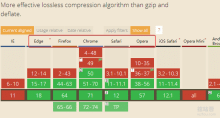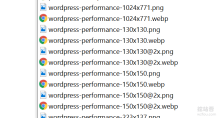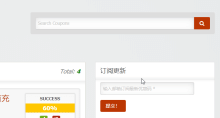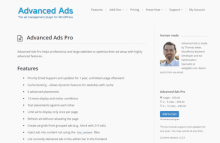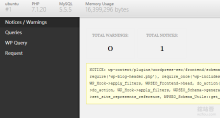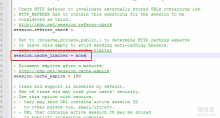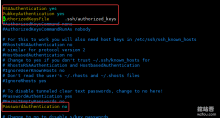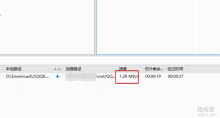The website is located abroad, so I have been thinking about how to maximize the speed of opening the web page. I used Alibaba Cloud Hong Kong VPS host before, and the speed was quite fast. However, students often reported to me that they could not open it, or they could not access it one after another. After investigation, it was determined that the problem was in the SSL handshake stage, so I switched to CN2 GIA VPS.
Let the pictures fly for a while! Website image WebP format batch conversion settings and accelerated effect experience
Since the blog host is located abroad, although the classic CN2 GIA is used, the speed is much faster than that of a VPS host placed in an ordinary American computer room. However, writing articles requires inserting a large number of pictures, and WordPress has installed many Plug-ins (see: Summary of Wordpress plug-ins for digging websites) cause the browser to make a very large number of requests to access the page.
Use Algolia to add real-time on-site search function to WordPress - higher search quality and more accurate content
I have always been concerned about the "weak" search function that comes with WordPress. The search results are not very relevant and the results are not accurate enough. Moreover, the search function that comes with WordPress cannot search tags, categories, and other content. The search results can be listed in chronological order. Sometimes it is really troublesome to find things.
WordPress article directory side fixed scrolling-Easy Table and LuckyWP Table plugins
I have always had a habit of writing "long articles". At the beginning, I wrote blogs like I was writing messages. The articles were short, but I still found it difficult to write and couldn’t find the right sentences to express them. Later, I came up with a "lazy idea" - adding a lot of pictures to the article. Firstly, it can increase the content of the article. Secondly, the article that combines pictures and text will be more interesting to read.
WordPress Error Diagnosis Mode - Specially treats blank WP pages, server 500 errors, and plug-in conflicts
When we use WordPress, we often encounter problems such as blank WordPress pages, inability to log in to the WordPress backend, and server 500 errors. These problems often occur after the WordPress version is updated and upgraded, plug-ins are installed, and after the server PHP, Mysql and other major versions are updated, the WordPress function does not work. Caused by supported reasons.
How to enable Nginx fastcgi_cache cache acceleration in WordPress - Nginx configuration example
In the process of using WordPress to build a website, many "detours" have been taken in optimizing WordPress performance and speeding up website access. When the website access is slow and the CPU memory is exhausted, the first thing I think of is upgrading the server configuration. Later, I find that some unscrupulous VPS merchants severely restrict resources behind the scenes, and it is really hurtful to pay more to upgrade.
VPS host and server security protection: SSH port modification, whitelist addition, key login only
Recently, when a friend was using his Yunfu host, he discovered that SSH has been violently scanned by others. Although the SSH account and password have never been guessed, if someone keeps staring at him, something will happen sooner or later. I helped him set up an S-S-H login whitelist, which only allows login access from his own IP, and rejects all other IPs.
WordPress troubleshooting process to solve the problem that your site has encountered a fatal error - Redis memory cache is insufficient
Today I received a message from a friend on WeChat, reminding me that the blog cannot be opened. Sure enough, after opening it, it directly displayed "Your site has encountered a fatal error." If you think about it carefully, in addition to being attacked recently, the blog has installed the W3 Total Cache plug-in. According to speculation, it can basically be concluded that the plug-in is to blame. .
VPS host acceleration method – one-click installation of acceleration module to increase VPS host speed from “software”
Domestic VPS hosts have natural speed advantages, so this article only discusses the acceleration methods of foreign VPS hosts. The reason is that after many friends purchased its Yunfou host, they found that the test speed was somewhat inconsistent with the evaluation. The main reason for this was caused by problems with the US lines and differences in network environments in various places.