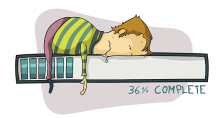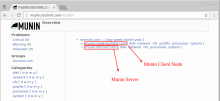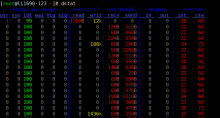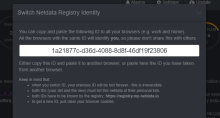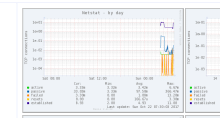Before buying a VPS host, I usually check the reviews of other people using the VPS host. In particular, the line of the VPS host is what I am most concerned about. Because there are many foreign VPS hosting providers, but there are only a few computer rooms with fast access speeds from China. A VPS with poor lines and slow speed is not suitable for building a Chinese website.
Two excellent server network traffic monitoring tools: Ntopng and Munin - powerful and intuitive
If we find that our VPS server is abnormal, generally we can analyze it from the server logs to see if there is an IP source that does not follow the "rules". For example, we can use server log analysis tools: ngxtop and GoAccess to analyze the IP source, number of connections, error requests, browsers, traffic bandwidth, etc. in the statistical logs.
Installation and use of Zabbix - a powerful server performance monitoring tool to control server software and hardware resources
In order to monitor the network line conditions of different local computer rooms of major VPS hosting providers, we can use the free open source network performance monitoring tool to visualize the master/slave deployment of Smokeping. Smokeping's powerful and intuitive drawing can help us understand the network conditions of the IDC computer room within a certain period of time.
Summary of Linux system monitoring commands - master CPU, memory, disk IO, etc. to find performance bottlenecks
I don’t know if I used a VPS host with a high configuration before, or if there is a problem with the performance of the newly moved Alibaba Cloud Hong Kong VPS host. In short, every time I dig the site at night, the host becomes unstable and the system load suddenly becomes high. suddenly low. Using server log analysis tools: ngxtop and GoAccess, you can also find out that some IPs are constantly scanning server ports and WP background.
Free open source PHP probe x-prober and cool Linux server performance real-time monitoring tool Netdata
Many times, friends who engage in server maintenance hope to have a server performance monitoring platform that can provide an overall overview, so that they can grasp the running dynamics of the company's servers in real time. There are currently many third-party network performance monitoring platforms on the market, such as Alibaba Cloud, Tencent Cloud, Linode, Vultr and other VPS hosting providers with their own server performance monitoring services.
Network monitoring tools: SmokePing Nginx one-click installation/management script and Looking Glass Chinese translation
Smokeping is an open source and free network performance monitoring tool. It is mainly used to monitor network performance, including conventional ping, dig, echoing, curl, etc. The advantage of Smokeping is that it uses rrdtool to draw pictures, and the monitoring images are updated in real time and are beautiful.
Solution to Linux system disk space full-No Space Left on Device error
Regarding the problem of the Linux disk being full, I have encountered it before when using the WDCP panel because the website log was enabled in the background of the panel, but the log was not deleted regularly. In the long run, the disk space of the VPS host was filled up with logs. When the disk space reaches 100%, some inexplicable errors will occur on the website, such as being unable to log in to the background, unable to comment, and the page is blank, etc.
Five security tips for using a free VPS control panel – don’t let hackers take advantage
For new VPS hosting website builders, I always recommend using the VPS hosting control panel. There are many free VPS host control panels on the market now. Many friends who have just transitioned from virtual hosts to VPS are not very familiar with the commands. The VPS host control panel is easy to use and can greatly improve work efficiency.
Three Steps to Uncover Abnormal Server Traffic - Linux Server Traffic Bandwidth Monitoring and Statistical Commands
Last time, a friend raised a question about the storage of English picture sites in the website digging forum. There was a sentence in the description of the problem that particularly impressed me - " I do not recommend VPS bare metal to novices, even if you are proficient. If you use WP to build a website, you may not be able to handle server management. " I actually heard this sentence when I first started building a website, so I took a lot of detours and suffered a lot of "dumb losses." .