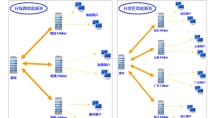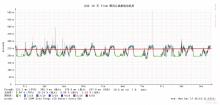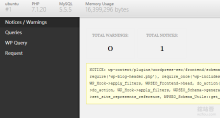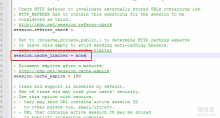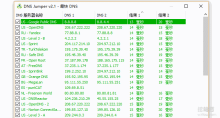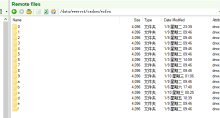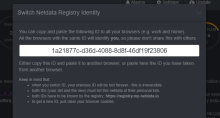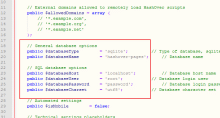Network Tools
Technical Article
Integration method of ISPConfig and WHMCS - automatically activate virtual host and management space users
There are many VPS host control panels, but there are only a few that can truly achieve multi-user management, DNS resolution system and domain name mailbox. A few days ago, I shared the VestaCP installation and use tutorial and the VestaCP and WHMCS integration tutorial. Many people Start to know the power of VestaCP control panel, which is the best alternative to Cpanel.
Use Fikker to build your own CDN - supports HTTPS, page caching, real-time monitoring, traffic statistics, and CC attack prevention
Install Fikker Cache to build a self-built CDN to accelerate. Because I have been busy modifying the website theme in the past few days, I quickly share this self-built CDN tool now. After carefully studying the introduction on the official website, I found that Fikker is easy to install and use. It is a good software for building your own CDN. According to the official website, Fikker is a professional-level website cache (Webcache) and reverse proxy server software (Reversed Proxy Server) for CDN/webmasters.
Choose rationally! Comparison of the performance and speed of classic VPS hosts - one item deserves attention when building a website
Recently, because the system load of the website is often too high, I checked the reason is that after enabling SWAP due to memory exhaustion, the disk IOWait appears to be high. In my impression, the hard drive of a classic VPS host is an SSD, and the read and write speeds previously tested were as high as GB/s or above. In theory, such a good hard drive is very good for building a website. However, when I tested several classic VPS hosts I was using again, I found that the performance and speed of the classic VPS hosts were much lower than the previous test data.
WordPress Error Diagnosis Mode - Specially treats blank WP pages, server 500 errors, and plug-in conflicts
When we use WordPress, we often encounter problems such as blank WordPress pages, inability to log in to the WordPress backend, and server 500 errors. These problems often occur after the WordPress version is updated and upgraded, plug-ins are installed, and after the server PHP, Mysql and other major versions are updated, the WordPress function does not work. Caused by supported reasons.
How to enable Nginx fastcgi_cache cache acceleration in WordPress - Nginx configuration example
In the process of using WordPress to build a website, many "detours" have been taken in optimizing WordPress performance and speeding up website access. When the website access is slow and the CPU memory is exhausted, the first thing I think of is upgrading the server configuration. Later, I find that some unscrupulous VPS merchants severely restrict resources behind the scenes, and it is really hurtful to pay more to upgrade.
Compilation and summary of public DNS services at home and abroad - faster, safer and more stable local DNS resolution service
The public DNS server here refers to the DNS domain name resolution server used locally by our computer. Generally, when we connect to the broadband, we will automatically obtain the DNS server of the local ISP. However, have you ever found that some "inexplicable" pop-ups occasionally pop up when accessing web pages on your computer? "advertisment? A typical example is that advertisements are inserted into web pages and cannot be removed by anti-virus software.
Self-built CDN acceleration-Nginx reverse binding, cache acceleration, automatically update cache and obtain real IP
Although the blog is now placed on Alibaba Cloud Hong Kong CN2 VPS host, Telecom uses the CN2 line, so the access speed will be faster (but I have also received feedback from friends of Telecom that access is slow (⊙﹏⊙)). However, China Unicom and mobile users will have slower access, especially during the evening peak period. Many friends said that they cannot open it at all.
Free open source PHP probe x-prober and cool Linux server performance real-time monitoring tool Netdata
Many times, friends who engage in server maintenance hope to have a server performance monitoring platform that can provide an overall overview, so that they can grasp the running dynamics of the company's servers in real time. There are currently many third-party network performance monitoring platforms on the market, such as Alibaba Cloud, Tencent Cloud, Linode, Vultr and other VPS hosting providers with their own server performance monitoring services.
Installation and use of HashOver free open source PHP comment system - self-built comment system instead of third party
When it comes to domestic social comment systems, we have to mention a few representative services such as Duosuo, Denglu, Youyan, Comments, NetEase Cloud Posts, and Sohu Changyan. A few years ago, when social comments became popular, the comment systems that came with programs such as WordPress were not used. Some embedded Weibo as website comments, and some used third-party services such as Duosuo, Denglu, and Youyan to replace comments. of.
Network monitoring tools: SmokePing Nginx one-click installation/management script and Looking Glass Chinese translation
Smokeping is an open source and free network performance monitoring tool. It is mainly used to monitor network performance, including conventional ping, dig, echoing, curl, etc. The advantage of Smokeping is that it uses rrdtool to draw pictures, and the monitoring images are updated in real time and are beautiful.