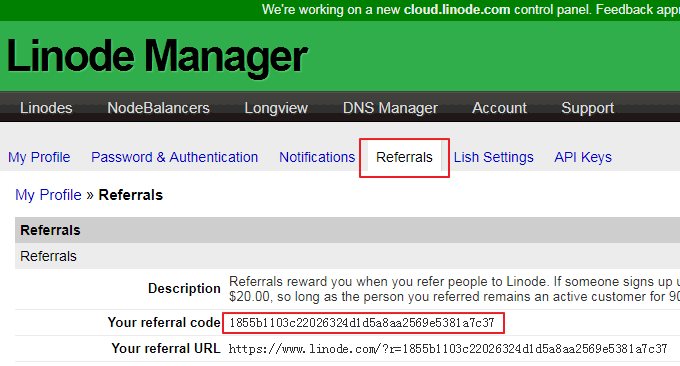
Linode是美國一家非常有名的VPS主機商,2003年創建成立並提供VPS主機,專注提供運行 Linux 的伺服器已經十來年了。早年,Linode VPS賣的價格非常高,同類月付VPS產品Linode賣20美元,但是依然有不少的人喜歡它,原因就是Linode穩定。 Linode 在2015年6月將自己的虛擬化技術由 Xen 換成了 KVM,並且此後價格不斷在下調,直到目前的1GB內存1TB流量才賣5美元。這個配置與價格,無論是與大廠阿里雲國際版或是其它的小眾VPS主機相比,Linode VPS的性價比依然是最高的。 至2017年3月,Linode在全球下列城市設有資料中心:美國:紐瓦克、亞特蘭大、佛蒙特、達拉斯,英國:倫敦,德國:法蘭克福,日本:東京1、東京2 ,新加坡。其中東京2機房是新開的機房,線路比東京1會差了不少,可惜東京1機房已經不對賣賣。 Linode還有一個優點就是強大的後台管理面板,功能強大到可以讓你在幾分鐘內完全克隆出一台與原VPS配置一模一樣的伺服器,例如IP、作業系統、網站資料、機房等都保持一致,這對遷移資料非常有幫助。同時Linode是按時計費,隨時刪除還可以保留剩餘的錢。 更多的VPS主機測試文章你還可以看看(這裡我還做了一個VPS主機排行榜單專題頁面,透過對比就能看出各大VPS主機的性價比了):
- 一個使用了阿里雲VPS主機三年的站長總結出阿里雲的五大特點
- 「經典」VPS主機效能與速度測試-KVM架構月付2.99美元便宜VPS主機
- VPS.net的VPS主機使用體驗-帳號驗證與VPS主機效能速度評估
PS:2017年12月17日更新,Linode還有德國、新加坡等機房的VPS,這裡是其速度與性能評測:Linode新加坡和德國機房VPS主機性能速度測評和對比-速度慢性能好PS:Linode VPS的美國西海岸的線路穩定性不錯,但是速度相對於接入到CN2線路的VPS主機還是不怎麼快,更多關於CN2線路的VPS主機商,可以在這裡找到:接入CN2線路VPS主機商和機房總表。相關的評測有:阿里雲國際版新加坡VPS主機及接入CN2線路VPS主機。 PS:2019年5月8日更新,新版的Linode控制面板更加簡潔,功能也更強大,請參閱:建站首選-新版Linode VPS控制面板使用和Linode VPS性能速度評測。
一、如何挑選Linode VPS
Linode VPS價格比較。 官網:https://www.linode.com/。這是截止目前的Linode VPS價格表,最便宜的是5美元一個月,配置是:1 GB RAM,1 CPU Core,20 GB SSD Storage,1 TB Transfer。 Linode VPS機房選擇。 Linode VPS的機房眾多,但是哪一個機房才是造訪最快的呢?大家可以進入到官網的測速頁:https://www.linode.com/speedtest,分別下載各個不同的機房的文件測速,透過比較你就會發現哪一個好了。
Linode VPS機房選擇。 Linode VPS的機房眾多,但是哪一個機房才是造訪最快的呢?大家可以進入到官網的測速頁:https://www.linode.com/speedtest,分別下載各個不同的機房的文件測速,透過比較你就會發現哪一個好了。  Linode VPS在購買中就可以選擇機房位置了,當然後期想要更換VPS機房也非常方便。 Linode VPS後台提供了一鍵遷移機房的功能。
Linode VPS在購買中就可以選擇機房位置了,當然後期想要更換VPS機房也非常方便。 Linode VPS後台提供了一鍵遷移機房的功能。  Linode VPS付款方式。 目前首次購買Linode VPS還是會信用卡驗證,之後在續約或重新購買時就可以使用Paypal結帳了。 Linode VPS每次購買VPS先需要先充值,Paypal充值如下:
Linode VPS付款方式。 目前首次購買Linode VPS還是會信用卡驗證,之後在續約或重新購買時就可以使用Paypal結帳了。 Linode VPS每次購買VPS先需要先充值,Paypal充值如下:  Linode VPS購買後,還需要進入到後台的「重裝」中安裝一下作業系統,接著再啟動VPS就可以正常使用了。 (話說,第一次不知道,還以為像以它的VPS那樣購買後就自動開通激活了,傻傻等了半個小時o(╯□╰)o)
Linode VPS購買後,還需要進入到後台的「重裝」中安裝一下作業系統,接著再啟動VPS就可以正常使用了。 (話說,第一次不知道,還以為像以它的VPS那樣購買後就自動開通激活了,傻傻等了半個小時o(╯□╰)o) 
二、Linode VPS性能速度
磁碟IO超快,頻寬充足。這是我買的Linode VPS的記憶體CPU配置,測試結果可以看出現IO讀寫速度非常快,同時機房的頻寬也很充足。 Unixbench效能測試良好。這是用Unixbench測試的VPS主機效能跑分,1GB記憶體跑分達到了1700,相當不錯的。
Unixbench效能測試良好。這是用Unixbench測試的VPS主機效能跑分,1GB記憶體跑分達到了1700,相當不錯的。  國內Ping值響應正常。我買的是Linode美國西岸的機房,用站長工具測試的Ping值基本上在200左右,符合正常的美國伺服器回應速度。
國內Ping值響應正常。我買的是Linode美國西岸的機房,用站長工具測試的Ping值基本上在200左右,符合正常的美國伺服器回應速度。  上傳速度一般,下載速度快。直接使用Winscp從本機上傳檔案到Linode伺服器上,維持在200KB/s左右,速度雖然不快,但比我上次測試的Host1plus VPS還是快了不少。
上傳速度一般,下載速度快。直接使用Winscp從本機上傳檔案到Linode伺服器上,維持在200KB/s左右,速度雖然不快,但比我上次測試的Host1plus VPS還是快了不少。  用Winscp從伺服器下載檔案到本地,速度在600KB/s左右,測試環境是:晚上+電信,速度還是不錯的。
用Winscp從伺服器下載檔案到本地,速度在600KB/s左右,測試環境是:晚上+電信,速度還是不錯的。  注意:本文用的測試方法來自:三大免費工具幫助你偵測VPS伺服器真偽-VPS主機效能和速度測試方法。
注意:本文用的測試方法來自:三大免費工具幫助你偵測VPS伺服器真偽-VPS主機效能和速度測試方法。三、Linode管理面板亮點
亮點一:Clone。 有點類似阿里雲的快照功能了,只不過用起來稍等複雜一些。這個克隆功能可以幫助快速將一個VPS的資料鏡像到另一個VPS主機上,甚至可以跨機房操作。 亮點二:IP Swap。 這個功能可以用來配合上面的克隆。克隆了一個VPS後,雖然所有的資料就像鏡像一樣沒有改變,但新的VPS的IP肯定是改變了。利用IP Swap可以切換不同VPS綁定的IP,新購買的VPS也能用上原來的IP位址。
亮點二:IP Swap。 這個功能可以用來配合上面的克隆。克隆了一個VPS後,雖然所有的資料就像鏡像一樣沒有改變,但新的VPS的IP肯定是改變了。利用IP Swap可以切換不同VPS綁定的IP,新購買的VPS也能用上原來的IP位址。 
四、Linode Referrals
Linode Referrals無法提現,只能繼續用於Linode的消費,官網的說明如下:You refer someone and they use your referral code during sign up. They keep a Linode for 90 days. You then receive a $20.00 credit applied to your account.每個人都有一個referral code ,例如我的是:1855b1103c22026324d1d5a8aa2569e5381a7c37,位於「My Profile」的「Referrals」。

