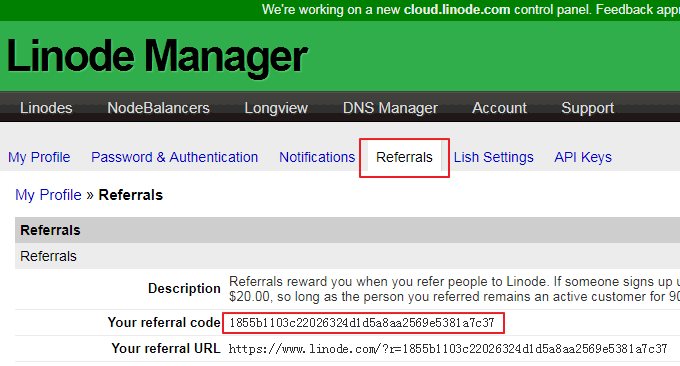
Linode is a very famous VPS hosting provider in the United States. It was established in 2003 and provides VPS hosting. It has been focusing on providing servers running Linux for more than ten years. In the early years, Linode VPS was sold at a very high price. Similar monthly VPS product Linode sold for US$20, but many people still like it because Linode is stable. Linode changed its virtualization technology from Xen to KVM in June 2015, and the price has continued to drop since then, until the current price of 1GB of memory and 1TB of traffic is only $5. With this configuration and price, Linode VPS is still the most cost-effective compared to the major Alibaba Cloud International Edition or other niche VPS hosts. As of March 2017, Linode has data centers in the following cities around the world: United States: Newark, Atlanta, Vermont, Dallas, United Kingdom: London, Germany: Frankfurt, Japan: Tokyo 1, Tokyo 2, and Singapore. Among them, Tokyo 2 computer room is a newly opened computer room, and the lines are much worse than Tokyo 1. Unfortunately, Tokyo 1 computer room is no longer for sale. Another advantage of Linode is its powerful backend management panel, which is so powerful that you can completely clone a server with the same configuration as the original VPS in a few minutes. For example, the IP, operating system, website data, computer room, etc. are all consistent. This is very helpful for migrating data. At the same time, Linode is billed by time, and you can keep the remaining money if you delete it at any time. You can also read more VPS host testing articles (here I also made a VPS host ranking list page, through comparison you can see the cost performance of major VPS hosts):
- A webmaster who has used Alibaba Cloud VPS hosting for three years summed up the five major characteristics of Alibaba Cloud
- "Classic" VPS host performance and speed test-KVM architecture cheap VPS host with a monthly payment of US$2.99
- VPS.net VPS host experience - account verification and VPS host performance and speed evaluation
PS: Updated on December 17, 2017, Linode also has VPS in computer rooms such as Germany and Singapore. Here is its speed and performance evaluation: Linode Singapore and German computer room VPS host performance speed evaluation and comparison - Speed Chronic Good PS: Linode VPS's line stability on the West Coast of the United States is good, but the speed is still not very fast compared to the VPS host connected to the CN2 line. For more information about the VPS host provider of the CN2 line, you can Find here: Summary of VPS hosting providers and computer rooms connected to the CN2 line. Relevant reviews include: Alibaba Cloud International Singapore VPS host and VPS host with access to CN2 line. PS: Updated on May 8, 2019, The new version of Linode control panel is more concise and more powerful. See: The first choice for website building-the use of the new version of Linode VPS control panel and Linode VPS performance and speed evaluation.
1. How to choose Linode VPS
Linode VPS price comparison. Official website: https://www.linode.com/. This is the Linode VPS price list so far. The cheapest one is $5 a month. The configuration is: 1 GB RAM, 1 CPU Core, 20 GB SSD Storage, 1 TB Transfer. Linode VPS computer room selection. Linode VPS has many computer rooms, but which one is the fastest to access? You can enter the speed test page of the official website: https://www.linode.com/speedtest, download the speed test files of different computer rooms, and through comparison you will find out which one is better.
Linode VPS computer room selection. Linode VPS has many computer rooms, but which one is the fastest to access? You can enter the speed test page of the official website: https://www.linode.com/speedtest, download the speed test files of different computer rooms, and through comparison you will find out which one is better.  You can choose the location of the computer room during purchase of Linode VPS. Of course, it is also very convenient to change the VPS computer room later. Linode VPS backend provides one-click migration of computer rooms.
You can choose the location of the computer room during purchase of Linode VPS. Of course, it is also very convenient to change the VPS computer room later. Linode VPS backend provides one-click migration of computer rooms.  Linode VPS payment method. Currently, the first purchase of Linode VPS still requires credit card verification. Later, you can use Paypal to check out when renewing or repurchasing. Linode VPS needs to be recharged every time you purchase VPS. Paypal recharge is as follows:
Linode VPS payment method. Currently, the first purchase of Linode VPS still requires credit card verification. Later, you can use Paypal to check out when renewing or repurchasing. Linode VPS needs to be recharged every time you purchase VPS. Paypal recharge is as follows:  After purchasing Linode VPS, you need to enter the "Reinstallation" in the background to install the operating system, and then start the VPS to use it normally. (By the way, I didn’t know this for the first time. I thought it would be automatically activated after purchasing it like VPS, so I waited for half an hour o(╯□╰)o)
After purchasing Linode VPS, you need to enter the "Reinstallation" in the background to install the operating system, and then start the VPS to use it normally. (By the way, I didn’t know this for the first time. I thought it would be automatically activated after purchasing it like VPS, so I waited for half an hour o(╯□╰)o) 
2. Linode VPS performance speed
Disk IO is super fast and bandwidth is sufficient. This is the memory and CPU configuration of the Linode VPS I purchased. The test results show that the IO read and write speed is very fast, and the bandwidth of the computer room is also sufficient. Unixbench performance test is good. This is the VPS host performance score tested using Unixbench. The 1GB memory score reached 1700, which is quite good.
Unixbench performance test is good. This is the VPS host performance score tested using Unixbench. The 1GB memory score reached 1700, which is quite good.  Domestic Ping response is normal. I purchased Linode's computer room on the west coast of the United States. The ping value tested with the webmaster tool is basically around 200, which is in line with the normal response speed of American servers.
Domestic Ping response is normal. I purchased Linode's computer room on the west coast of the United States. The ping value tested with the webmaster tool is basically around 200, which is in line with the normal response speed of American servers.  The upload speed is average and the download speed is fast. Directly use Winscp to upload files from the local to the Linode server, maintaining a speed of around 200KB/s. Although the speed is not fast, it is still much faster than the Host1plus VPS I tested last time.
The upload speed is average and the download speed is fast. Directly use Winscp to upload files from the local to the Linode server, maintaining a speed of around 200KB/s. Although the speed is not fast, it is still much faster than the Host1plus VPS I tested last time.  Use Winscp to download files from the server to the local. The speed is about 600KB/s. The test environment is: night + telecommunications, the speed is still good.
Use Winscp to download files from the server to the local. The speed is about 600KB/s. The test environment is: night + telecommunications, the speed is still good.  Note: The test methods used in this article come from: Three free tools to help you detect the authenticity of VPS servers - VPS host performance and speed test methods.
Note: The test methods used in this article come from: Three free tools to help you detect the authenticity of VPS servers - VPS host performance and speed test methods.3. Highlights of Linode Management Panel
Highlight 1: Clone. is somewhat similar to Alibaba Cloud's snapshot function, but it is a little more complicated to use. This cloning function can help quickly mirror the data of one VPS to another VPS host, and can even operate across computer rooms. Highlight 2: IP Swap. This function can be used to cooperate with the above cloning. After cloning a VPS, although all the data remains unchanged like a mirror, the IP of the new VPS must have changed. You can use IP Swap to switch the IPs bound to different VPSs, and the newly purchased VPS can also use the original IP address.
Highlight 2: IP Swap. This function can be used to cooperate with the above cloning. After cloning a VPS, although all the data remains unchanged like a mirror, the IP of the new VPS must have changed. You can use IP Swap to switch the IPs bound to different VPSs, and the newly purchased VPS can also use the original IP address. 
4. Linode Referrals
Linode Referrals cannot be withdrawn and can only continue to be used for Linode consumption. The official website explains as follows:You refer someone and they use your referral code during sign up. They keep a Linode for 90 days. You then receive a $20.00 credit applied to your account.Everyone has a referral code, for example, mine is: 1855b1103c22026324d1d5a8aa2569e5381a7c37, located in the "Referrals" of "My Profile".

