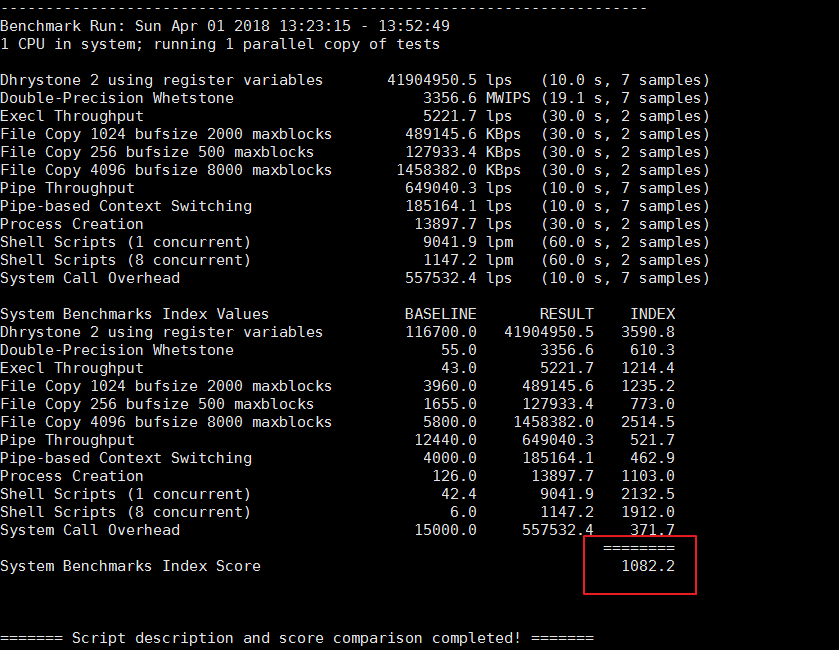
這幾天因為經典VPS主機CN2 GIA VPS正在進行線路調整,之前用的SoarClouds韓國VPS又關閉了韓國VPS伺服器,所以尋思著再找一個國內電信、聯通、移動直連的VPS主機作為代戴。目前已經切換了Gcore 俄羅斯伯力VPS上,速度上電信和聯通表現優秀。 Gcore VPS是俄羅斯的主機商,主營業務有伺服器、VPS主機、CDN加速等等,目前VPS主機有三個機房:歐洲盧森堡、俄羅斯伯力、韓國首爾。其中,對國內連接最好就是俄羅斯伯力和韓國首爾了,經過我的測試,伯力和首爾VPS連接到國內的速度是最好的了。 聯通和電信下載俄羅斯伯力VPS主機的檔案基本上是MB/s以上,Ping都是在100以下,速度相當不錯。不過,移動到俄羅斯伯力和韓國首爾VPS主機的線路就比較繞了,Ping值都達到了300。所以建議電信和聯通用戶可以試試Gcore VPS俄羅斯伯力,移動就不要用了。 如果想體驗更多便宜又速度快的VPS主機可以試試這些:
- 經典VPS主機CN2 GIA VPS效能速度測試-三網直連雙程CN2速度快
- CloudCone美國便宜VPS主機效能與速度評測-按時計費支付寶付款
- Hostker香港CN2 VPS主機效能與速度評測-按時計費速度快但IO很慢
PS:2018年4月27日更新,有想試試日本SoftBank軟銀/香港NTT CN2雙向/新加坡pccw線路的朋友,可以看看這裡:海星雲VPS主機性能與速度評測-日本SoftBank軟銀/香港NTT CN2雙向/新加坡pccw。 PS:2019年7月16日更新,Gcore 的韓國VPS效能與速度測試報告,可以參考這裡:Gcore韓國VPS效能與速度評估-俄羅斯美國日本新加坡VPS主機評估。
一、Gcore VPS介紹
1.1 Gcore VPS購買
官網:- HTTPS://個core labs.com/
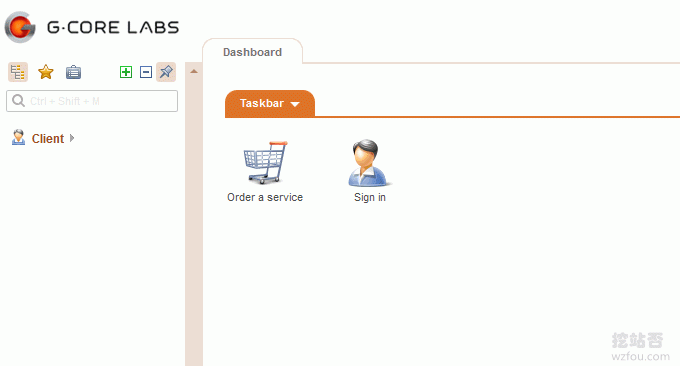 這是Gcore伯力電信回程線路,可以看出是直連的。
這是Gcore伯力電信回程線路,可以看出是直連的。 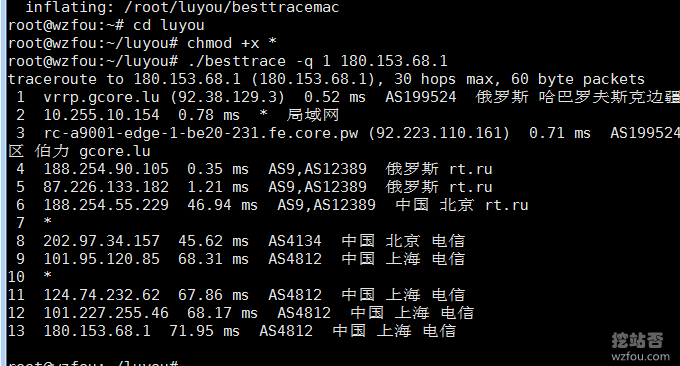 這是Gcore伯力聯通回程線路,可以看出是直連的。
這是Gcore伯力聯通回程線路,可以看出是直連的。 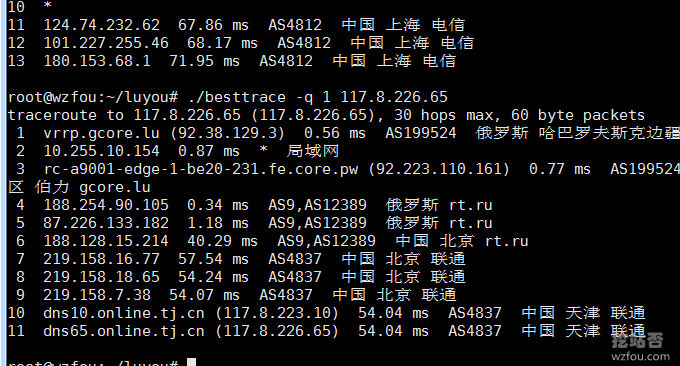 這是Gcore伯力移動回程線路,可以看出回程還是可以的,走的是聯通+移動的線路。
這是Gcore伯力移動回程線路,可以看出回程還是可以的,走的是聯通+移動的線路。 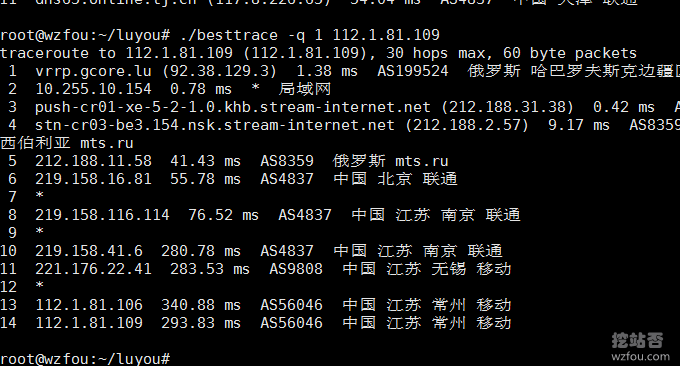 關於VPS主機線路測試的方法參考自:如何判定CN2是單向還是雙向?
關於VPS主機線路測試的方法參考自:如何判定CN2是單向還是雙向?2.2 電信聯通下載速度非常快
本地電信,Gcore伯力VPS直接使用SFTP上傳文件,速度基本上可以達到滿速。 電信下載Gcore伯力VPS伺服器檔案速度也基本上達到MB/s以上。這個速度和之前分享的:https://wzfou.com/cn2-vps-gia/,基本上不分伯仲了。
電信下載Gcore伯力VPS伺服器檔案速度也基本上達到MB/s以上。這個速度和之前分享的:https://wzfou.com/cn2-vps-gia/,基本上不分伯仲了。 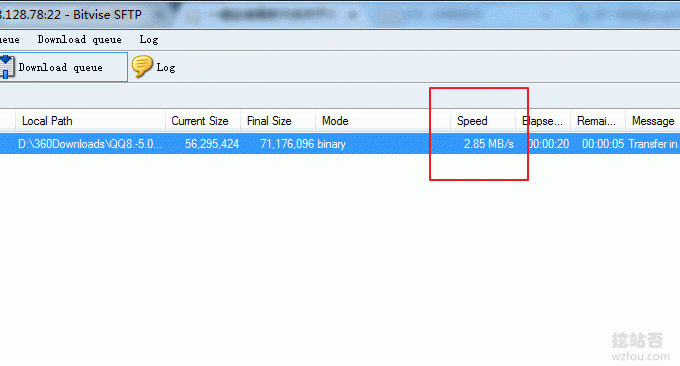 這是Gcore伯力VPS的國內反應Ping值,電信和聯通基本上在100以下,移動就高了,達到300左右。
這是Gcore伯力VPS的國內反應Ping值,電信和聯通基本上在100以下,移動就高了,達到300左右。  測試了一下機房頻寬,上傳下載都在100MB/s上下。
測試了一下機房頻寬,上傳下載都在100MB/s上下。 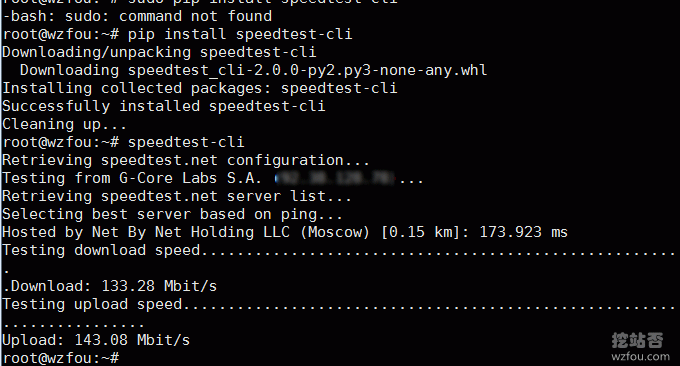
2.3 磁碟IO一般效能整體不錯
這是Gcore伯力VPS的基本配置,可以看出IO讀寫速度一般。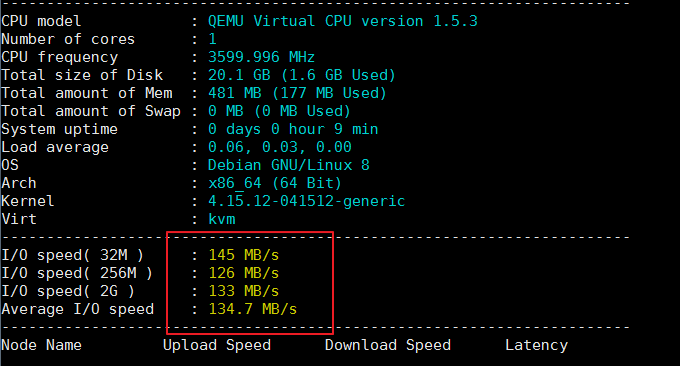 這是Gcore伯力VPS的unixbench綜合性能跑分結果,512MB內存的VPS得分在1000,算是不錯的了。 (點擊放大)
這是Gcore伯力VPS的unixbench綜合性能跑分結果,512MB內存的VPS得分在1000,算是不錯的了。 (點擊放大) 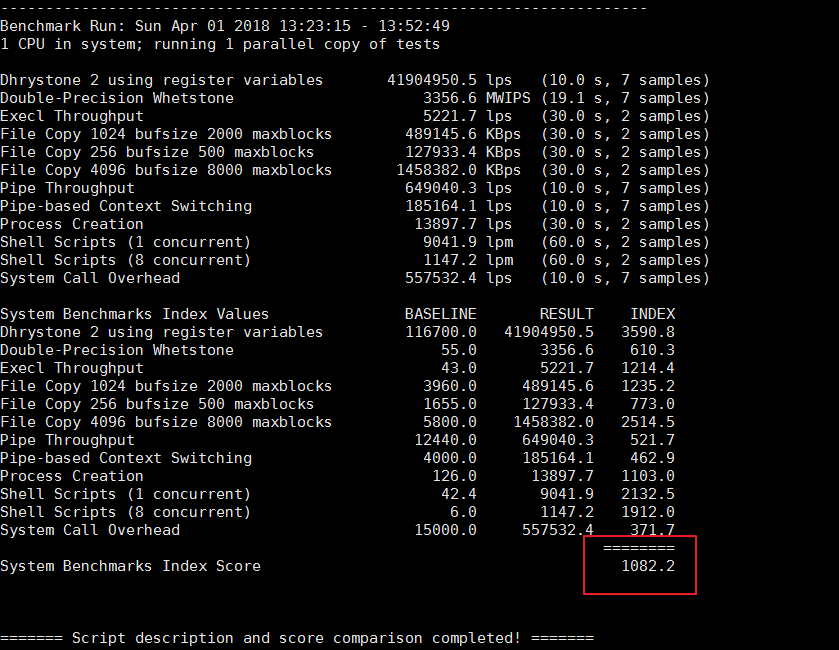 關於VPS主機的效能測試方法可以參考:三大免費工具幫助你偵測VPS伺服器真偽-VPS主機效能和速度測試方法。
關於VPS主機的效能測試方法可以參考:三大免費工具幫助你偵測VPS伺服器真偽-VPS主機效能和速度測試方法。