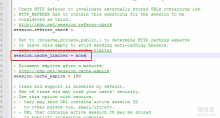In the process of using WordPress to build a website, many "detours" have been taken in optimizing WordPress performance and speeding up website access. When the website access is slow and the CPU memory is exhausted, the first thing I think of is upgrading the server configuration. Later, I find that some unscrupulous VPS merchants severely restrict resources behind the scenes, and it is really hurtful to pay more to upgrade.
WordPress troubleshooting process to solve the problem that your site has encountered a fatal error - Redis memory cache is insufficient
Today I received a message from a friend on WeChat, reminding me that the blog cannot be opened. Sure enough, after opening it, it directly displayed "Your site has encountered a fatal error." If you think about it carefully, in addition to being attacked recently, the blog has installed the W3 Total Cache plug-in. According to speculation, it can basically be concluded that the plug-in is to blame. .