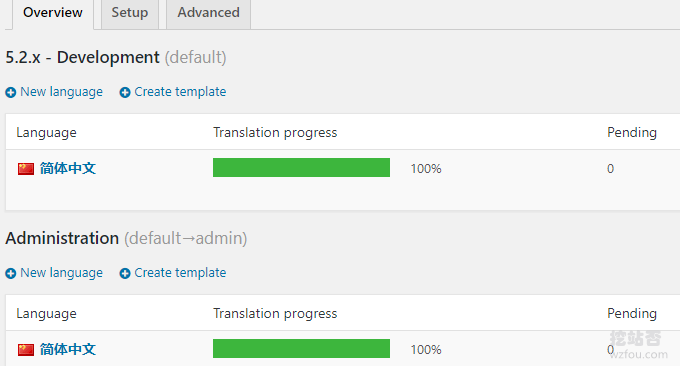
When we Chineseize WordPress themes and plug-ins, we usually choose poEdit. This software can quickly translate files in multiple languages and is suitable for professionals. Today we share with you a WordPress online Chinese translation plug-in: Loco Translate, which has a POEdit-style translation editor in the WordPress backend.
Judging from the experience of using the Loco Translate plug-in on digging sites, it can avoid the embarrassment of not being able to name the language pack name. It will automatically check and generate .Po and .Mo, and directly create or upload language packs for themes or plug-ins. Support Extract the string to be translated directly from the source code, comes with a native MO file compiler, and does not require system support for Gettext.

In short, this WordPress online translation Chinese plug-in Loco Translate is a benefit for novice users. It is simple to operate and fast to translate. Friends who need translation can try it. For more useful WordPress plug-ins, refer here:
- The WordPress plug-ins I am using - WP SEO, CDN, caching, pictures, emails, forum plug-ins
- Use Algolia to add real-time on-site search function to WordPress - higher search quality and more accurate content
- WordPress uses MailPoet to build its own RSS update email notification system - user subscription and management
PS: Updated on March 19, 2020, WordPress is a very good website building tool. It can not only be used to write blogs, but can also be used as CMS content to build websites. The collection plug-in is also very easy to use: WordPress Fat Mouse Collection Plug-in tutorial - WP automatically collects and publishes WeChat public accounts, Jianshu, Zhihu and other arbitrary websites.
1. Loco Translate
website:
- Plugin: https://wordpress.org/plugins/loco-translate/
After enabling the Loco Translate plug-in, the plug-in will automatically detect the themes and plug-ins installed in your WordPress. You can click to view the translation, or directly create a new translation.

2. Translate WP theme
Click on the theme you are currently using, and then you can see the existing language packs. If there is not one, create one directly.

Translation is very simple. Click on an option to be translated, enter Chinese below, and finally save. Loco Translate will automatically generate .Po and .Mo files for you. (Click to enlarge)

3. Translate WP plug-in
Loco Translate will automatically detect the .Po and .Mo files of the plug-ins you installed. If not, create a Chinese language pack directly, and then you can translate it.

4. Translate WP program
This item seems to be of little use. If you are not satisfied with the Chinese language translation of WordPress itself, you can also use the Loco Translate plug-in to translate and save it online.

5. Summary
The Loco Translate plug-in is simple to install and easy to use. It can quickly help us translate foreign themes and plug-ins. The plug-in will automatically generate .Po and .Mo files for you, and WordPress will automatically recognize and enable them.
If you have a large number of translation needs, you can install a word translation plug-in on Chrome, and the Loco Translate plug-in can realize an automated translation process and greatly reduce our translation workload.
