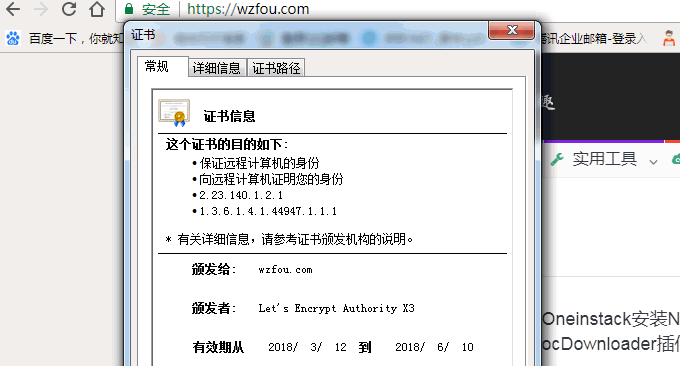
要說免費SSL證書,絕對要推薦Let’s Encrypt,申請免費,安裝簡單,可以無限期的續約。目前wzfou.com主站用的就是Let’s Encrypt的免費SSL證書,有人擔心自己沒有VPS主機無法使用Let’s Encrypt證書,其實現在你可以直接在線申請Let’s Encrypt了。
Let’s Encrypt的單域名SSL證書極大的推動了SSL證書在世界範圍內的普及,而現在更加讓人興奮的消息是:經過無數次的跳票,Let’s Encrypt Wildcard 免費泛域名SSL證書終於上線了!任何個人都是可以免費申請,利用腳本Acme.sh可以實現一鍵簽發,十分方便。
acme.sh 實作了 acme 協定, 可以從 letsencrypt 產生免費的憑證。主要步驟:安裝 acme.sh、產生憑證 、copy 憑證到 nginx/apache 或其他服務 、更新憑證 、更新 acme.sh。 Let’s Encrypt Wildcard 免費泛域名SSL憑證有效期限仍為三個月,acme.sh會自動續約。

本篇文章就來分享Let’s Encrypt Wildcard 免費泛域名SSL證書一鍵申請與SSL使用教程,更多的關於建站經驗與建站資源,你可以試試:
- PayPal連連提現五個注意事項-帳號綁定,失敗鎖定,手續費與提現時長
- 十個你可能不知道的CloudFlare免費CDN加速技巧-SSLDDOSCache
- 自建CDN加速-Nginx反向綁定,快取加速,自動更新快取和取得真實IP
PS:2018年4月6日更新,更多的免費SSL證書可以看我收集整理的專題:免費SSL證書收集整理匯總-免費給網站添加Https安全加密訪問。
PS:2018年3月26日更新,Let's Encrypt需要一台VPS主機才可以申請使用,手上僅有虛擬主機的朋友可以試試在線申請免費SSL:三個在線免費SSL證書申請地址:AlwaysOnSSL,SSL For Free和FreeSSL.org。
PS:2018年10月15日更新,詳細的letsencrypt免費SSL證書安裝教程,參考:簡單三步驟給網站申請安裝letsencrypt免費SSL證書-acme.sh自動續期。
一、Let’s Encrypt泛域名SSL憑證申請前準備
官網:
- HTTPS://lets encrypt.org/
- HTTPS://GitHub.com/Neil胖/acme.是
- HTTPS://我在否.com/VPS-清單/
1.1 VPS伺服器
要安裝Let's Encrypt Wildcard 免費泛域名SSL證書,你至少需要一台VPS主機,關於選購VPS主機可以看我寫的各在VPS主機測評:接入CN2線路VPS主機商和機房匯總和VPS主機排行榜單。
不嫌備+案麻煩的話,可以選擇阿里雲VPS、騰訊雲VPS、京東雲VPS等國內的VPS主機商,想要速度快的免備+案的VPS,可以試試CN2線路或香港、韓國機房的VPS,這類有阿里雲香港、CN2 VPS、Kdatacenter等等。
1.2 做好DNS解析
Let’s Encrypt支援DNSPod、CloudXNS、Amazon Route53、CloudFlare等DNS解析,你需要先把網域的NS修改好。

二、Let’s Encrypt SSL工具acme.sh
2.1 安裝acme.sh
acme.sh 實作了 acme 協定, 可以從 letsencrypt 產生免費的憑證。安裝很簡單, 一個指令:
curl https://get.acme.sh | sh
普通用戶和 root 用戶都可以安裝使用。 acme.sh 安裝到你的home 目錄下:~/.acme.sh/,並創建一個bash 的alias, 方便你的使用: acme.sh= ~/.acme.sh/acme.sh

同時acme.sh 自動為你建立 cronjob, 每天 0:00 點自動偵測所有的憑證, 如果快過期了, 需要更新, 則會自動更新憑證。 安裝過程不會污染已有的系統任何功能和檔案, 所有的修改都限制在安裝目錄中: ~/.acme.sh/。
2.2 取得DNS API
目前acme.sh需要使用到DNS API驗證網域。這裡以DNSPOD為例,進入到用戶中心就可以找到API了。

點選新建一個API。

最後你可以複製API的ID與Key了。

2.3 簽發Let’s Encrypt 泛域名證書
這裡以DNSPod為演示,如果你是使用的其它的DNS,請參考本文下的附錄,不同的DNS的命令是不同的。執行以下指令儲存DNSPOD的API Key 和 ID。
export DP_Id="1234"
export DP_Key="sADDsdasdgdsf"
這個 DP_Id and DP_Key 保存在 ~/.acme.sh/account.conf 。執行以下指令就可以簽發Let’s Encrypt 泛域名憑證了:
acme.sh --issue --dns dns_dp -d wzfou.com -d *.wzfou.com
#默认签发的是RSA,如果你想签发ECC证书,请使用以下命令
acme.sh --issue --dns dns_dp -d wzfou.com -d *.wzfou.com --keylength ec-256
#可选长度有:
ec-256 (prime256v1, “ECDSA P-256”)
ec-384 (secp384r1, “ECDSA P-384”)
整個簽發過程還是很快的,完成後你就可以產生的SSL憑證路徑了。

現在打開憑證路徑,Fullchain.cer就是完成的網域憑證了,wzfou.com.key就是Key了,你只要下載這兩個檔案就可以啟用Let’s Encrypt SSL憑證了。

三、Let’s Encrypt SSL憑證安裝
實際上目前流行的VPS主機面板都已經支援自訂SSL憑證或是一鍵申請安裝Let’s Encrypt SSL憑證了,例如BT.cn寶塔面板、OneinStack、LNMP、WDCP、AppNode面板等。 更多的安裝方法請參考:伺服器控制面板清單。

四、附錄:各大DNS API取得與簽發SSL
說明:
- 附錄參考自:https://github.com/Neilpang/acme.sh/blob/master/dnsapi/README.md
- DNS解析服務總表:https://wzfou.com/mianfei-dns/
- 簽發泛域名SSL時請把指令部分:
-d www.example.com改成 :-d *.example.com
4.1 CloudFlare DNS API
First you need to login to your CloudFlare account to get your API key.
export CF_Key="sdfsdfsdfljlbjkljlkjsdfoiwje"
export CF_Email="xxxx@sss.com"
Ok, let’s issue a cert now:
acme.sh --issue --dns dns_cf -d example.com -d www.example.com
The CF_Key and CF_Email will be saved in ~/.acme.sh/account.conf and will be reused when needed.
First you need to login to your DNSPod account to get your API Key and ID.
export DP_Id="1234"
export DP_Key="sADDsdasdgdsf"
Ok, let’s issue a cert now:
acme.sh --issue --dns dns_dp -d example.com -d www.example.com
The DP_Id and DP_Key will be saved in ~/.acme.sh/account.conf and will be reused when needed.
4.3 CloudXNS DNS API
First you need to login to your CloudXNS account to get your API Key and Secret.
export CX_Key="1234"
export CX_Secret="sADDsdasdgdsf"
Ok, let’s issue a cert now:
acme.sh --issue --dns dns_cx -d example.com -d www.example.com
The CX_Key and CX_Secret will be saved in ~/.acme.sh/account.conf and will be reused when needed.
First you need to login to your 阿里雲 Aliyun account to get your API key. https://ak-console.aliyun.com/#/accesskey
export Ali_Key="sdfsdfsdfljlbjkljlkjsdfoiwje"
export Ali_Secret="jlsdflanljkljlfdsaklkjflsa"
Ok, let’s issue a cert now:
acme.sh --issue --dns dns_ali -d example.com -d www.example.com
The Ali_Key and Ali_Secret will be saved in ~/.acme.sh/account.conf and will be reused when needed.
4.5 GoDaddy DNS API
First you need to login to your GoDaddy account to get your API Key and Secret. https://developer.godaddy.com/keys/
Please create a Production key, instead of a Test key.
export GD_Key="sdfsdfsdfljlbjkljlkjsdfoiwje"
export GD_Secret="asdfsdafdsfdsfdsfdsfdsafd"
Ok, let’s issue a cert now:
acme.sh --issue --dns dns_gd -d example.com -d www.example.com
The GD_Key and GD_Secret will be saved in ~/.acme.sh/account.conf and will be reused when needed.
4.6 PowerDNS DNS API
First you need to login to your PowerDNS account to enable the API and set your API-Token in the configuration. https://doc.powerdns.com/md/httpapi/README/
export PDNS_Url="http://ns.example.com:8081"
export PDNS_ServerId="localhost"
export PDNS_Token="0123456789ABCDEF"
export PDNS_Ttl=60
Ok, let’s issue a cert now:
acme.sh --issue --dns dns_pdns -d example.com -d www.example.com
The PDNS_Url, PDNS_ServerId, PDNS_Token and PDNS_Ttl will be saved in ~/.acme.sh/account.conf and will be reused when needed.
4.7 Amazon Route53 DNS API
方法請見:https://github.com/Neilpang/acme.sh/wiki/How-to-use-Amazon-Route53-API
export AWS_ACCESS_KEY_ID=XXXXXXXXXX
export AWS_SECRET_ACCESS_KEY=XXXXXXXXXXXXXXX
To issue a cert:
acme.sh --issue --dns dns_aws -d example.com -d www.example.com
The AWS_ACCESS_KEY_ID and AWS_SECRET_ACCESS_KEY will be saved in ~/.acme.sh/account.conf and will be reused when needed.
4.8 Linode DNS API
First you need to login to your Linode account to get your API Key. https://manager.linode.com/profile/api
Then add an API key with label ACME and copy the new key.
export LINODE_API_KEY="..."
Due to the reload time of any changes in the DNS records, we have to use the dnssleep option to wait at least 15 minutes for the changes to take effect.
Ok, let’s issue a cert now:
acme.sh --issue --dns dns_linode --dnssleep 900 -d example.com -d www.example.com
The LINODE_API_KEY will be saved in ~/.acme.sh/account.conf and will be reused when needed.
4.9 DigitalOcean DNS API (native)
You need to obtain a read and write capable API key from your DigitalOcean account. See: https://www.digitalocean.com/help/api/
export DO_API_KEY="75310dc4ca779ac39a19f6355db573b49ce92ae126553ebd61ac3a3ae34834cc"
Ok, let’s issue a cert now:
acme.sh --issue --dns dns_dgon -d example.com -d www.example.com
You’ll need to generate an API key at https://www.namesilo.com/account_api.php Optionally you may restrict the access to an IP range there.
export Namesilo_Key="xxxxxxxxxxxxxxxxxxxxxxxx"
And now you can issue certs with:
acme.sh --issue --dns dns_namesilo --dnssleep 900 -d example.com -d www.example.com
If your API is not supported yet, you can write your own DNS API.
Let’s assume you want to name it ‘myapi’:
- Create a bash script named
~/.acme.sh/dns_myapi.sh, - In the script you must have a function named
dns_myapi_add()which will be called by acme.sh to add the DNS records. - Then you can use your API to issue cert like this:
acme.sh --issue --dns dns_myapi -d example.com -d www.example.com
五、總結
Let's Encrypt Wildcard 免費泛域名SSL憑證申請與安裝還是比較簡單的,目前我們可以透過腳本來申請Let's Encrypt泛域名SSL,相信不久之後各大VPS主機控制面板就會有一鍵申請與安裝泛域名SSL憑證了。

Let's Encrypt Wildcard 免費泛域名SSL證書需要用到DNS驗證,附錄裡已經列出了各大DNS域名解析獲取API以及簽發SSL證書的命令,大家可以參考一下,如果是簽發泛域名SSL,請把www換成*號即可。
