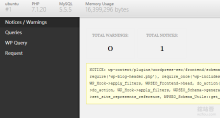When we use WordPress, we often encounter problems such as blank WordPress pages, inability to log in to the WordPress backend, and server 500 errors. These problems often occur after the WordPress version is updated and upgraded, plug-ins are installed, and after the server PHP, Mysql and other major versions are updated, the WordPress function does not work. Caused by supported reasons.
WordPress troubleshooting process to solve the problem that your site has encountered a fatal error - Redis memory cache is insufficient
Today I received a message from a friend on WeChat, reminding me that the blog cannot be opened. Sure enough, after opening it, it directly displayed "Your site has encountered a fatal error." If you think about it carefully, in addition to being attacked recently, the blog has installed the W3 Total Cache plug-in. According to speculation, it can basically be concluded that the plug-in is to blame. .