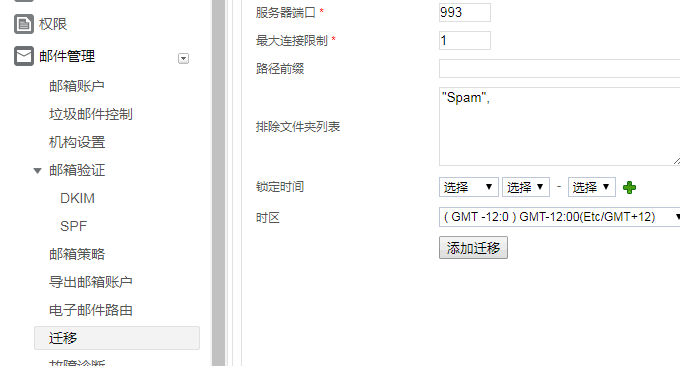
In the past, I have used Tencent Enterprise Email, Alibaba Cloud Enterprise Email and Gmail SMTP for free. However, during subsequent use, I found that there are various problems with free SMTP sending, such as requiring various authentications and restrictions. Frequency of sending emails, strict anti-spam policies, rejection of foreign emails, etc. I have talked about these issues in the three major reasons why I gave up Tencent Alibaba Cloud Enterprise Email.
The personal version of Gmail provides a free sending quota of 500 emails per day, but during actual use, I still found that some emails cannot be sent through Gmail SMTP. The reason may be that my emails contain a lot of hyperlinks and are easily judged as spam. mail. Moreover, the free version of Gmail SMTP also has limitations related to the frequency of sending messages. As the volume of sending messages increases, normal sending of messages is affected.
Therefore, looking for a paid corporate email became the first choice. I only had two conditions in mind: first, the price is cheap, and second, the functions are easy to use. After comparing with myself through recommendations from friends, Zoho Mail became the final choice. The monthly payment for Zoho Mail is US$2, and its functions are similar to those of other corporate mailboxes. During actual use, I found that the email settings provided by Zoho Mail are indeed very simple, and it is quick to get started.

This article will share a tutorial on how to apply for a Zoho corporate email, and how to use Zoho SMTP email settings in WordPress. For more webmaster tools, you can also check out:
- Give up free DNS and switch to paid DNS - Google cloud DNS application usage and resolution results
- Summary list of free DNS domain name resolution services at home and abroad - Find more free DNS domain name resolution
- Use MailChimp to build an RSS email subscription platform - 12,000 free emails per month and 2,000 additional users
PS: Update the record.
1. For more free personal mailboxes or domain name mailboxes, you can see here: Three major reasons why I gave up Tencent Alibaba Cloud corporate mailbox - Attached is a summary of domestic and foreign corporate (domain name) mailboxes. 2020.10.14
1. Open a Zoho Mail account
Official website:
- HTTPS://wuwuwu.中Oh Return Oh.com/buy/
Zoho Mail has a free version, which is not much different from the paid version. It also supports DomainKeys, DKIM, IMAP, SPF, HTTPS and two-step verification. However, the paid Zoho Mail has different storage capacity, attachment size, bound domain name, etc. It's better than the free version. The cheapest one is $2/month with an annual payment of 30GB.
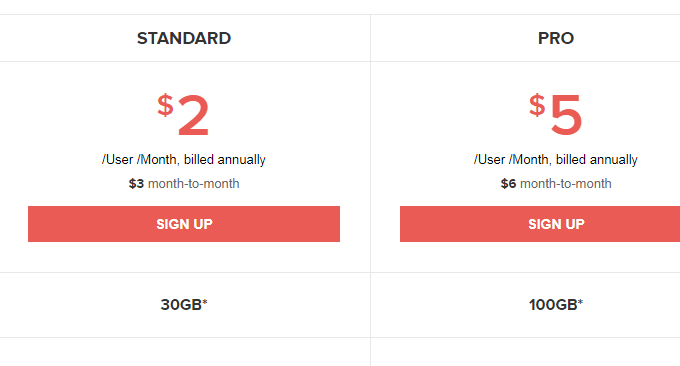
All tests of Zoho's corporate mailbox were normal. During actual use, it was also found that the Zoho corporate mailbox can be sent to QQ, NetEase, Gmail and other mainstream mailboxes without delay.
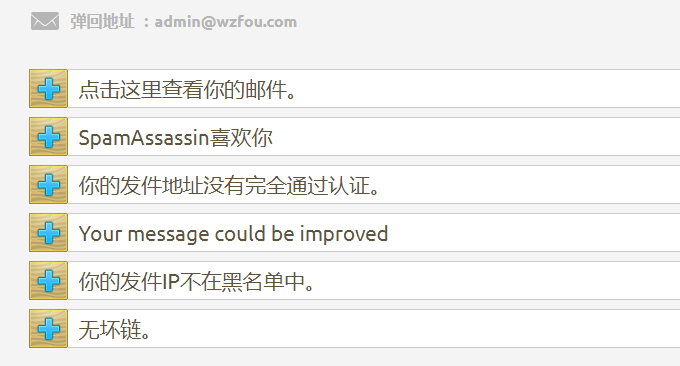
Zoho SMTP sending settings are as follows (especially note: The email address should match the email address/ aliases of the account, for which the authentication details are provided, which requires that your sender must match the account email address in Zoho, otherwise it will Call SMTP to send a message):
SMTP Configuration settings for Zoho Mail – SSL
Server: smtp.zoho.com
Port: 465
Security Type: SSL
Require Authentication: Yes.SMTP Configuration settings for Zoho Mail – TLS
Server: smtp.zoho.com
Port 587
Security Type: TLS
Require Authentication: Yes.
4. WordPress uses Zoho SMTP
I previously shared WordPress SMTP mailing plug-ins such as Easy WP SMTP, WP Mail SMTP Plugin by Mail Bank, WP Mail Smtp Mailer, etc. in WordPress comments on WeChat notifications and email reminders. A friend left a message to remind me that Postman SMTP is good, and it is really useful after trying it out.
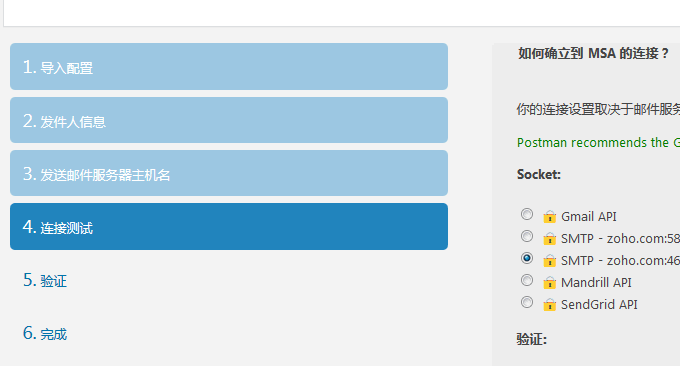
Download: https://github.com/freehao123/postman-smtp, WordPress official website seems to have deleted this plug-in. Follow the Postman SMTP prompts and set up SMTP sending step by step.
A useful feature of Postman SMTP is that it records SMTP mail sending logs. If you find a problem, you can check the copy in the log to see what errors SMTP reports.
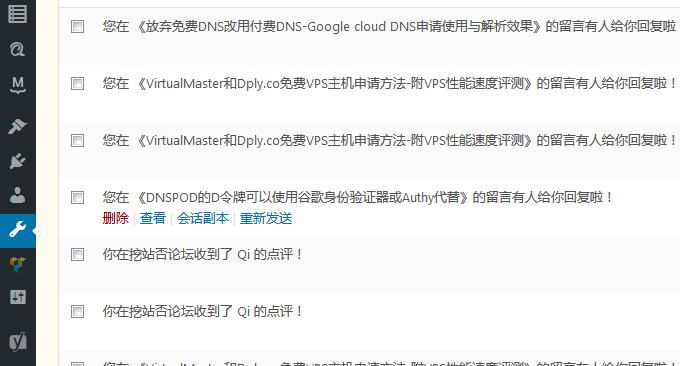
5. Summary
Zoho enterprise (domain name) email is easy to operate, simple to use, and the price is relatively cheap. If you don’t want to pay, you can also use Zoho’s free version of email, which has many functions.
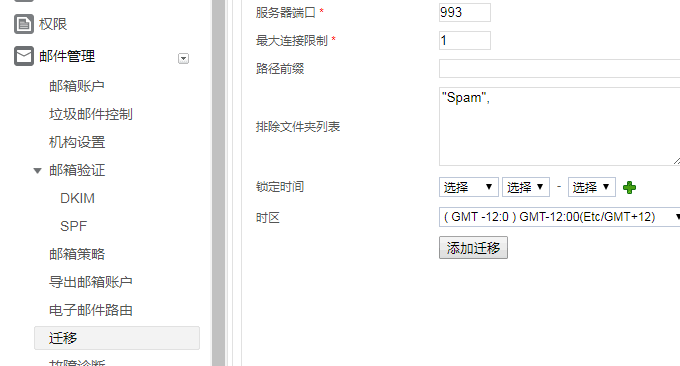
Zoho mailbox also has a one-click migration function. If you have Gmail before, you can use this one-click migration function to migrate.
