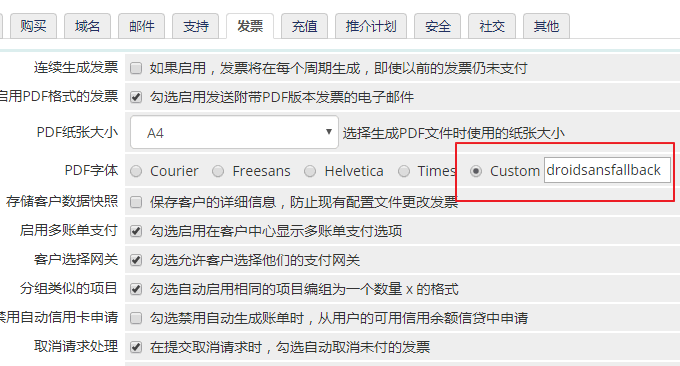
Recently, because I launched WHMCS, I suddenly discovered that WHMCS basically realizes most of the online sales tasks of small webmasters. I originally thought of using the WordPress online sales plug-in "Easy Digital Downloads" to create a WP-based virtual item sales platform, but I found that if It's actually easier to use WHMCS.
WHMCS can not only sell hosts, domain names, VPS, etc., but also sell digital products, such as programs, software or authorization files that can only be downloaded after purchase. WHMCS can do this. Interested friends can study it. What this article wants to share is to solve the problem of adding Alipay and WeChat payment to WHMCS.
Most of the WHMCS Alipay and WeChat interfaces on the Internet are paid, but of course there are some free ones. But even if you find a free interface, it is almost impossible for individual webmasters to apply for Alipay and WeChat interfaces, because now the application requires a business license, which is definitely not possible for individual webmasters. This gave rise to the emergence of third-party visa-free payment platforms.

This article will share with novice friends how to install and modify WHMCS theme templates, and at the same time solve the problem of garbled PDF invoices in WHMCS. For more website building resources and website building tutorials, interested friends can check out:
- WHMCS integrates Vultr to automatically activate VPS host method - realize VPS distribution on WHMCS
- VestaCP and WHMCS integration tutorial - realize self-service activation of virtual host and sales of host space products
- OneinStack one-click installation script - easily deploy Let’s Encrypt certificate and configure HTTPS site
PS: Updated on February 22, 2019, For WHMCS email sending and other related problems, please refer to this article: WHMCS uses SMTP to send emails, Chinese localization, scheduled tasks, discount codes, time zones and Email template settings.
1. WHMCS Alipay WeChat payment
Friends who are qualified and qualified to apply for the Alipay payment interface can directly go to the Alipay merchant page to activate the application. Here is how a personal webmaster like me solves the problem of connecting WHMCS to Alipay and WeChat payments. Jinshajiang API: https://api.jsjapp.com
Here, Jinshajiang API is used as the access platform to demonstrate the operation (Thanks to my friend "Big Brother Wang" for providing me with the information. If you have other better platforms, please leave a message to tell me). Jinshajiang API supports Alipay, WeChat, and QQ payment. For visa-free access, first go to the official website to apply for an account.

You can modify the downloaded template according to your own needs. The following is the description of each WHMCS template file:
Regular templates (/templates/ directory):
header.tpl – public header
footer.tpl – public footer
homepage.tpl – website home page
announcements.tpl – Announcement Center
viewannouncement.tpl – Announcement content page
knowledgebase.tpl – Help Center Home Page
knowledgebasecat.tpl – Help category page
knowledgebasearticle.tpl – Help article page
downloads.tpl – Resource center page, listing resource categories
downloadscat.tpl – Resource classification page, listing resources
serverstatus.tpl – server status
domainchecker.tpl – Domain name registration (single domain name search)
bulkdomainchecker.tpl – bulk domain name search
bulkdomaintransfer.tpl – Bulk domain name transfer
clientregister.tpl – Member registration
login.tpl – login page, including member center page
logout.tpl – logout page
pwreset.tpl – Reset password page
pwresetvalidation.tpl – Reset password verification page
clientareahome.tpl – Home page after logging in to the member center
clientareadetails.tpl – My profile
clientareacontacts.tpl – Contact subaccount
clientareaaddcontact.tpl – Add a new contact
clientareachangepw.tpl – change password
clientareaproducts.tpl – My products page
clientareaproductdetails.tpl – Product details page
upgrade.tpl – product upgrade page
upgradesummary.tpl – Product upgrade page 2
clientareadomains.tpl – My domain name interface
clientareadomaindetails.tpl – domain name details page
clientareadomaindns.tpl – domain name resolution interface
clientareadomaincontactinfo.tpl – domain name registrant information
clientareadomainregisterns.tpl – register domain name server
clientareadomainrenew.tpl – domain name renewal
clientareainvoices.tpl – Bill list
viewinvoice.tpl – View invoice details
supportticketslist.tpl – support tickets list
supportticketsubmit-stepone.tpl – supports single department selection
supportticketsubmit-steptwo.tpl – Submit support ticket page
supportticketsubmit-confirm.tpl – support ticket submitted successfully
viewticket.tpl - View TK
affiliatessignup.tpl – Recommend money-making account activation page
affiliates.tpl – Make money by recommending the page
banned.tpl – warning page after an IP is banned
forwardpage.tpl – payment jump page after selecting payment method
masspay.tpl – Bulk payment page
clientareaaddfunds.tpl – account recharge page
Order template (located in /templates/orderforms/ directory):
products.tpl - lists product categories and products
adddomain.tpl – the first step in domain name registration order
addons.tpl – Lists add-ons that users can order at login for their existing hosting plan
domainrenewals.tpl – Lists domain names in customer accounts, allowing advance ordering of spare parts parts.
configureproductdomain.tpl – product domain name selection
domainoptions.tpl – Template used to display domain name availability check results.
configproduct.tpl – Set the product’s billing cycle, configurable options, and customer area before adding the product to the shopping cart.
configuredomains.tpl – Select the domain name plug-in, complete the requirements of the customer area and the customer domain name server
ordersummary.tpl – used to display the shopping cart catalog and product summary during the ordering process
viewcart.tpl – displays the shopping cart catalog and checkout process
login.tpl – for logging in to existing users
complete.tpl – This page appears at the end of the checkout process
4. PDF invoice garbled problem
WHMCS invoice PDF will be garbled for Chinese, for example:

The solution is to download the Chinese font at: https://www.ucblog.net/wzfou/droidsansfallback.zip. After decompression, there are three files: droidsansfallback.php, droidsansfallback.ctg.z, and droidsansfallback.z. Place it in the path: /vendor/tecnickcom/tcpdf/fonts/.
Then go to the invoice settings of "General Settings" and select Custom for the font system, and enter droidsansfallback for the content.

5. Summary
Although it is more convenient for WHMCS to access Alipay and WeChat and use third-party visa-free platforms, there are certain risks during use. After all, funds still need to be withdrawn by a third party before they can be returned to you. If you are a big fan, you should find a way to apply for opening the payment interface on Alipay’s official website.
I also searched a lot for WHMCS theme templates on the Internet, but in the end I found that the theme from the official website is more reliable to use. Those beautiful WHMCS themes are expensive, and the free version has too few functions and too many restrictions. Generally speaking, it is best to directly modify the default theme of WHMCS yourself.
