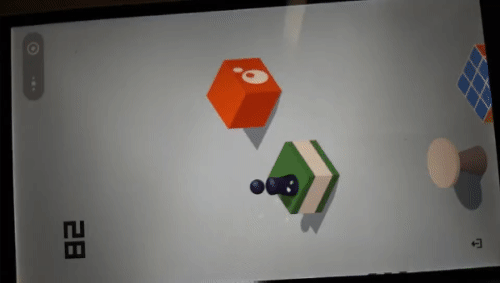
A lot of auxiliary tools and plug-in tools have appeared in WeChat Tiaoyitiao. A few days ago, I wrote an article with detailed graphic and text operation tutorials on WeChat Tiaoyitiao game auxiliary tools. Many friends have already read it. After I learned it, some friends who didn’t know how to do it added me on WeChat to inquire. At the same time, I also remotely assisted some friends to configure the environment.
This article is mainly in response to the request of many friends. I wrote a WeChat Tiaoyitiao game plug-in auxiliary video tutorial. It is more suitable for friends who have no Linux or Python development foundation, especially novice users. As long as you follow this video The step-by-step instruction ensures that you can get started and easily refresh the highest score in the WeChat Jump game.
The currently known problem is that the ADB driver and SDK Platform Tools installation packages cannot be downloaded. I will package these commonly used software for everyone at the end of this article to make it easier for everyone to download and use. Or you can add my WeChat ID: iamqimm. I also have ready-made software packages that I can forward to you.

More WeChat public accounts and WeChat hopping guides, as well as:
- WeChat Tiaoyitiao game auxiliary tool with detailed graphic and text operation tutorials - automatically increase points without plug-ins
- Eight practical WeChat jump auxiliary and plug-in tools - suitable for Android and Apple phones - with usage experience
- Use Huginn to capture RSS and WeChat public account updates from any website - create a one-stop information reading platform
PS: Updated on January 18, 2018, and friends who play Million Heroes/Cheese Superman/Topping Conference/Million Winners can also try these auxiliary tools: Answer Assistant Summary-Million Heroes /Cheese Superman/Topping Conference/Million Winner Answers automatically searches and displays the answers.
1. Computer environment configuration for jump-y jump game plug-in
Download:
- Project homepage: https://github.com/wangshub/wechat_jump_game
- Download 1: https://do.wzfou.net/wzfou/platform-tools-latest-windows.zip
The wechat_jump_game tool is available for Apple and Android phones. If you have an Apple phone, you need to operate it on a Mac computer . If you have an Android phone, you can operate it on either Windows or Mac computer. The video tutorial in this article is based on Windows 7 (64-bit) + Android phones (Xiaomi, Vivo, Huawei).
If you are a novice, it is best to watch this video tutorial in conjunction with the previous graphic tutorial (detailed graphic and text operation tutorial of the WeChat Tiaoyitiao game auxiliary tool), so that you can successfully complete the relevant operations.

Directly download the ADB universal driver software, and then it will automatically search for and download the driver for you. The video instruction is as follows: (click to enlarge)

2. Run the jump game plug-in program with one click
2.1 Download and install plug-in programs
Go to the project theme and download the jump game plug-in program wechat_jump_game, and then create a new folder with the file name 14 in the C drive. Unzip the downloaded compressed package, and copy and paste all the decompressed files into the 14 folder. ,
Finally, perform dependency installation:
pip install -r requirements.txt
This dependency requires a lot of installation and requires a certain amount of time. The video instruction is as follows: (click to enlarge)

2.2 Run the jump-to-hop plug-in
Make sure your phone has USB debugging turned on, plug it into your computer, open WeChat and click to start the game.

In the command window, cd to the folder 14 and run python wechat_jump_auto.py. If the phone pops up and displays USB authorization, please click Confirm. The program will prompt you whether you are ready. At this time, enter: y, and then the phone will automatically start to jump. The video instruction is as follows: (click to enlarge)

If you find that the program jump score is not very high, please find the corresponding configuration from the ./config/ folder according to your model or mobile phone resolution, and put the corresponding config.jsonCopy to the project root directory, at the same level as *.py.
1. If the screen resolution can be successfully detected, the configuration in the config directory will be directly called without copying.
2. First search by model. If you can’t find it, then search by resolution.
3. If there is none, please find a resolution that is close to your own, or adjust it to find the appropriate parameters.
This is a video demonstration of the Tiaoyitiao game plug-in program that automatically boosts scores. You only need to wait for ten minutes to get high scores on WeChat Tiaoyitiao.

3. Summary
It is very simple to use WeChat Tiaoyitiao game assistance on Android phones, and the environment configuration is not very complicated. You only need a computer with Windows 7 or above. As long as you are willing to learn and work hard, you can basically refresh your highest score by following the video tutorial above. If you still don’t understand or want to brush it on your behalf, you can add my WeChat ID: iamqimm. Or QQ: 798558110.
Let’s talk about the score of swiping WeChat on Apple’s mobile phone. The currently known method is that you need to configure the corresponding environment on a Mac computer to gain points in one jump. The so-called Apple IOS "...Assistant" that currently appears requires Apple mobile phone users to install the APP and pay a certain fee. Please click here Read the charging standards clearly before use to avoid unnecessary losses.
