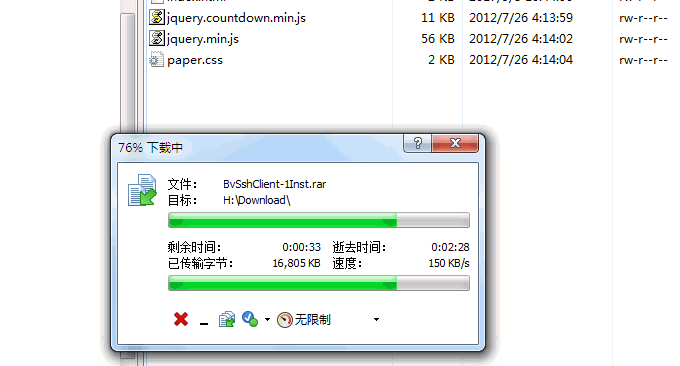
Xrea is a free hosting product owned by Japan's GMO Internet Inc. It has provided free services for more than ten years. Many people may not have heard of GMO Internet Inc, but I believe most people have used its Z.com server, value-domain domain name resolution, ConoHa.jp hosting and other products. They are cheap and support Alipay payment.
Xrea is a space that many friends who play free space want to register because the virtual hosting service provided by Xrea is both stable and powerful. For example, the new version of the Xrea space panel supports automatic application for let's encrypt free SSL certificates and also supports the installation of custom ones. SSL certificate. In addition, the background also provides automatic backup and recovery functions for MysqL database and website files.
It can be said that Xrea free space is even better than some cheap virtual hosts in some aspects. The most important thing is that Xrea's server is located in Japan, and the speed of accessing Xrea free space in China is relatively fast. The Xrea free space has always been open to registration, and if the new server is full, you have to wait for the next wave. Judging from the official website, Xrea’s free space servers have reached hundreds.
Of course, Xrea space also has many problems, such as forced advertising in the space (I have not seen ads in the newly applied free space of Xrea, I don’t know if there will be in the future), strict host resource restrictions (some forum programs and other resources may consume a lot of resources) Not easy to run). In the past, Xrea seemed to restrict Japanese IPs for FTP, but my newly applied Xrea space, FTP, etc. all worked normally.

In addition, thanks to the reminder from the Naifu blogger, the newly opened Xrea server application allows you to register a .shop top-level domain name for free, free space + free domain name + free SSL + Japanese IP. This kind of space is really worth a try. For more free resources and free space, you can also try:
- BlueMix free Kubernetes cluster application tutorial - 4GB memory supports Root permission login management
- Use MailChimp to build an RSS email subscription platform - 12,000 free emails per month and 2,000 additional users
- Three free tools to help you detect the authenticity of VPS servers - VPS host performance and speed test methods
PS: Updated on September 20, 2019, Friends who are looking for free VPS hosting can try: Oracle Cloud Oracle free VPS hosting application - free cloud VPS hosting in Japan, South Korea and the United States.
1. Application for free space in the new version of Xrea
Official website:
- Xrea: https://www.xrea.com/
- Account registration: https://www.value-domain.com/signup_buy/
- Space panel: https://cp.xrea.com
First, please go to the account registration website, click Register, fill in your basic personal information, and register a value-domain account. In the fourth step, needs to fill in Japanese personal information, and other information such as user name can be replaced by pinyin.

After the account registration is successful, log in to the Xrea website, and then choose to apply for free space. If you want to apply for a free .shop domain name, directly fill in the domain name you want to register at the top of the application page. The following is to select the server. Server No. s1003 was already opened when I registered.

Submit the registration and wait a moment for the free space to be opened. Open the space panel login address and enter the space background login account and password received by Xrea in your email. Then select the server address of your choice below and finally log in.

This is the backend control panel of Xrea’s free space. Domain name binding, website management, database management, security backup, etc. that we need to build a website can all be found in the backend. It is recommended to use Chrome's built-in translation to solve the language barrier problem.

2. Use of free space in the new version of Xrea
2.1 Bind domain name
Click "Domain Name Settings". If you chose to apply for a free .shop domain name before, you can see the domain name you just applied for in the domain name list.

If you want to bind your own domain name, click Create a new domain name on the right, and then fill in your domain name. Before binding a domain name, it is best to resolve the DNS resolution record of your domain name to the IP of the Xrea space to avoid unknown errors.

2.2 Website Management
Create and manage websites. This is the website management page of Xrea space. Here you can view the websites that have been created, or click to add a new website. You need to bind the domain name before adding a new website. Already added websites can also be modified and configured again. (Click to enlarge)

FTP account creation and use. In the Xrea space panel, you can click the small FTP icon behind the website to directly open the Web FTP interface of the Xrea space. Here you can manage files in the space, upload, delete, move, etc. and the FTP we use The client is the same.

If you have an FTP client, you can log in to the Xrea space directly locally. You can find the FTP account number and password in the email, or in the lower left corner of the space panel of the new and managed website introduced above. Friends who don’t know how to fill in FTP information can refer to the example of wzfou.com:

This is the interface for successful login of the FTP client. With the FTP client, it is much more convenient for us to manage files.

2.3 SSL Certificate
Xrea activates a free SSL certificate. It is very simple to open a free SSL certificate in the Xrea space. You can select "Free SSL" in the SSL column when binding the domain name, or you can re-edit the website and select the free SSL certificate.

Special note: If you bind your own domain name and then activate a free SSL certificate, you need to ensure that the domain name has been successfully resolved to the server of the Xrea space. Submit and complete the free SSL certificate application.

Wait a moment and open your domain name. You can see that the SSL certificate has been successfully configured.

Looking at the SSL certificate details, we can see that we are using let’s encrypt free SSL certificate, which is valid for three months and will be automatically renewed before expiration.

Xrea binds its own certificate. If your domain name has its own certificate, you can choose Custom SSL when creating your website.

Fill in the CRT, Key and CA CRT of your domain name SSL certificate into Xrea, and then refresh it.

2.4 MysqL database
Click "Database" in the Xrea space background, and then you can create a MysqL database.

Set the database name and password and click Create.

In the MysqL database list, you can view, backup, export, delete and other operations on the created database.

Xrea also has PHPMyAdmin management, but it is not installed by default. You need to click PHPMyAdmin in "Tools" to install it.

3. Evaluation of the new version of Xrea free space
The Xrea free space server is located at gmo.jp in Osaka, Osaka Prefecture, Japan, using the IIJ.Net route. Judging from the route tracking data, the Xrea server is actually similar to ConoHa VPS. If you are interested, you can compare it with what I wrote before: ConoHa Japan VPS host use Feel.

This is the ping value of Xrea’s free space. China Telecom, China Unicom and China Mobile have average performance.

I uploaded files from the local telecommunications network to the Xrea free space, and the speed reached full speed.

However, the speed of Xrea free space downloading files to the local area is a bit slow, remaining at around 100KB/s.
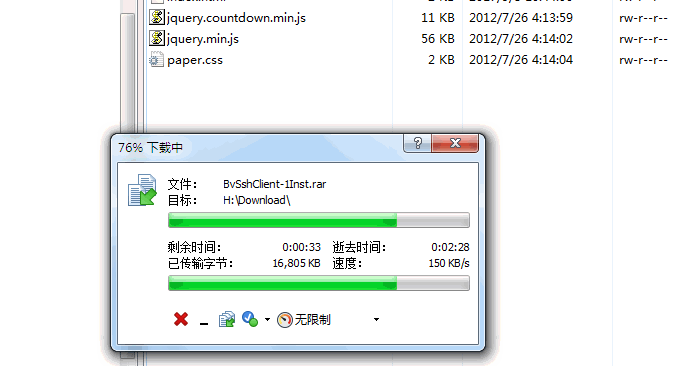
For more experience, you can check out the demo website: https://www.wzfou.shop/ (.shop is free for one year, and if I don’t renew, the demo website may not be able to open.)
4. Summary
Xrea free space is stable. Regardless of the speed of the space and the backend website building function, Xrea free space is an excellent virtual host. The Xrea free space I established from the tribe is still there today. It can be seen that Xrea space is not suitable for deleting accounts. very strict.
Xrea space attention issues. There may be advertisements in the Xrea space. This can be removed using JS or CSS, but this is not recommended. Xrea space supports one-click switching of PHP versions in the background, and you can freely choose from 5.5 to 7.1. Finally, it is not recommended to put forums and other programs on the Xrea space.
PS: Updated on December 11, 2017, Thanks to my friend for reminding me, the official ad removal function is included. You only need to add <!–nobanner–> after the <body> of the page where you want to advertise. .
