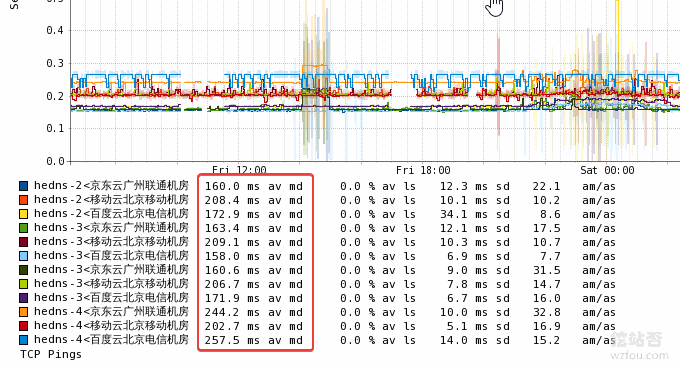
Hurricane Electric is a global Internet service provider based in the United States. The company was founded in 1994 and provides IPv4 and IPv6 access and data center services in San Jose, United States. It is the largest exchange center player in the world and participates in The exchange center includes all 73 Euro-IX exchange centers.
He.net also provides free DNS domain name resolution services. With the powerful server and technical strength of Hurricane Electric, He.net DNS domain name resolution services are very stable, and He.net DNS has always been free to use, and DNS It supports A, CNAME, CAA and other major analysis records, which is very comprehensive.
He.net DNS can meet the vast majority of DNS resolution service needs. It is also worth mentioning that He.net DNS provides free DDNS (dynamic domain name resolution) and IPv6 address access services, which is especially suitable for self-built DNS resolution services. He.net supports Slave DNS, that is, backup DNS, allowing you to "sit back and relax" in DNS resolution.

This article will share the He.net DNS domain name resolution application and usage tutorial. If you want to find more DNS services, you can enter the special page: Summary list of domestic and foreign free DNS domain name resolution services. For experience and tutorials on DNS domain name resolution, you can check out:
- JD Cloud DNS free domain name resolution - supports regional segmentation of lines and can add CAA resolution records
- Give up free DNS and switch to paid DNS - Google cloud DNS application usage and resolution results
- DNS domain name resolution enables DNSSEC to prevent DNS hijacking-Google Cloud DNS settings DNSSEC
PS: Updated on July 27, 2018, If you want AnyCast DNS, you can try: NS1 DNS domain name resolution uses -Master/Slave master-slave DNS and partition resolution around the world.
1. Add domain name to He.net DNS
website:
- https://dns.and.net/
Log in with your He.net DNS. If you don’t have an account, you can register one for free.

Then, click Add Domain Name on the left and enter the domain name you want to resolve here.

Then, go to your domain name registrar and change the NS server to the NS server of He.net DNS.
You are 2.and.net
You are 3.and.net
You are 4.and.net
You are 5.and.net
As shown below:

After adding the domain name, you can wait for the new NS server to take effect and add DNS resolution records.

2. He.net DNS resolution records
The domain name resolution records supported by He.net are: A, AAAA, CNAME, MX, NS, TXT, CAA, AFSDB, HINFO, RP, LOC, NAPTR, PTR, SSHFP, SPF, SRV. In addition to DNSSEC, almost all records of He .net DNS is supported.

He.net DNS can set the minimum TTL to 5 minutes, which is 300 seconds.

3. He.net DDNS dynamic domain name resolution
Sometimes we may need to use DDNS, that is, dynamic domain name resolution. Enabling He.net DDNS is also very simple. You only need to check Enable entry for dynamic dns when adding an A record.

Then return to the domain name management interface and click to generate a DDNS Key.

How to use He.net DDNS? If you are using a Linux operating system such as Raspberry Pi, you can directly use scheduled tasks and use Get or Curl. The code example is as follows:
自动检测 IPv4/IPv6 address:
curl -4 "https://ddns.wzfou.com:password@dyn.dns.he.net/nic/update?hostname=ddns.wzfou.com"
curl -6 "https://ddns.wzfou.com:password@dyn.dns.he.net/nic/update?hostname=ddns.wzfou.com"
指定 IPv4/IPv6 address:
curl "https://ddns.wzfou.com:password@dyn.dns.he.net/nic/update?hostname=ddns.wzfou.com&myip=192.168.0.1"
curl https://ddns.wzfou.com:password@dyn.dns.he.net/nic/update?hostname=ddns.wzfou.com&myip=2001:db8:beef:cafe::1If you are using router firmware such as DD-WRT, you can add it directly in the background, as shown below:

4. He.net IPv6 address
- HTTPS://complaints.org/post/individual-free-IP V6-tunnel
Log in to your account and click "Create Regular Tunnel" on the left.

Fill in your IP address in the menu on the left. If it is a VPS or other server, fill in your server IP address directly. If you are using a home network, make sure your IP address is fixed, otherwise it will not pass. Select the tunnel server node below.

After confirming, click Submit. At this time, you can see that you have successfully applied for the He.net IPv6 address.

How to use He.net IPv6 address? He.net has provided very detailed installation methods, including various operating systems such as Windows, Linux, Mac, and OpenWRT.

After selecting an operating system, He.net will give you how to install the IPv6 tunnel. Just execute the command directly.

If it is OpenWRT, you can add it directly in the background, as shown below: (click to enlarge)

5. He.net Slave DNS
Slave DNS is a backup DNS or a slave DNS. To ensure that DNS resolution is foolproof, a master-slave DNS is generally set up. He.net Slave DNS is the slave DNS. You can directly click to add He.net Slave DNS.

6. Summary
He.net DNS is a very excellent and authoritative free DNS service. Although there is no partition resolution and the DNS operation interface is a bit ugly, He.net DNS is stable, supports various DNS resolution records, and has powerful functions.

As He.net DNS is a foreign DNS service, some people may worry that it cannot be used in China. After my observation, although the response of the NS server of He.net DNS in China is not fast, it has been very stable. The monitoring address is:
- HTTPS://ping.我在不了.com/?target=computer database.and DNS

