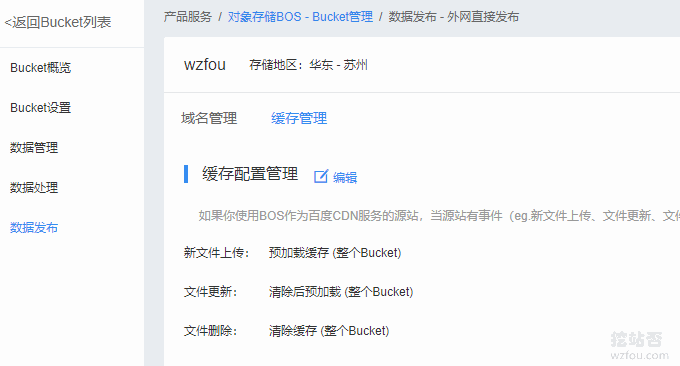
I have been using Youpaiyun's CDN acceleration before. In addition to feeling that Youpaiyun's price is more expensive than Qiniuyun CDN, other CDN management and control functions are very good, and Youpaiyun is constantly adding new ones. Technologies, such as TLS 1.3, HTTPS 2, etc., have been added to CDN. It can be said that the domestic professional CDN is pretty good.
However, it is a pity that since Chrome 70 no longer trusts Symantec certificates (of course other browsers such as Firefox will follow suit), and the SSL certificate used by the second-level accelerated domain name provided by Paiyun is currently no longer available in Chrome. The latest development version is used, and my friend Zxilly also reminded me and brought this problem to my attention.
After consulting Youpaiyun customer service, they said they would update the second-level domain name SSL certificate as soon as possible. However, considering the user experience, before Youpaiyun CDN replaced the SSL certificate, it was better to replace it with Baidu Cloud CDN and Baidu Cloud BOS. Baidu BOS Cloud Storage + Baidu Cloud CDN is almost the same as Youpai Cloud CDN. It has a one-click automatic mirroring function and also supports HTTPS 2.
Websites that originally used Youpaiyun CDN can be seamlessly switched to Baidu Cloud CDN, and actual pictures, JS, CSS and other static files are accelerated. Judging from my personal experience, Youpaiyun charges higher prices than Baidu Cloud CDN, because Youpaiyun not only charges traffic bandwidth fees, but also requests requests, and overseas request fees are even more expensive. .

This article will share the method of Baidu Cloud Storage BOS + Baidu Cloud CDN to achieve one-click mirroring and CDN acceleration of website static files. For more CDN acceleration methods, please refer to:
- Qiniu Cloud CDN mirror storage speeds up image/CSS/JS file access - you can apply for free SSL
- Youpaiyun CDN acceleration application tutorial - one-click mirroring, static dynamic CDN and free SSL
- Ten CloudFlare Free CDN Acceleration Tips You May Not Know-SSLDDOSCache
PS: Updated on December 28, 2018 , if you need more powerful CC and DDos protection, you can use CF. Related tutorials: CloudFlare free CDN acceleration-CloudFlare acceleration, DNS resolution, SSL certificate and anti-DDoS attacks.
1. Use of Baidu Cloud Storage BOS
website:
- HTTPS://cloud.Baidu.com/
1.1 Enable Baidu Cloud Storage BOS
Enter the Baidu Cloud Management Platform, click "New Bucket", and then select a storage area. Currently, there are four storage areas to choose from: Suzhou, Guangzhou, Beijing and Hong Kong. (Click to enlarge)
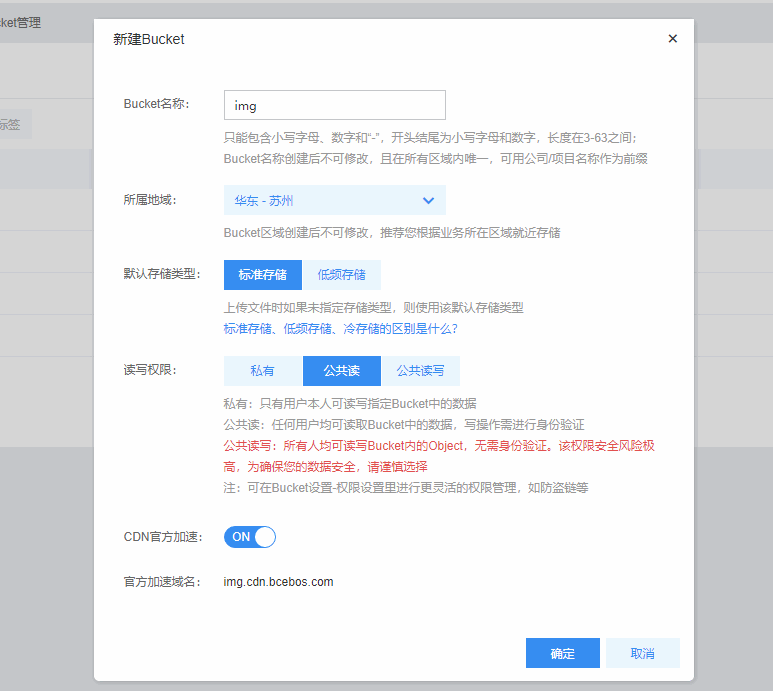
Then use Baidu Cloud's API to log in to the BOS desktop client.

We can also see the files stored in the automatic mirror in BOS.
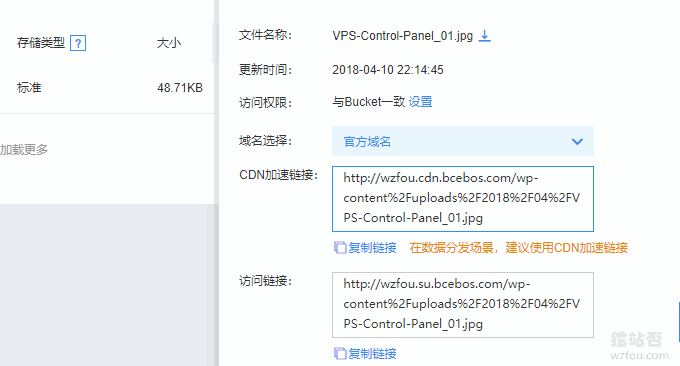
If you are using a WordPress cache plug-in, you can set up CDN acceleration directly in the cache plug-in, or you can use some separate CDN acceleration plug-ins to replace URLs, such as CDN Enabler, BunnyCDN – WordPress CDN Plugin, etc.
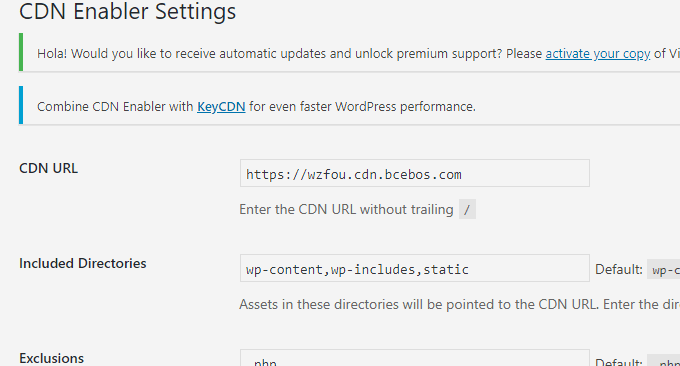
4. Problems using Baidu Cloud BOS
4.1 Set up automatic cache clearing
How to automatically update the URL on the CDN node when new files are uploaded or original files are deleted in Baidu Cloud BOS? In fact, similar settings are already provided in Baidu Cloud BOS. You can turn on automatic clearing of CDN cache by entering "Cache Configuration Management".

