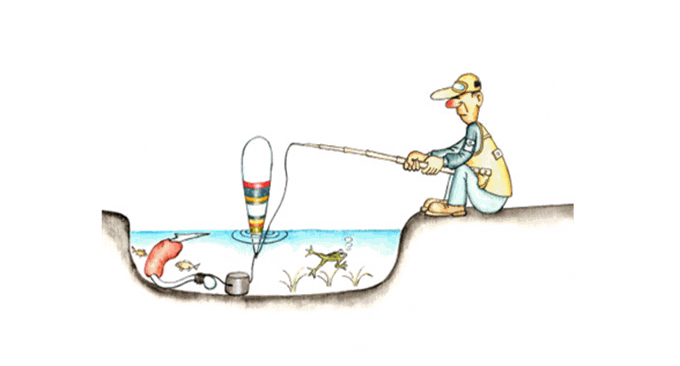
This is a collection and summary article of VPS hosts and computer rooms currently connected to CN2 lines. The main reason for initiating this article is that Alibaba Cloud, Classic VPS, etc. have launched CN2 line hosts. After purchasing and experiencing it myself, I found that the download speed of CN2 line VPS hosts can almost always be above MB/s, and the routing packet loss rate is very low. This has greatly changed my impression of foreign VPS.
Many friends have asked me before about which VPS hosts are suitable for building websites? If you want to build a Chinese website, I generally recommend purchasing a domestic VPS host, because foreign space and VPS speeds are relatively slow. Even if the website can be accessed normally, the loading time of the web page usually takes 1-2 seconds. For "impatient" netizens, they will definitely close the browser immediately and browse the next website page.
However, after using CN2 line VPS hosts in Hong Kong, Singapore, the United States and other places, I suddenly discovered that CN2 line VPS is actually the most suitable for friends who do not want to host their website in China. The upload and download speeds are fast, the response is stable, the traffic is large, and the price is cheap, which almost meets most website building needs. Of course, the price of CN2 line VPS is much more expensive than ordinary VPS.
Due to the huge demand for VPS hosts on the CN2 line in the market, there has been some confusion. This article is to collect and sort out which computer rooms and VPS hosts use two-way CN2 lines, and which computer rooms and VPS hosts use one-way CN2 lines, so that you can use them as a reference when purchasing VPS hosts. Of course, you'd better check it out. Read the review of the VPS to get a more comprehensive understanding.

Part of the data in this article comes from forum posts about the VPS of the CN2 line. Since the "ingredients" of some VPS hosts are relatively complicated, friends who have personally experienced the VPS hosts are welcome to leave a message below the article or go to the forum to collect a summary of VPS host providers currently using the CN2 route - it can be used as a reference before purchasing, and I will Update table data in a timely manner.
PS: For those who do not want to read the full text, please click directly to jump directly to : CN2 line VPS host provider/computer room list. I have made a table to count the VPS hosting merchants and computer rooms currently connected to the CN2 line.
You may be interested in more topical articles about hosting services and website building tools:
- VPS host ranking list
- Server control panel list
- WHMCS from beginner to proficient
PS: Updated on July 31, 2018, More CN2 VPS GIA merchants can refer to a special summary page I made: CN2 GIA VPS host collection and summary-Telecom, China Unicom, and China Mobile CN2 GIA Line VPS hosting.
1. How to determine whether CN2 is one-way or two-way?
We generally call CN2 round-trip bidirectional CN2. The speed of such a line is ideal. However, in order to save costs, some VPS merchants claim to use CN2 lines, but in fact they use ordinary telecommunications lines for the return trip. We define the line as unidirectional CN2. The VPS speed of the one-way CN2 line is definitely not as good as the two-way CN2.
However, this requires detailed analysis of the specific situation, especially when encountering some VPS merchants with better line quality, or VPS computer rooms with relatively qualified user control, then the VPS speed of one-way CN2 will also perform well. Regarding the performance and speed test methods of VPS hosts, interested friends can refer to this article: Three free tools to help you detect the authenticity of VPS servers - VPS host performance and speed test methods.
1.1 Determine whether the outbound journey takes CN2
You can use three free tools to help you detect the authenticity of the VPS server, including the online route tracking website or route tracking software. Run it locally and enter your server IP address, and then you can see whether the outbound route is CN2.

1.2 Determine whether the return trip takes CN2
For the return trip, you need to run route tracking software on the VPS host. The IP pinged using the traceroute program that comes with Linux will not display the location. Here we can download the BestTrace software officially developed by ipip.net: https://www.ipip.net/download.html#ip_trace, alternative address: https: //www.ucblog.net/wzfou/besttrace4linux.zip
Download and install traceroute, and then download BestTrace. The software does not need to be compiled and can be run directly.
# CentOS系统:
yum update && yum install traceroute -y
# Debian/Ubuntu系统:
apt-get update && apt-get install traceroute -y
wget https://cdn.ipip.net/17mon/besttrace4linux.zip
unzip besttrace4linux.zip -d /root/luyou/
cd luyou
chmod +x *BestTrace usage. Command format: ./besttrace -q 1 180.153.68.1, -q 1 is limited to 1 time, because the software defaults to 3 times, so the data will be very messy. Replace 180.153.68.1 with your own local IP address. In addition to displaying the IP address, the test results will also display location information.

Although the IP address we obtained can be seen as the telecom line, how do we know that this IP is the CN2 line of Telecom? Or use the data from ipip.net. Copy the IP to ipip.net and it will show whether to use Telecom CN2 or Telecom's ordinary backbone line.

1.3 Determine the packet loss rate of CN2 line
To determine the packet loss rate of the outbound journey, directly use the WinMTR software provided by three free tools to help you detect the authenticity of the VPS server. From the above 1.1 Determine whether the outbound journey uses CN2, we can also see the packet loss of the line. To determine the return trip, we can use MTR. The installation method is as follows:
# CentOS系统:
yum update && yum install mtr -y
# Debian/Ubuntu系统:
apt-get update && apt-get install mtr -yMTR usage. command format: mtr 180.153.68.1, replace the IP with your own local IP address. The default mtr will always send packets and will not stop. You can also specify mtr to send 100 packets and then output the results. The command is as follows: mtr -c 100 –report 180.153.68.1.

2. Check the speed and quality of CN2 line VPS
Through the above method, we have tested whether the line of the VPS host is through CN2, but don't think that the speed will be faster if the CN2 line is used. For example, "vehicle traffic on the expressway is fast and smooth, but when there is no toll on holidays, it becomes extremely congested." Therefore, whether the CN2 line speed is good or not depends on how many "neighbors" there are in the same computer room, because everyone shares the bandwidth.
Be careful when buying cheap CN2 lines. CN2 line VPS hosts are generally more expensive than ordinary VPS hosts. If you see a VPS host promoting a CN2 line VPS host that is very cheap, then you should be careful. In addition to major promotional discounts, these cheap CN2 VPS generally attract a large number of users, resulting in poor line quality.

Be careful with CN2 line VPS. From my experience of using CN2 VPS host, the speed of CN2 VPS host is not always good. Sometimes the line is blocked, especially at night, the speed of CN2 VPS will be slower. There may be many reasons. It may be that the bandwidth of the computer room has exploded, or it may be that the entire CN2 line has a temporary problem.

3. Summary of CN2 line VPS hosting providers/computer rooms
The following is the summary table of VPS hosting providers/computer rooms that have been connected to two-way CN2 lines so far. I would like to thank dvblog blogger, Coke blog blogger and other friends for providing relevant references. material. Since the backhaul line test must use the IP of a certain VPS host, friends who have personally used a certain VPS are welcome to leave messages and feedback on the CN2 line situation. The data in this table are constantly updated and improved.
Instructions for the form:
The IP of in the speed test column comes from the IP data provided by the speed test page of the official website. There are also test IPs provided by enthusiastic friends. You can download a file after clicking it, or you can test it yourself using webmaster tools. IP.
The rating column is a numerical rating impression based on your own experience and the feedback data from friends around you. Personal evaluations are for reference only, and everyone is welcome to give evaluations.
Table sorting-You can click the triangle in the first row of the table to sort by rating, price, memory, traffic and other data. Traffic unit: GB; Memory unit: MB; Monthly payment unit: USD.
Two-way means the entire round trip takes CN2; One-way means the outbound journey is CN2 and the return trip is CN1; Double and half means the outbound journey is CN1+CN2, and the return journey is also CN1+CN2. N/A means that the VPS provider is in dispute or cannot give an evaluation for the time being and needs to continue to be observed.
3.1 CN2 line VPS host provider/computer room list
| Hosting provider | One/two-way | Memory | flow | monthly payment | Computer room location | speed test | score |
|---|---|---|---|---|---|---|---|
| Classic VPS provider | Two-way | 512 | 500 | 3.99 | Los Angeles C3 | US CN2 VPS | 8.2 /10 |
| Tencent Cloud | Two-way | 1024 | 1G/yuan | 6 | Hongkong | Tencent Cloud VPS | 8.7 /10 |
| Alibaba Cloud Singapore | Two-way | 1024 | 1024 | 4.5 | Singapore | Alibaba Cloud Singapore | 8.3 /10 |
| Alibaba Cloud Hong Kong | Two-way | 1024 | 1024 | 9 | Hongkong | Alibaba Cloud Hong Kong | 8.3 /10 |
| Alibaba Cloud Domestic | Two-way | 1024 | 1024 | 9 | Hongkong | Comparison of domestic and foreign versions | 8.3 /10 |
| IDC.wiki | Two-way | 512 | 1000 | 6 | Hong Kong Cera CN2 Los Angeles C3 | idc.wikihost | 8.3 /10 |
| GigsGigsCloud | Two-way | 512 | 1000 | 6.8 | USA | GigsGigsCloud | 8.2 /10 |
| iON VPS | Two-way | 1024 | 1000 | 5 | Los AngelesKT | iON CN2 VPS | 8.1 /10 |
| locvps | Two-way | 1024 | limited bandwidth | 12.7 | Sha Tin, Hong Kong | 45.248.87.2 | 7.9 |
| Aoyouhost | Two-way | 1024 | 500 | 8 | US, South Korea, Europe and Japan | 45.154.12.188 | 7.9 |
| hostkvm | Two-way | 1024 | limited bandwidth | 11.9 | Sha Tin, Hong Kong | 118.193.216.194 | 7.7 |
| dediserve | double half | 2048 | ∞ | 16.4 | vienna | 79.133.43.50 | 7.7 |
| hostdare | double half | 756 | 1000 | 4.99 | Los Angeles C3 | HostDareUSACN2 | 7.5 /10 |
| RAKsmart | Two-way | 512 | limited bandwidth | 7.69 | Los Angeles | N/A | 7.6 |
| Henghost | Two-way | 1024 | limited bandwidth | 7 | Meixiang | N/A | 7.6 |
| rfchost | double half | 512 | 500 | 6.99 | Los Angeles C3 | 107.151.180.24 | 7.6 |
| Hostker | Two-way | 1024 | N/A | 9 | Sha Tin, Hong Kong | Hostker VPS | 7.2 |
| Dogyun | Two-way | 1024 | 500 | 7 | United States, Japan and South Korea | N/A | 7.2 |
| kvmla | Two-way | 1024 | 600 | 11.7 | Hongkong | N/A | 7.2 |
| BuyVM | unidirectional | 2048 | ∞ | 10 | las vegas | BuyVM VPS Review | 7.1 /10 |
| BudgetVM | unidirectional | 512 | 2000 | 2.91 | los angeles | 192.157.214.6 | 6.8 |
| host US.US | unidirectional | 512 | 750 | 4.35 | Los Angeles Psychz Hong Kong SoftLayer | 216.189.149.3 45.124.64.3 | 6.7 |
| CloudCone | Two-way | 512 | 1000 | 2.8 | Los Angeles | CloudCone | 5.9 /10 |
| photonvps | unidirectional | 1024 | 2000 | 5.95 | Los Angeles Psychz | 104.149.18.203 | 6.2 |
| Ah Nixia-IT.com | Two-way | N/A | N/A | N/A | Frankfurt, Germany | Dedicated server | N/A |
| CeraNetworks | Two-way | N/A | N/A | N/A | Los Angeles CERA | Dedicated server | N/A |
| Rubik's Cube Cloud | double half | 1024 | 1500 | 8 | Los AngelesGIA Singapore VZ | 103.213.247.254 | N/A |
| Dedione | Two-way | 512 | 512 | 5.7 | Los AngelesGIA | N/A | N/A |
