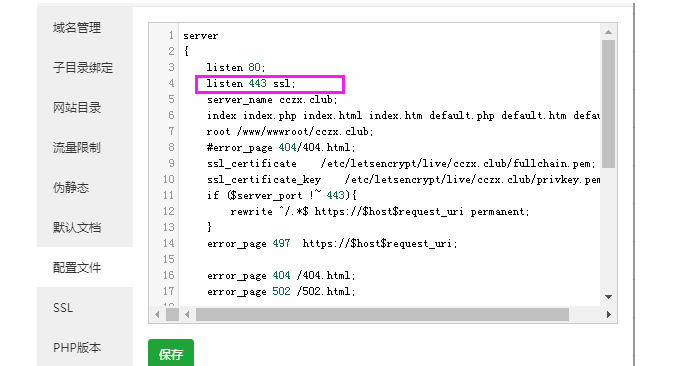
A few days ago, I shared two excellent foreign VPS host panels: Vestacp and ISPConfig. A friend said in a message that the new version of BT.cn Pagoda VPS host control panel can deploy SSL certificates with one click. Regarding the Pagoda VPS host panel, I tried it when it was first launched. It has the same feeling as AMH back then. The functions are simple but the interface is beautiful, which is suitable for novices to build websites.
This time I tried the Pagoda VPS host control panel (currently version 5.0). The functions are much better than before. The biggest highlight is naturally the one-click automatic addition of SSL certificates that my friend said. In fact, in my opinion, Pagoda VPS Another highlight of the host control panel is that its development team has been constantly updating and improving the code, releasing beta versions every week and updated versions every month.
We all know that there is almost no way out for free software in China. Take AHM as an example. Back then, AHM was almost the same as the current Pagoda panel. It was deeply loved by grassroots friends for its simple panel and easy-to-use software installation. Unfortunately, after version 4.2, AMH is no longer free, but has been changed to a paid software. I still vaguely remember that the AHM official website silently removed the words "free panel".
Regarding such a "change", I think it is caused by the domestic development environment. There are a few free hosting panels abroad, such as Vestacp and ISPConfig. The model of keeping them free while providing paid services has been doing well, but this model does not work in China. Everyone knows the reasons for this. Therefore, I sincerely hope that the Pagoda VPS panel will continue to be updated to benefit the majority of webmaster friends.

If you want to know more about VPS hosting and VPS hosting panels, you can also take a look at:
- ISPConfig 3.1 Excellent VPS host control panel installation and use-DNS domain name resolution SSL automatic deployment
- VestaCP installation and usage tutorial-free VPS and virtual host control panel comes with post office and DNS resolution system
- Linux VPS website building tool LNMP 1.4 installation and use-SSL automatic configuration renewal and multi-version PHP support
PS: Update record:
1. In addition to the Chinese version of the Pagoda VPS host panel, there is also an English version, specifically for international users. Please refer here: aaPanel Pagoda Free VPS Control Panel International Version - Automatically apply for SSL and multiple PHP versions to coexist. 2018.9.23
2. There is also an old free VPS host control panel here: WDCP, which has been updating its version and improving its functions recently. If you are interested, please see: WDCP Free Server Control Panel - One-click SSL switching between NginxApache and PHP versions. 2017.1.10
1. Pagoda host panel installation
Baota host panel official website: www.bt.cn, panel installation requirements are as follows:
Python version: 2.6/2.7 (will be installed automatically when installing the pagoda)
Memory: 128M or more, 512M or more recommended (pure panel occupies about 10M of system memory)
Hard disk: more than 100M available hard disk space (pure panel occupies about 20M Disk space)
System: CentOS 6.x / 7.x (Ubuntu, Debian, Fedora), make sure it is a clean operating system, and no Apache/Nginx/php/MySQL from other environments has been installed.
The Pagoda host panel contains software:
Nginx-Tengine-2.2.0
Nginx1.8 – 1.10
Apache2.4.20
PHP5.2 – 7.1 (optional during installation, supports multi-version coexistence, except php7.0, php7.1) Contains zendloader)
MySQL5.5 – 5.7 (optional during installation)
Pure-Ftpd
phpMyadmin
OpenResty
WEB online panel
The one-click installation command of the Pagoda host panel is as follows:
#Centos安装命令: yum install -y wget && wget -O install.sh http://download.bt.cn/install/install_6.0.sh && sh install.sh #试验性Centos/Ubuntu/Debian安装命令 独立运行环境(py3.7) 可能存在少量兼容性问题 不断优化中 curl -sSO http://download.bt.cn/install/install_panel.sh && bash install_panel.sh #Ubuntu/Deepin安装命令: wget -O install.sh http://download.bt.cn/install/install-ubuntu_6.0.sh && sudo bash install.sh #Debian安装命令: wget -O install.sh http://download.bt.cn/install/install-ubuntu_6.0.sh && bash install.sh #Fedora安装命令: wget -O install.sh http://download.bt.cn/install/install_6.0.sh && bash install.sh #Linux面板7.4.5升级命令: curl http://download.bt.cn/install/update6.sh|bash
Note: If you are using a platform such as Alibaba Cloud, Google Cloud, Tencent Cloud, etc. that can customize host firewall rules, please first release 20 21 30000-40000 ports (FTP) in the control center <x2 > 22 (SSH) 80 443 (website and SSL) 3306 (database remote connection) 888 (phpmyadmin) and other ports.

The installation of the Pagoda host panel is relatively fast and only takes a few minutes to complete. After the installation is completed, you can see the panel login address and password.

2. Pagoda host panel configuration
First, open the login address of the Pagoda host panel and enter your account number and password to enter.
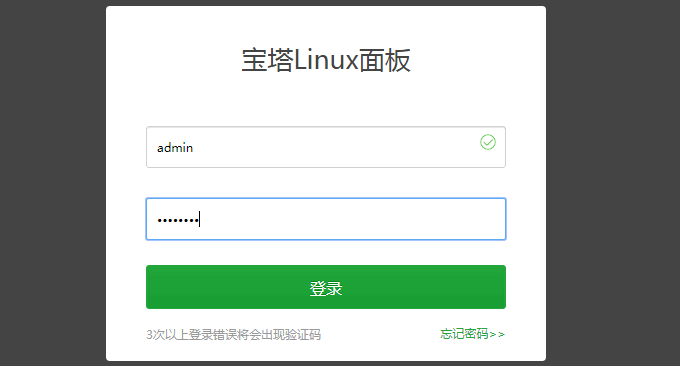
If this is the first time you enter, LNMP or LAMP components will be listed for you to choose to install. It doesn’t matter if they don’t appear. Go directly to the “Software Management” of the panel and click to install them separately.
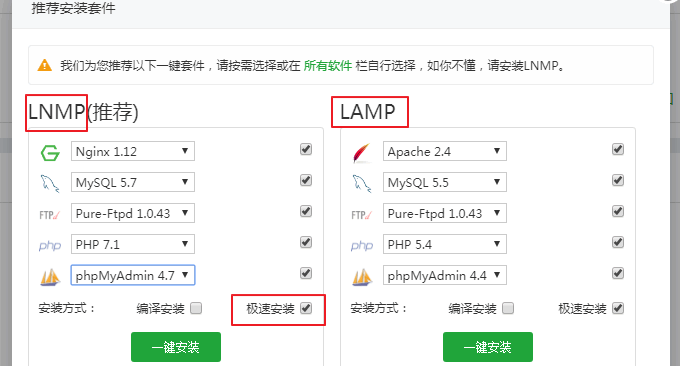
It takes a lot of time to install Nginx, PHP and MysqL on Pagoda. Please wait patiently. You can enter the software management at any time and click "Installing" to check the progress.
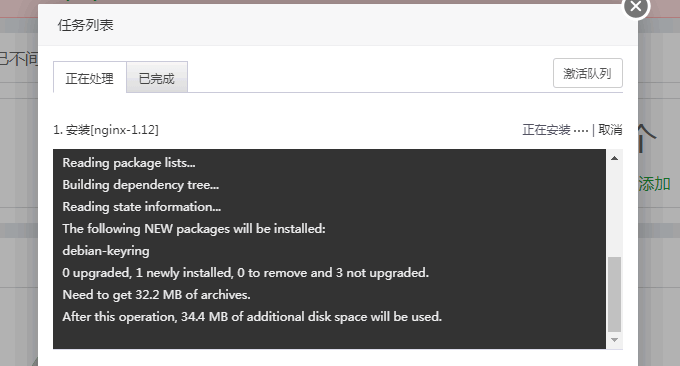
This is the interface of the Pagoda host panel. On the left is the function navigation, which mainly includes: website, FTP, database, monitoring, security, files, scheduled tasks, software management, panel settings, etc. (Click to enlarge)
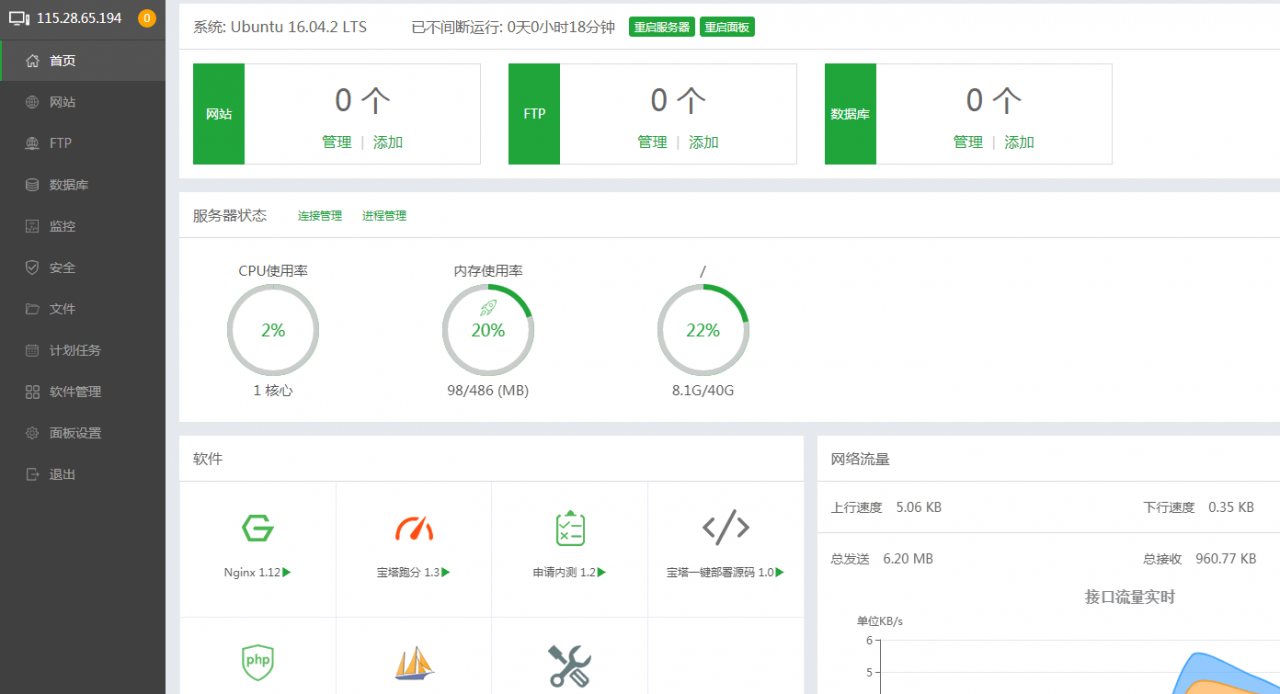
The Pagoda host panel provides a lot of website building software downloads and one-click installation in the background. You can easily build an LNMP or LAMP environment:
Nginx 1.12 Web server Lightweight, occupying less memory and strong concurrency
Apache < x2> Web server Ranked No. 1 in the world, fast, reliable and extensible through simple API
MySQL 5.5 SQL database MySQL is a relational database management system!
Pure-Ftpd 1.0.45 FTP server PureFTPd is a A free FTP server software that focuses on program robustness and software security
Pagoda benchmark 1.3 Others Test the basic performance of the server!
Pagoda one-click Deploy source code 1.0 Extension Quickly deploy common programs!
Tomcat Language interpreter < x2> The first choice for developing and debugging JSP programs
Qiniu Cloud Storage Scheduled tasks Pack and back up websites or databases to Qiniu Niu object storage space, Qiniu provides 10GB free storage space, click to apply
Linux Toolbox 1.0 System Tools Linux System Tools, configure DNS, Swap , time zone!
Alibaba Cloud OSS Scheduled task Package and back up the website or database to Alibaba Cloud OSS object storage space, Alibaba Cloud OSS provides 5GB free storage space, click to apply
PHP Guardian 1.2 Others Monitor the running status of PHP-FPM to prevent 502 errors from occurring in large quantities!
phpMyAdmin 4.4 Database tool Web-side MySQL management tool
FTP storage space Scheduled tasks Pack and back up websites or databases to FTP storage space.
Redis 3.2.9 Universal cache Redis is a high-performance key-value database (to use PHP to connect to redis, you need to install the redis extension in the PHP settings)
Memcached 1.4 < x2> Universal cache Memcached is a high-performance distributed memory object cache system
Upgrade node correction patch 1.0 Upgrade patch <x2 > Used to correct and update download nodes
Pagoda WebHook extends WebHook, which can set callback scripts and is usually used for third-party callback notifications!
PHP-5.2 Language Interpreter PHP is the best programming language in the world
PHP-5.3 <x2 > Language Interpreter PHP is the best programming language in the world
PHP-5.4 Language Interpreter PHP Is the best programming language in the world
PHP-5.5 Language interpreter PHP is the best programming language in the world
PHP-5.6 Language interpreter PHP is the best programming language in the world
PHP-7.0 <x2 > Language Interpreter PHP is the best programming language in the world
PHP-7.1 Language Interpreter < x2> PHP is the best programming language in the world
In the software management interface, click on a certain software to install it directly.

Nginx, MysqL, PHP, Memcached, Redis, etc. provide operations such as startup and restart. After installation, you can click to perform the corresponding operations. You can also modify the relevant configuration files yourself.

3. Pagoda panel website building process
First, make sure you have installed LNMP or LAMP, then go to "Website", click New, enter the domain name you want to bind, select the MysqL database and PHP version, and determine the location of the website directory.

Secondly, after adding the website, you need to make relevant settings. Mainly domain name management, subdirectory binding, website directory, traffic restriction, pseudo-static, default document, configuration file, SSL, PHP version, Tomcat, 301 redirect, reverse proxy, risk scanning, etc.
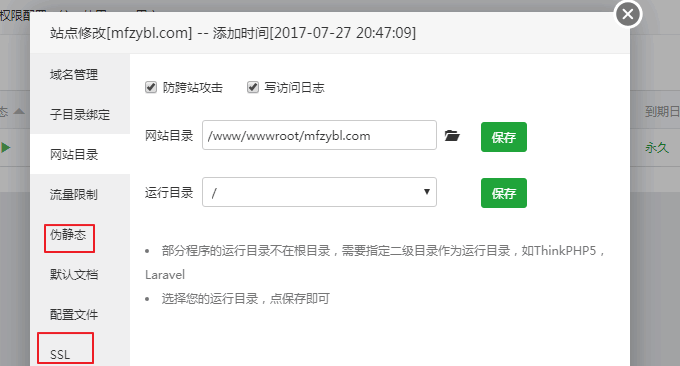
Pseudo-static. The Pagoda panel already provides pseudo-static rules for commonly used programs. You can directly add pseudo-static rules for popular programs such as DZ and WP.

Add SSL certificate. Here you can add your own SSL certificate or Let’s Encrypt certificate. Pagoda also provides TrustAsia DV SSL CA – G5 certificate.

301 jump. This function can be used to jump www to non-www. By default, if you add SSL, accessing Http will jump to Https, no need to jump.

MysqL database. The Pagoda panel can directly create a database or use PHPmyadmin to manage the database.
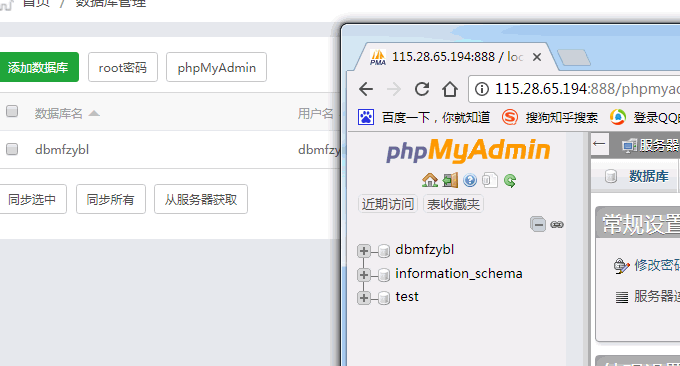
File manager. Online file management is quite convenient, you can directly upload, download, delete, etc.

4. Problems with the use of pagoda panels
Insufficient memory problem. It is time-consuming to install PHP and MysqL. If the memory is small, if you choose to install MysqL 5.6 or above, an error will occur: "g++: internal compiler error: Killed (program cc1plus)". This is caused by insufficient memory. The solution is to increase the SWAP memory. The command is as follows:
dd if=/dev/zero of=/mnt/swap bs=1M count=4096
mkswap /mnt/swap
swapon /mnt/swap
#使用完了可以删除:
sudo swapoff /swapfile
sudo rm /swapfile The software installation is stuck or waiting for execution. Pagoda panel installation LNMP is directly downloaded and installed through the background. Although this can speed up the speed and increase the selectivity, due to the node speed, when installing software in the background of Pagoda panel, "waiting for execution" often appears. If you encounter such a problem, try restarting the panel first: service bt restart.

SSL certificate application failed. This mainly refers to the failure of Let’s Encrypt free certificate application. This is really a “trap” for Alibaba Cloud DNS. After my test, if I use Alibaba Cloud DNS, there will be a problem of DNS verification failure. Of course, the function of Pagoda’s application for Let’s Encrypt certificate is not perfect yet, and the failure rate is high.
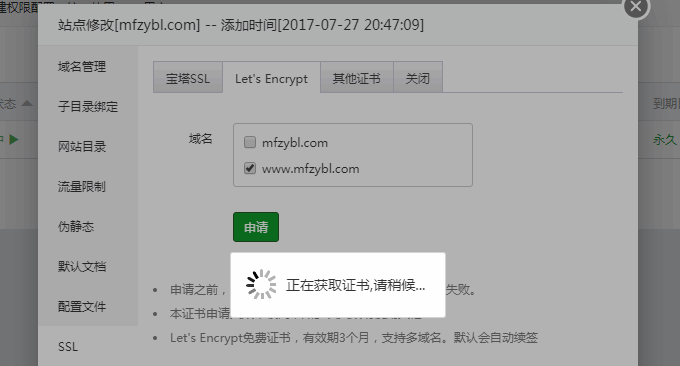
Enable HTTP/2. If you use SSL, you will naturally need to enable HTTP/2. If it is Nginx, modify the configuration file after enabling ssl, and change listen 443 ssl; to listen 443 ssl http2; and save it. Also be careful not to delete semicolons by mistake.

5. Summary
The development team of Pagoda VPS Panel has been improving the program in the past few years, so many new features have been added. In particular, the background panel is very convenient to install Nginx, MysqL, PHP, etc., which is almost a fool-like operation. Suitable for novice website builders who have just switched from virtual hosting to VPS.
However, we need to be reminded that although using a VPS panel is convenient, it will encounter many problems. For example, the memory problem mentioned in this article does not exist if you use LNMP or Oneinstack. In addition, the security of the panel is also very important. Remember to check the official website often to see if there are any patch updates.
