
I used to like to add watermarks to pictures when blogging, mainly because I saw other bloggers doing the same. Later, I felt that the picture watermark was too ugly. At the same time, more and more pictures were inserted into articles. Adding watermarks took a lot of time, so I stopped adding watermarks to pictures. The main reason for "bringing up old things again" this time is that many friends have reported that the articles on the site have been maliciously "copied".
The "plagiarism" mentioned here is not simply "plagiarism". Judging from my observations over the years of building websites, original blogs don’t actually have to worry about the kind of “garbage dumps” that use robots to copy and paste, because with the improvement of search engines, the possibility of garbage dumps surviving is getting smaller and smaller. The most "difficult" thing is manual plagiarism. It will remove the links and keywords in the original text and turn it into "your own", which cannot be recognized by search engines.
Currently, a more advanced plagiarism method is also popular: document laundering. Similar to "shuffling", changing the description of other people's articles and "shuffling" them into your own articles avoids the original logo and is not easy for others to see. This method is common in WeChat public accounts, Zhihu columns, headlines, portals and other places where articles are of relatively high quality. After washing, they become your own "original" ones. I can only complain about the "washing of documents".
What I’m going to talk about today is adding watermarks to pictures. This can only be an initial anti-theft measure, but “something is better than nothing.” When adding watermarks to pictures, I want to do two main things: first, it can't be "obscene" and the watermark can't affect the original picture; second, it shouldn't be too complicated, simple is best, which can save a lot of time. Here we will talk about the most commonly used batch processing methods of XnView and MeituXiuXiu.
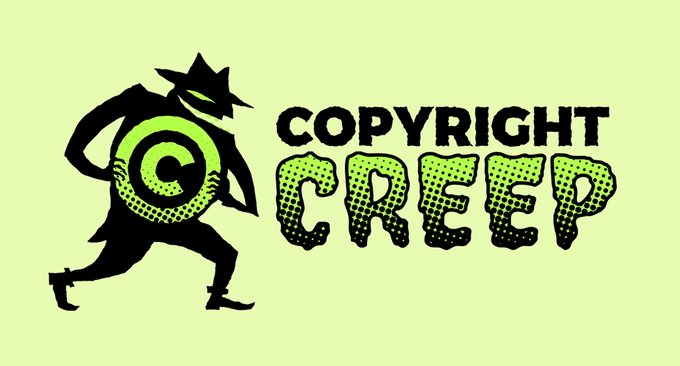
If you want to know more webmaster tools and website building skills, here are also:
- Five excellent RSS readers recommended - with a collection of major domestic and foreign RSS readers
- Two excellent open source RSS reader tools: Miniflux and Tiny Tiny RSS-self-built online RSS reader
- Generate and subscribe to RSS tools for any website - realize RSS full text, email and mobile APP reminders
PS: Updated on May 2, 2018, Using ShareX, you can automatically add watermarks when taking screenshots, which is convenient and fast: Take screenshots with one software and worry-free: Share Picture screenshot video.
1. Make and generate watermarks
To make and generate watermarks, you can use Photoshop or commonly used software such as Meitu Xiu Xiu. Here we take Meitu Xiu Xiu as an example. First, create a new canvas, and then select the background to be transparent.

The next step is to design the text or logo. Set the text color, size, transparency, etc. according to your own needs.
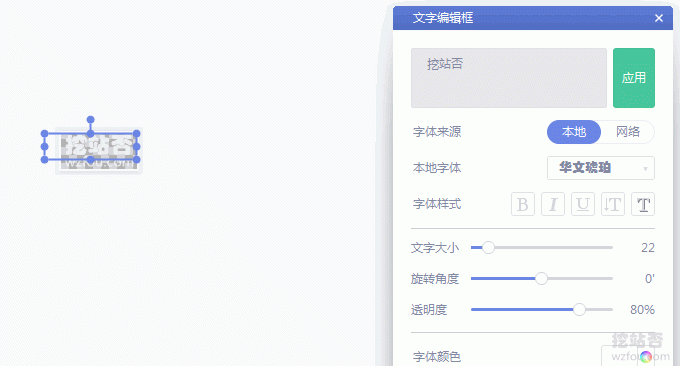
In "Batch Conversion" you can choose to use the original directory as output, keep the source format, etc.

Then select "Watermark" on the function.

Here you can add your watermark icon, set the watermark size, transparency, position, etc. Finally click to save the image. The following is a demo from wzfou.com:

Although adding watermarks to pictures is something that everyone can do, if you want to add watermarks elegantly and achieve the "icing on the cake" effect, this requires a certain amount of effort. The picture above is an excellent example of fully integrating watermarks into pictures. Friends who are interested can find some beautiful pictures to study how experts add watermarks.
