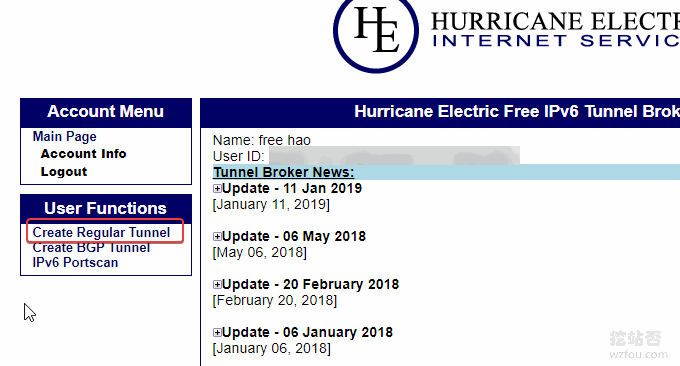
Generally speaking, when you purchase a VPS host, you will receive a free IPv4 address (some NAT VPS are shared IPs and will give you a URL address after purchase, such as CloudIPLC and Uovz VPS). Some VPS host providers (such as Linode and DigitalOcean) will also give you one as a gift. IPv6, and the IPv6 address will be automatically enabled after the VPS is successfully created.
However, most VPS hosting providers still do not provide IPv6 addresses, mainly because IPv6 is not very popular now, and IPv6 users can also use IPv4. If there is no special need (it is said that the IPv6 network is "smooth"), IPv4 is used for website building access. There is no problem. Some time ago some customers of their cloud hosting wanted to use IPv6.
For VPS hosts that are not equipped with IPv6 addresses, we can use Tunnel broker (owned by He.net) to provide free IPv6 address access to the VPS hosts. At the same time, if you want your Nginx or Apache to support IPv6 user access, you only need to adjust Nginx and Apache configuration file.

More methods for VPS host network optimization and acceleration include:
- Website optimization acceleration-turn on TLSV1.3 and Brotli compression-Oneinstack, LNMP, Pagoda panel
- VPS host and independent server network configuration method-Linux manually set IPv4 and IPv6 addresses
- VPS host acceleration method – one-click installation of acceleration module to increase VPS host speed from “software”
1. Enable VPS support for IPv6
Check the file /etc/modprobe.d/disable_ipv6.conf and enable IPv6.
alias net-pf-10 off options ipv6 disable=0
Open /etc/sysconfig/network and add the following:
NETWORKING_IPV6=yes
Edit the network card configuration: /etc/sysconfig/network-scripts/ifcfg-eth0 (maybe ifcfg-eth1), and enable IPv6 support.
IPV6INIT=yes IPV6_AUTOCONF=yes
Open: /etc/sysctl.conf and enable IPv6 support (if not, add it, if so, make sure it is 0).
net.ipv6.conf.all.disable_ipv6 = 0 net.ipv6.conf.default.disable_ipv6 = 0 net.ipv6.conf.lo.disable_ipv6 = 0
Execute the command: ifconfig | grep -i inet6. If you see output, it means that your VPS host supports IPv6.
2. Apply for a free IPv6 address
website:
- HTTPS://wuwuwu.tunnel broker.net
Tunnel broker is a product of He.net that provides free IPv6 addresses and tunnels. You can use it to bind a new IPv6 address on your VPS host. Register a TunnelBroker account and select "Creat Regular Tunnel".
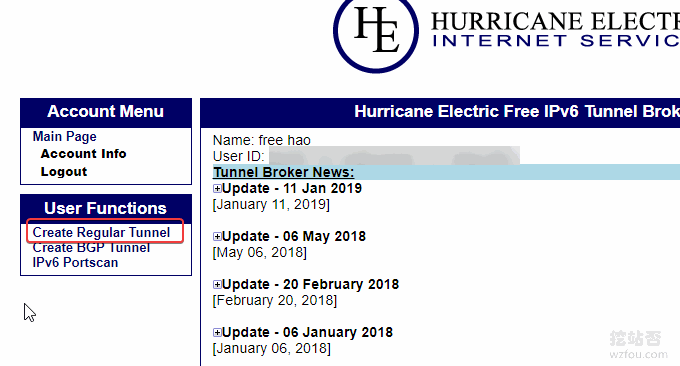
After the VPS is bound to IPv6, you can ping to test whether the IPv6 network is smooth. The commonly used command in Linux is: ping6 ipv6.google.com. More Linux network configuration methods are here: Manually setting IPv4 and IPv6 addresses in Linux.
