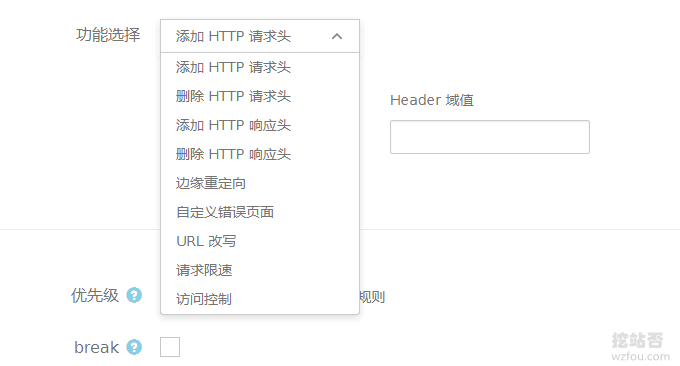
Youpaiyun CDN is a well-established CDN service provider in China. Youpaiyun has always been very distinctive in static CDN. Youpai has 6 data processing centers, more than 300 domestic CDN nodes, and 15 overseas CDN nodes, providing many services such as object storage, HTTPS/SSL certificates, multimedia processing, image recognition, and text recognition.
Youpaiyun CDN has two features that are attractive compared to other CDNs: First, there are many overseas and domestic CDN nodes and the acceleration effect is good. I have used many CDN acceleration services, and the overseas CDN acceleration nodes of Paiyun are many and fast. Second, it has good support for HTTPS, etc., provides free HTTPS/SSL certificates, supports HTTP/2, TLS 1.3, WebP adaptive, etc., and the acceleration effect is obvious.
The control panel of Youpaiyun CDN is powerful. New functions are added every year around CDN acceleration. Recently, a new function called EdgeRules has been added. In fact, after reading the previous ten CloudFlare, you may not know it. For free CDN acceleration tips, you should know that this new feature launched by Youpai is similar to CloudFlare Page Rules, which allows you to customize CDN rules.

Using EdgeRules, you can precisely control what kind of CDN services are enabled on a certain page. In short, the function is very powerful. So far, Youpaiyun CDN's performance in this aspect is still very good. This article will share a tutorial on how to apply for Youpaiyun CDN acceleration service. You can check out more CDN acceleration:
- Self-built CDN acceleration-Nginx reverse binding, cache acceleration, automatically update cache and obtain real IP
- Ten CloudFlare Free CDN Acceleration Tips You May Not Know-SSLDDOSCache
- Join Cloudflare Partner to provide CloudFlare CDN acceleration service for free - no need to modify NS to support SSL
PS: Updated on May 2, 2018, Qiniu Cloud CDN also has a mirror storage function to facilitate the creation of website static files and accelerate: Qiniu Cloud CDN mirror storage speeds up image/CSS/JS file access speed - you can apply Free SSL.
1. Introduction to Youpaiyun CDN acceleration
link address:
- Official website: https://www.upyun.com/
- League:https://www.upyun.com/league
- Recommended: https://console.upyun.com/register/?invite=Hy8Vk2GXW
1.1 Another cloud CDN price
To sum up, the cost of Youpaiyun CDN is mainly traffic and request fees. The price of traffic is: domestic traffic: 0.29 yuan/GB, Asia-Pacific traffic: 0.89 yuan/GB, European and American traffic: 0.39 yuan/GB. The request fee is 0.02 yuan/thousand times for domestic dynamic requests and 0.06 yuan/thousand times for Asia-Pacific dynamic requests.

1.2 Create CDN acceleration on Cloud again
This is the management control panel center of Youpaiyun CDN. Click CDN directly to enter the CDN creation page. (Click to enlarge)

When creating CDN acceleration, you need to bind a domain name. If it is only used to accelerate static files such as pictures, select the web image mode in the application scenario. You can choose Https and HTTP in the origin site, and add the origin site address at the same time. (Click to enlarge)

Youpaiyun defaults to the global acceleration mode. If your users are only in China, you can choose the domestic acceleration mode.

2. Youpai Cloud CDN file management
2.1 FTP login management
Youpaiyun CDN does not have the function of uploading and deleting image files online on the Web. It officially provides FTP management functions. You can use FTP to log in to Youpai Space. FTP/FTPS login method is as follows:
Address (host):
- Intelligent routing (recommended): v0.ftp.upyun.com
- Telecom line: v1.ftp.upyun.com
- China Unicom line: v2.ftp.upyun.com
- Mobile line: v3.ftp.upyun.com
Encryption: Select
No encryptionto use FTP, selectExplicit FTP over TLSorTLS/SSL Explicit encryptionto use FTPSUsername:
Operator name/Service name, such asoperator/mybucketPassword: Operator's password
Port: 21
There are no restrictions on FTP clients, as long as you use a client that supports the FTP protocol.

After logging in and taking FTP, you can start uploading, deleting or downloading files.

2.2 Batch management of files
- Project: https://github.com/polym/upx
- 32-bit: https://do.wzfou.net/wzfou/upx-windows-386-v0.2.3.exe
- 64-bit: https://do.wzfou.net/wzfou/upx-windows-amd64-v0.2.3.exe
Using FTP to log in to Youpai Cloud CDN to manage files cannot delete, upload, or download image files in batches. Here is a third-party tool developed using Youpai API: upx, which supports deleting files or directories in Youpai Cloud storage and supports wildcards. *. The basic functions are as follows:
Supports basic file system operation commands, such as
mkdir,cd,ls,rm,pwdSupport uploading files or directories to Youpai cloud storage
Support downloading files or directories from Youpai cloud storage to local
Supports incremental synchronization of files to Youpai cloud storage
Supports deleting files or directories in Youpai cloud storage, and supports wildcard characters
*Supports multiple users and multiple operating systems
Supports listing directories and deleting files based on time
Support
treeto obtain directory structureSupports submitting asynchronous processing tasks
A more accurate and concise progress bar
Using UPYUN GoSDK 2.1.0
Sync directory support –delete
Support CDN cache refresh
For upx operation commands, you can refer to the project homepage. It is relatively simple. After logging in, you can delete and take pictures in batches on the server.

3. Another cloud CDN acceleration technique
3.1 One-click image migration
Turning on "origin resource migration" in Youpaiyun CDN can seamlessly migrate the static resources of the origin site to Youpaiyun storage. When the client accesses the same resources next time, there is no need to go back to the user's own source, that is, One-click mirroring , especially suitable for accelerating static files such as CSS, JS, and images. See the wzfou.com blog for the effect.

What if the user's request contains? You can set the whole process to follow special characters. If set to ignore, the cache will be used directly. Although the cache rate can be improved, it may not be possible for some special needs.

In cache control, you can set the CDN cache time. For some static files that have not been updated for a long time, you can set the cache time longer, which can maximize the speed of access.

3.2 HttpsSSL Certificate
Youpaiyun CDN has implemented full platform support for HTTP/2 based on the HTTPS protocol. Supports redirecting HTTP to HTTPS access. At the same time, free SSL certificates from TrustAsia and Let’s Encrypt are also provided. If you want to deploy your own SSL certificate, you can also take a look at these free SSL: Collection and summary of free SSL certificates.

Youpaiyun CDN supports enabling HSTS, TLS 1.3, etc. in the background.

3.3 Anti-leeching settings
Youpaiyun CDN supports a variety of anti-hotlink protection, including Referer anti-hotlink protection, blacklist, regional restrictions, etc.

3.4 Accelerate Gravatar
It is most convenient to use Youpaiyun CDN to accelerate Gravatar. Just set a mirror for Gravatar. Currently, the mining site wzfou.com uses this method to accelerate Gravatar.

Of course, those who have their own VPS server can directly use Nginx to reverse Gravatar. Method reference: Self-built CDN acceleration-Nginx reverse binding, cache acceleration, automatic cache update and obtaining real IP. (https://wzfou.com/nginx-cdn/)
3.5 Custom CDN rules
CDN rules can be customized using EdgeRules. The basic operation is to set conditions and then execute CDN rules. For example, when the requested IP or country is domestic:

Then you can set redirects, custom error pages, URL rewriting, etc. in the rules.

4. Summary
Generally speaking, Youpaiyun is good at CDN acceleration. Whether it is CDN server nodes or CDN control panel functions, they have been continuously improved in recent years. The support for HTTPS is also pretty good, and various new technologies are constantly following up.
Judging from the personal experience of digging websites, the price of Youpaiyun CDN is still a bit expensive for personal blogs, especially the HTTPS request fee is really not cheap. Youpaiyun has launched a friend registration reward panel, and you can be rewarded with a 30GB domestic CDN traffic package by recommending a friend.
