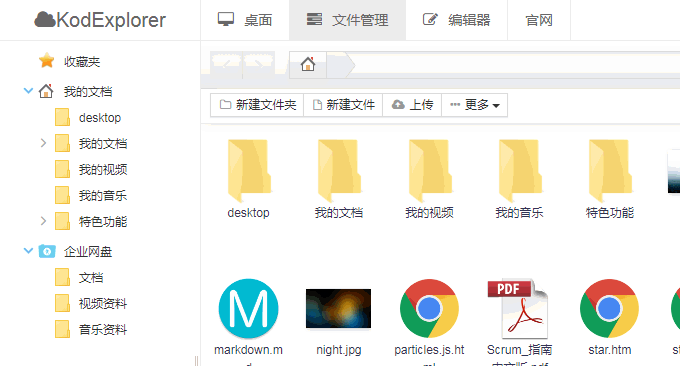
VestaCP is a free hosting control panel developed by foreigners. It can help you quickly manage VPS hosts and servers. You can use VestaCP as a virtual host management system, because VestaCP supports online creation of websites, binding domain names, management of MysqL, Set scheduled backup and other tasks. It is almost similar to the Cpanel panel.
VestaCP also comes with a post office and DNS resolution system. Using VestaCP, you can directly build a free domain name post office and domain name DNS resolution system. The power of VestaCP lies in its multi-user management system, which supports setting host packages and allocating different space quotas to different users. With WHMCS, it can automatically register and activate virtual hosts.
After my testing, the installation process of VestaCP is simple, with one-click installation, deployment and installation, and it comes with a Chinese language pack, so it is not complicated to use. The biggest problem with VestaCP is that it does not have an online file manager, but this is not a problem because it has FTP. In the actual website building process, FTP is still used more to manage files. We can use webFTP instead of the online file manager.

For more tutorials on VPS hosting panel and server usage, you can check out:
- OneinStack one-click installation script - easily deploy Let’s Encrypt certificate and configure HTTPS site
- Linux VPS website building tool LNMP 1.4 installation and use-SSL automatic configuration renewal and multi-version PHP support
- Use Fikker to build your own CDN - supports HTTPS, page caching, real-time monitoring, traffic statistics, and CC attack prevention
1. VestaCP installation method
VestaCP official website: https://vestacp.com/, currently supports RHEL / CentOS5, 6, 7, Debian6, 7, 8, Ubuntu12. 04 – 16. 04. The minimum configuration requirements are: RAM512 Mb, HDD20 Gb, CPU1 Ghz.
The VestaCP installation command only has the following two lines:
curl -O http://vestacp.com/pub/vst-install.sh
bash vst-install.sh
The default VestaCP installation includes Nginx, Apache, Bind, Exim mail, etc.
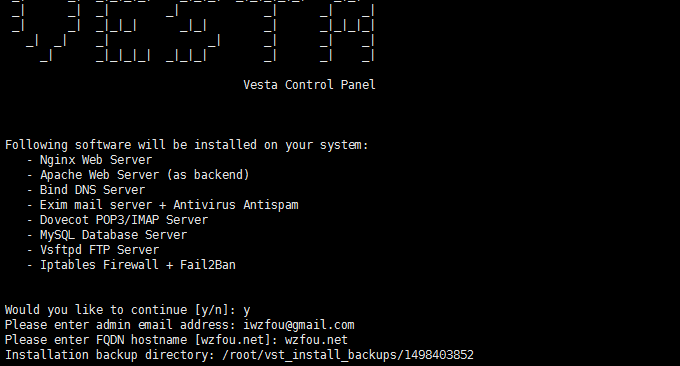
If you want to customize the installation, you can go to the VestaCP official website to choose the package.
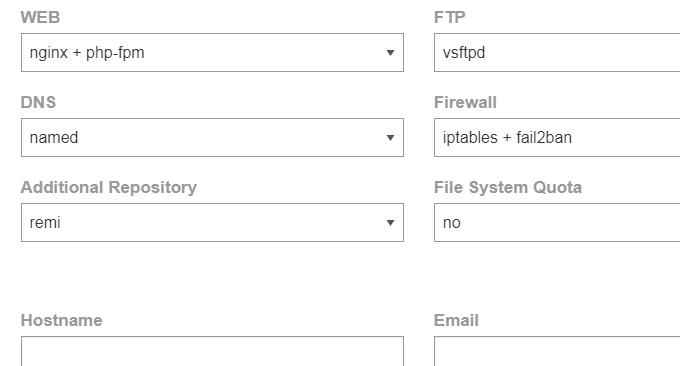
After the VestaCP panel is successfully installed, you will see the VestaCP login address, account number, password, etc.
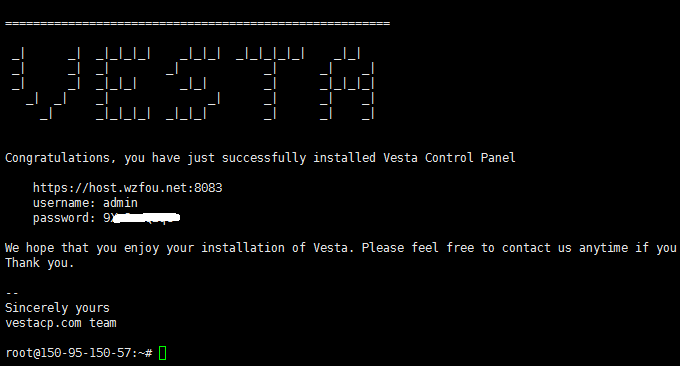
Open the VestaCP backend login address and enter your account number and password to log in.
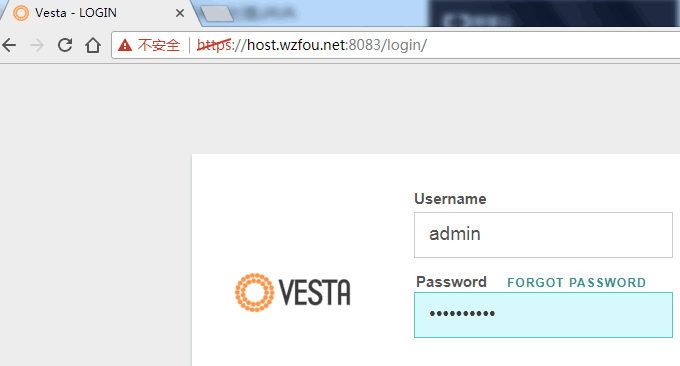
This is the operation interface of VestaCP, which mainly includes virtual host, DNS, post office, database, backup, etc. (Click to enlarge)

2. Create a website with VestaCP
In VestaCP's Web service, you can add and bind new domain names.
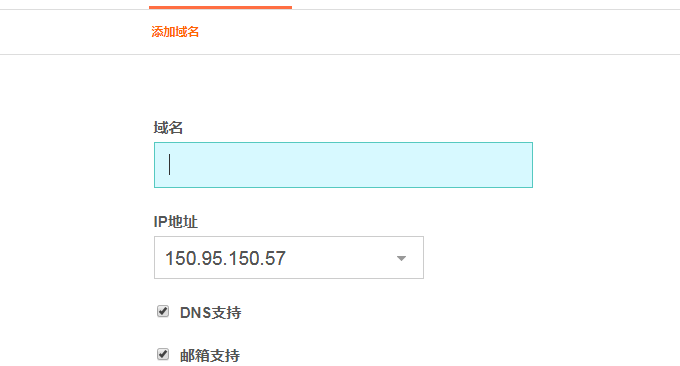
In the advanced settings, you can choose whether to add an SSL certificate to the website, and support the automatic setting of Let’s Encrypt certificate.
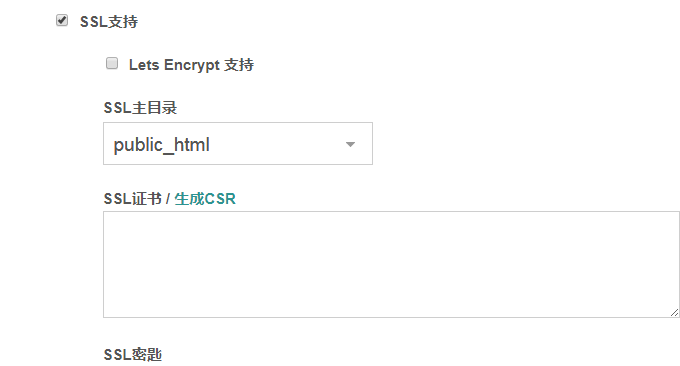
Below, you can add an FTP account to the website. Enter your FTP account number and password.
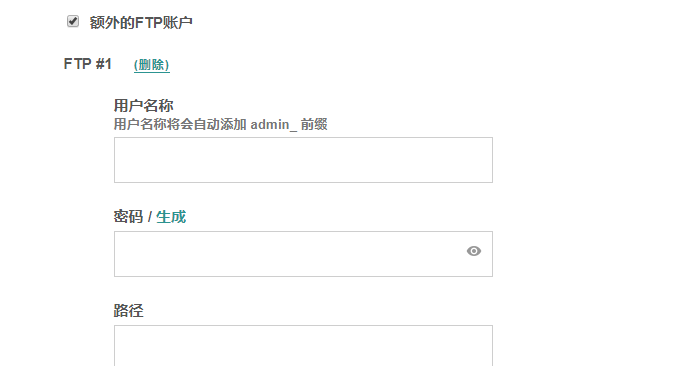
3. VestaCP settings DNS
VestaCP automatically installs Bind. We can build VestaCP into a DNS resolution system. You only need to register your NS address with your domain name registrar first, for example: ns1.wzfou.net, ns2.wzfou.net.

Taking Namecheap as an example, go to the advanced DNS setting options, and then add your domain name and IP address at Register Private DNS.
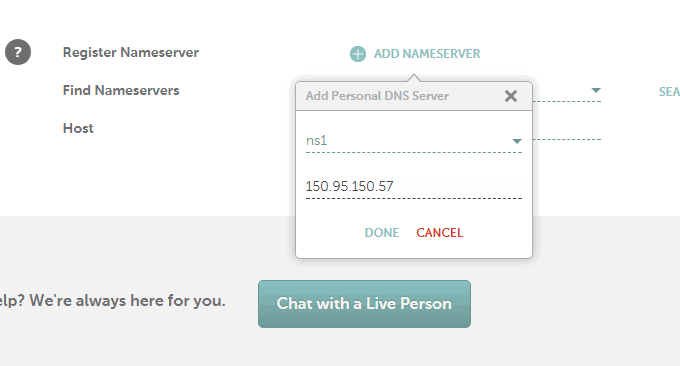
Then, go to your domain name NS settings, set the domain name NS address to your NS server, and complete the NS server replacement operation.
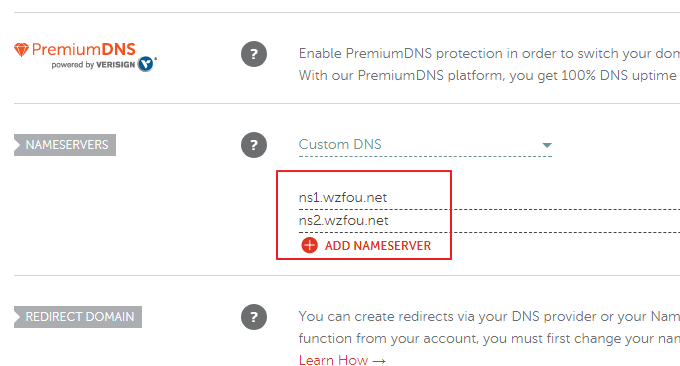
After the NS server update takes effect, you can go to VestaCP to start binding the domain name for DNS resolution. You can check whether your NS server has taken effect through Whois.
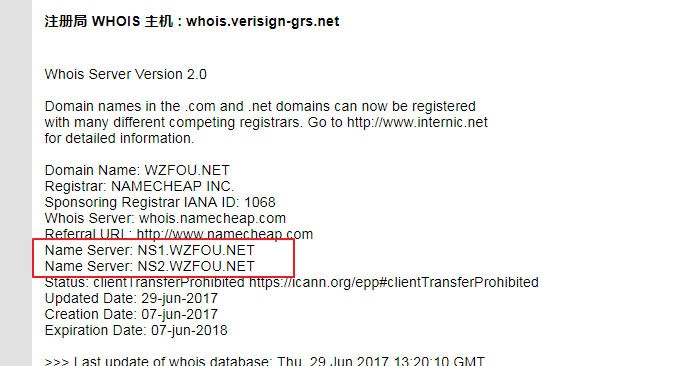
Add DNS resolution records, supporting A, CNAME, MX and other records.
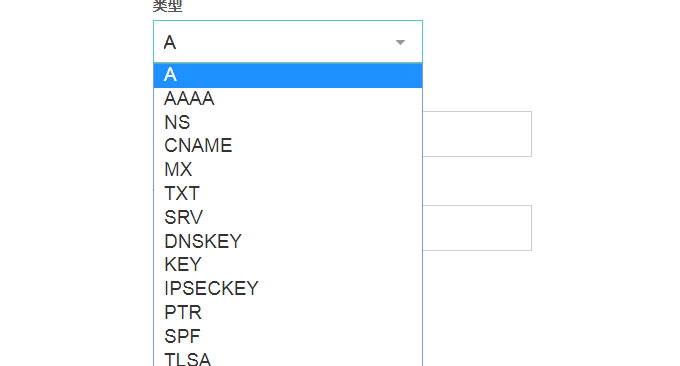
4. VestaCP mailbox and post office
First enter the post office management interface of VestaCP, and then add a new account.

Enter your email account and password, and then you will get the SMTP, IMAP, etc. of your email.
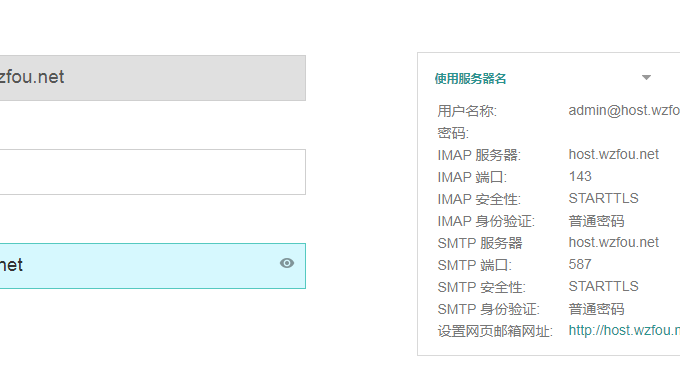
VestaCP's online mailbox uses the open source Roundcube, which is easy to use for both receiving and sending emails.
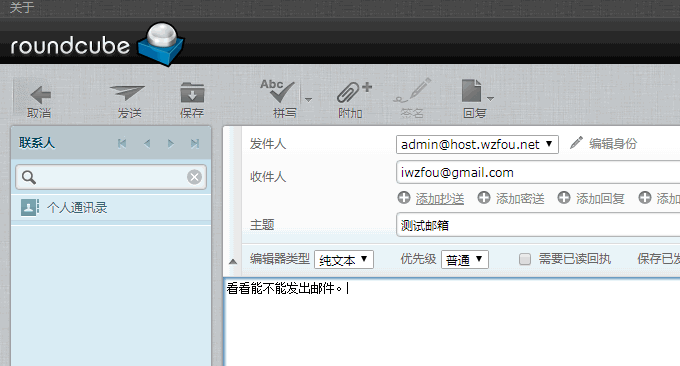
5. VestaCP file management
VestaCP does not have an online file manager, but it provides an FTP function. We can directly create an FTP account online, and then use FTP software to log in to the FTP to manage files.
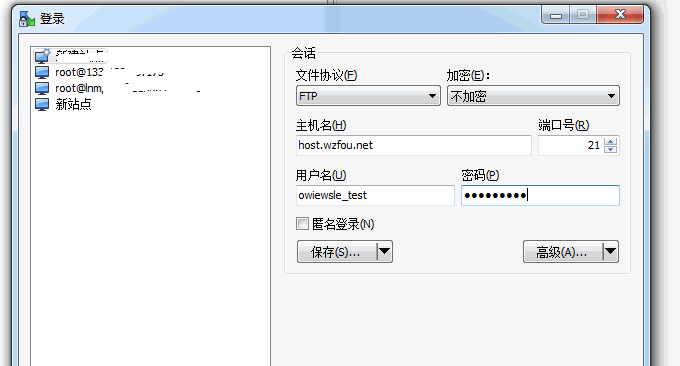
This is the root directory of VestaCP's website, and the files should be uploaded to Public_Html.
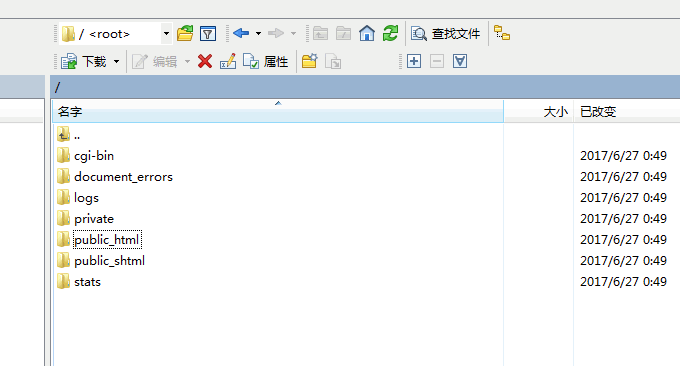
Use net2ftp as an online file manager. net2ftp is an excellent online file manager. As long as you enter your FTP account and password, you can copy, modify, download, upload and other files like Cpanel. (Click to enlarge)

Use Pydio as your local file manager. It is not impossible to use an online manager on your own server. You can download Pydio, upload it to the root directory of your website, and then you can start managing files online.

There is also a Chinese-developed KODExplorer online file manager that supports online file management, file preview, editing, uploading and downloading, online decompression, and music playback functions.

6. Summary
VestaCP installation failed. This is what I encountered on the ConoHa VPS host. When installing VestaCP, I encountered "Error: ip_status global is not valid, Error: no available IP address". Solution: Add the following configuration to /etc/sysctl.conf: After saving, enter sysctl -p to make the configuration take effect. After the configuration takes effect, reinstall VestaCP (use the force installation command): bash vst-install.sh -f.
net.ipv6.conf.all.disable_ipv6 = 1
net.ipv6.conf.default.disable_ipv6 = 1
net.ipv6.conf.lo.disable_ipv6 = 1
VestaCP experience. VestaCP automatically installs DNS. You only need to go to the domain name provider to register a private DNS. However, some domestic domain name providers do not support it, and some charge a fee. Godaddy, Namecheap, Name.com, etc. from abroad are all available and free of charge.
PS: Updated on July 28, 2017, VestaCP panel usage problems and solutions: Vestacp issues: SSL certificate, HTTP/2, website statistics, online file management and 301 redirection.
PS: Updated on July 6, 2017, VestaCP and WHMCS integration tutorial: VestaCP and WHMCS integration tutorial - realize self-service activation of virtual host and sales of host space products.
