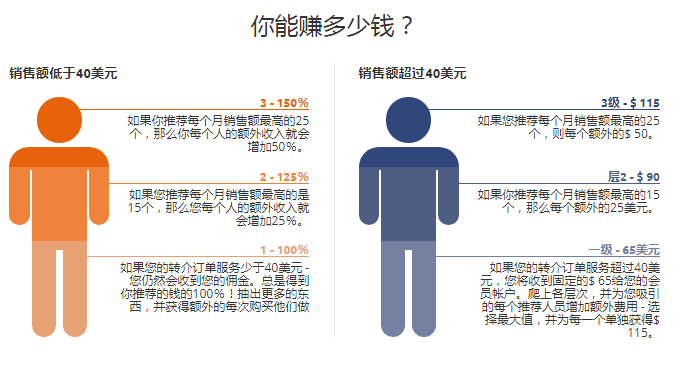
Host1plus is a well-established VPS hosting provider in the UK. In order to promote its products a few years ago, it launched Host1free free VPS hosting, which has been well received by users. In my impression, Host1plus seems to be one of the first hosting providers to support Alipay payment, and the price is very cheap, with the lowest price being US$2.5 per month. Of course, US$2.5 is only for the OpenVZ VPS package. Host1plus’s KVM VPS is relatively expensive, reaching US$8 per month. Obviously, there is no competitive optimization with the same type of VPS hosts. Host1plus currently has several computer rooms to choose from in Germany, the United States, and Brazil, and their Hong Kong computer room has been under construction. Regarding the reputation of Host1plus, I can only say that it is average. In terms of speed, Host1plus VPS is not very good. Last time, a friend left a message saying that Host1plus blocked his account. In short, Host1plus's VPS is cheap, but you still have to be careful when using it. In addition, Host1plus's VPS control panel is pretty good, and it is easier to add IPs, disks, etc.  For more VPS host reviews, you can check out the summary page: VPS host ranking list. The VPSs I have used include:
For more VPS host reviews, you can check out the summary page: VPS host ranking list. The VPSs I have used include:
- A webmaster who has used Alibaba Cloud VPS hosting for three years summed up the five major characteristics of Alibaba Cloud
- "Classic" VPS host performance and speed test-KVM architecture cheap VPS host with a monthly payment of US$2.99
- ConoHa Japanese VPS host experience - Tokyo computer room speed is average Alipay payment
1. Purchase from Host1plus
Host1plus official website: https://www.host1plus.com/, Host1plus’s products are divided into two types: OpenVZ and KVM VPS. The OpenVZ VPS package is relatively cheap, with a minimum of US$2.5. This is the price list: When purchasing Host1plus, you can choose computer rooms in the United States, France, Brazil, etc. From my personal test results, it will be faster to choose the Los Angeles computer room on the west coast of the United States. The speed test results are at the bottom of this article.
When purchasing Host1plus, you can choose computer rooms in the United States, France, Brazil, etc. From my personal test results, it will be faster to choose the Los Angeles computer room on the west coast of the United States. The speed test results are at the bottom of this article.  Host1plus can choose to use Alipay for payment or Paypal checkout.
Host1plus can choose to use Alipay for payment or Paypal checkout. 
2. Use of Host1plus
Host1plus's VPS host control panel supports Chinese. After logging in to the control center, you can set the web page language to Chinese in the upper right corner. The following is the VPS management center, including shutdown, restart, traffic monitoring, system reinstallation, package upgrade, etc. (Click to enlarge) Host1plus upgrades VPS, you can choose a package upgrade, or you can upgrade IP, hard disk, bandwidth, CPU and other configurations individually.
Host1plus upgrades VPS, you can choose a package upgrade, or you can upgrade IP, hard disk, bandwidth, CPU and other configurations individually.  Host1plus reinstalls the system. If you purchase a KVM VPS from Host1plus, it supports custom ISO.
Host1plus reinstalls the system. If you purchase a KVM VPS from Host1plus, it supports custom ISO. 
3. Host1plus evaluation
I/O speed is fast and bandwidth is sufficient. This is my VPS configuration with 256MB memory. The test IO read and write speed is still relatively fast. The download speed comparison of the computer room in various places is as follows: (click to enlarge) The domestic ping value is normal. Use webmaster tools to test the ping value of Host1plus's US VPS, which is basically around 200.
The domestic ping value is normal. Use webmaster tools to test the ping value of Host1plus's US VPS, which is basically around 200.  VPS performance is basically OK. This is the Unixbench performance score of Host1plus. The OpenVZ score of 256MB memory reaches more than 500.
VPS performance is basically OK. This is the Unixbench performance score of Host1plus. The OpenVZ score of 256MB memory reaches more than 500.  Upload speed is slow. Use Winscp directly to upload local files to the Host1plus server. The speed is less than 100KB/s, which is relatively slow.
Upload speed is slow. Use Winscp directly to upload local files to the Host1plus server. The speed is less than 100KB/s, which is relatively slow.  The download speed is fast. Download files directly from Host1plus to the local area, basically maintaining above 800KB/s. The test environment is: Telecom + daytime.
The download speed is fast. Download files directly from Host1plus to the local area, basically maintaining above 800KB/s. The test environment is: Telecom + daytime.  The test methods used in this article come from: Three free tools to help you detect the authenticity of VPS servers - VPS host performance and speed test methods.
The test methods used in this article come from: Three free tools to help you detect the authenticity of VPS servers - VPS host performance and speed test methods.4. Host1plus Affiliate
Host1plus has built its own Affiliate system, which is a bit slow to open in China: https://www.host1plus.com/affiliate-program/. After registering and logging in, you can see the link address of your recommended friend registration. Regarding Host1plus Affiliate's share, it should be about 10%-15%, which will change based on the number of referrals you make each month. You can collect payments over $50, and Paypal is supported.
Regarding Host1plus Affiliate's share, it should be about 10%-15%, which will change based on the number of referrals you make each month. You can collect payments over $50, and Paypal is supported. 
