Vultr is a foreign VPS hosting service provider. In China, Vultr is often compared with Linode and DigitalOcean, two cloud hosting providers, which shows the popularity of Vultr in China. Vultr is a rising star, but it is developing very quickly. It has 14 data centers around the world including Tokyo, Japan, Los Angeles, Seattle, London, England, and Germany. Generally speaking, Vultr is still far behind Linode and DigitalOcean VPS, but Vultr’s advantage lies in its low price. Back then, VPS in Linode's Tokyo computer room in Japan could be sold for US$10 a month, but Vultr could be sold for US$5 a month. And now it has launched a VPS host priced at US$2.5 a month, which is quite popular. Vultr uses KVM architecture, and seems to be the only VPS hosting provider that supports uploading and installing Windows through custom ISO methods. Friends who want to run Windows on VPS, you can buy a Vultr, because the Vultr background allows you to upload it yourself. Operating system ISO and automatically mounted for installation.  Vultr is cheap and supports Alipay payment since 2017. However, the line where Vultr VPS is located is not very good, especially the line speed of Vultr Tokyo is very slow. Friends who pursue speed can consider the VPS host of the CN2 line:
Vultr is cheap and supports Alipay payment since 2017. However, the line where Vultr VPS is located is not very good, especially the line speed of Vultr Tokyo is very slow. Friends who pursue speed can consider the VPS host of the CN2 line:
- Cheap American CN2 line access computer room VPS host performance and speed evaluation - fast download speed
- Alibaba Cloud International Version Singapore VPS Host Performance and Speed Evaluation - Better Price/Performance than Alibaba Cloud Domestic Version
- A webmaster who has used Alibaba Cloud VPS hosting for three years summed up the five major characteristics of Alibaba Cloud
In addition, I have specially created a special page: VPS host ranking list, which is used to collect and organize the reviews of VPS hosts that I have used. Novice friends can use it for reference.
PS: Update record: 1. Vultr has launched a Korean VPS host, which is directly connected to China Telecom and China Unicom. The response speed is very good. Related reviews: Vultr Korean VPS host performance and speed test - China Telecom and China Unicom are fast and the VPS host is cheap. 2020.9.24 2. The Vultr VPS host’s $2.5/month VPS host only has IPv6. If you want to build a website and access QQ on an IPv6 VPS host, please use this method: How to use a VPS host without IPv4 and only IPv6? Pure IPv6 VPS to build website and application operations. 2019.10.22
1. Vultr VPS host purchase
Vultr VPS official website:
- HTTPS://wuwuwu.vuleader.com
Select the computer room. Vultr needs to recharge before purchasing VPS, but it is billed according to the length of time. If it is less than a month, Vultr will deduct the fee according to the actual length of use. After clicking to purchase, you will first be asked to choose a computer room. Japan, the United States, Europe, etc. Yes, the prices are the same.

VPS configuration. The cheapest one is a VPS with 512MB memory and 500GB traffic, and the monthly payment is US$2.50. This was mainly because Linode launched a $5 VPS host at that time, and Vultr launched such a promotion. They are basically out of stock at the moment, probably because of the high cost pressure.

After the purchase is completed, wait a few minutes and Vultr will automatically configure the VPS host. This is the management center panel of Vultr. (Click to enlarge)

After clicking on VPS, you can view the VPS's IP, memory, CPU, traffic and other usage conditions. Of course, there are also backup, restart, system reinstallation, etc.

All Vultr VPS hosting prices are as follows:
| CPU |
Memory |
harddisk |
Monthly traffic |
monthly payment |
| 1IPv6 only |
512 MB |
10GB |
500GB |
2.5 |
| 1 |
512 MB |
10GB |
500GB |
3.5 |
| 1 |
1GB |
25GB |
1TB |
5 |
| 1 |
2GB |
40GB |
2TB |
10 |
| 2 |
4GB |
60GB |
3TB |
20 |
| 4 |
8GB |
100GB |
4TB |
40 |
| 6 |
16 GB |
200GB |
5TB |
80 |
| 8 |
32GB |
300GB |
6TB |
160 |
| 16 |
64GB |
400GB |
10TB |
320 |
| Vultr official website |
|
The speed test of all computer room VPS hosts provided by Vultr official website is as follows:
| data center |
Test IP |
test file |
Demo address |
| Seoul, Korea |
141.164.34.61 |
100MB |
http://sexwolf-KO人-平.vuleader.com |
| Tokyo, Japan |
108.61.201.151 |
100MB |
http://hainan island-keyboard-ping.vuleader.com |
| Singapore |
45.32.100.168 |
100MB |
http://sgp-ping.vuleader.com |
| Amsterdam, The Netherlands |
108.61.198.102 |
100MB |
http://ams-where-ping.vuleader.com |
| Paris France |
108.61.209.127 |
100MB |
http://heat-insert-ping.vuleader.com |
| frankfurt, Germany |
108.61.210.117 |
100MB |
http://annoying-de-ping.vuleader.com |
| London, England |
108.61.196.101 |
100MB |
HTTP://了你-fundamental-ping.vuleader.com |
| Dallas, USA |
108.61.224.175 |
100MB |
http://classmates-US-ping.vuleader.com |
| Seattle, USA |
108.61.194.105 |
100MB |
http://wow-us-ping.vuleader.com |
| Chicago, United States |
107.191.51.12 |
100MB |
http://IL-US-ping.vuleader.com |
| Atlanta, United States |
108.61.193.166 |
100MB |
http://karma-us-ping.vuleader.com |
| Los Angeles, USA |
108.61.219.200 |
100MB |
http://drop-rubbing-us-ping.vuleader.com |
| Miami, USA |
104.156.244.232 |
100MB |
http://legal-us-ping.vuleader.com |
| New York, USA |
108.61.149.182 |
100MB |
http://yourhome-US-ping.vuleader.com |
| Silicon Valley |
104.156.230.107 |
100MB |
http://timeoh-wipe-US-ping.vuleader.com |
| Sydney, Australia |
108.61.212.117 |
100MB |
http://eleven-au-ping.vuleader.com |
| Canada Toronto |
149.248.50.81 |
100MB |
HTTP://Tor-rub-ping.vuleader.com |
| Vultr official website |
|
2. Vultr VPS custom ISO
You can upload the ISO file yourself in the Vultr VPS background, so that you can install your favorite operating system, both Linux and Windows.

After uploading the ISO file, click Mount and Restart.

At this time, use the online command tool provided by Vultr VPS. You can see the VPS restart and load the custom ISO, and then install it according to our regular operating system installation method.

If you don’t want to use the custom ISO, remember to remove it, otherwise the custom ISO will be reloaded every time you restart the VPS.

3. Vultr VPS performance speed
The VPS configuration is acceptable. This is the CPU, memory and IO read and write speed test of Vultr VPS Tokyo, Japan.
 The bandwidth of the computer room is average.
The bandwidth of the computer room is average. It was night when I tested Vultr VPS in Tokyo, Japan, and the bandwidth test upload was only 30MB/s, which is a bit slow.
 VPS performance is okay.
VPS performance is okay. This is the performance score of the Vultr VPS Japan Tokyo machine tested using UnixBench. This score is still good. (Click to enlarge)
 Ping value is good.
Ping value is good. Since we chose the Vultr VPS Tokyo computer room in Japan, the domestic ping value tested with webmaster tools is still good, basically around 150, but there are varying degrees of packet loss.

The route is directly from China to Japan.
 Upload speed is fast.
Upload speed is fast. Use SFTP to directly upload files to the Vultr VPS Tokyo server at night, and the speed can reach 300KB/s.
 The download speed is slow.
The download speed is slow. However, the download speed of Vultr VPS Japan Tokyo is relatively slow. The test environment I used was night + telecommunications. Using SFTP to download files to the local area was only 100KB/s. This shows that the line in Tokyo Japan has been "destroyed". .

About the VPS host performance and speed test method, you can find it here: Three free tools to help you detect the authenticity of the VPS server - VPS host performance and speed test method
4. Summary
Vultr VPS is popular in China, which of course has a lot to do with the low price of VPS. However, the AFF system of Vultr VPS is also very good. Recommend a friend to sign up for a reward of 10 US dollars, and 100 US dollars can be withdrawn to Paypal. The specific provisions are as follows:
Refer Vultr.com and earn $10 per paid signup! $10 earned for every new unique paid user you refer. Referred users must be active for 30+ days and use at least $10 in payments to be counted as verified sales. Payouts are finalized and issued on the business day following the 1st and 15th of each month. Your referral link below uniquely identifies your account. Use this code when linking to Vultr.com and start earning today!
The invitation registration link address of Vultr VPS can be found in the control panel center of Vultr VPS.

Generally speaking, Vultr VPS is a low-cost and cheap VPS. If you want a stable line, you can choose Vultr VPS’s host on the West Coast of the United States. Although the VPS in Tokyo, Japan, has a good ping value, it has a problem during the peak Internet hours at night. The speed is worrisome. In addition, Vultr provides the Vultr WHMCS Module, which can help you automatically activate the VPS host on WHMCS, which means you can distribute Vultr's VPS host on WHMCS. For details, see: WHMCS integrated Vultr automatic activation of VPS host method - Implement distribution of VPS on WHMCS.

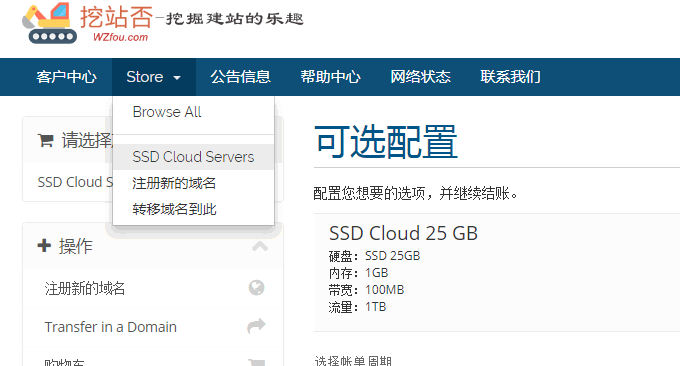
 Vultr is cheap and supports Alipay payment since 2017. However, the line where Vultr VPS is located is not very good, especially the line speed of Vultr Tokyo is very slow. Friends who pursue speed can consider the VPS host of the CN2 line:
Vultr is cheap and supports Alipay payment since 2017. However, the line where Vultr VPS is located is not very good, especially the line speed of Vultr Tokyo is very slow. Friends who pursue speed can consider the VPS host of the CN2 line: VPS configuration. The cheapest one is a VPS with 512MB memory and 500GB traffic, and the monthly payment is US$2.50. This was mainly because Linode launched a $5 VPS host at that time, and Vultr launched such a promotion. They are basically out of stock at the moment, probably because of the high cost pressure.
VPS configuration. The cheapest one is a VPS with 512MB memory and 500GB traffic, and the monthly payment is US$2.50. This was mainly because Linode launched a $5 VPS host at that time, and Vultr launched such a promotion. They are basically out of stock at the moment, probably because of the high cost pressure.  After the purchase is completed, wait a few minutes and Vultr will automatically configure the VPS host. This is the management center panel of Vultr. (Click to enlarge)
After the purchase is completed, wait a few minutes and Vultr will automatically configure the VPS host. This is the management center panel of Vultr. (Click to enlarge)  After clicking on VPS, you can view the VPS's IP, memory, CPU, traffic and other usage conditions. Of course, there are also backup, restart, system reinstallation, etc.
After clicking on VPS, you can view the VPS's IP, memory, CPU, traffic and other usage conditions. Of course, there are also backup, restart, system reinstallation, etc.  All Vultr VPS hosting prices are as follows:
All Vultr VPS hosting prices are as follows: After uploading the ISO file, click Mount and Restart.
After uploading the ISO file, click Mount and Restart.  At this time, use the online command tool provided by Vultr VPS. You can see the VPS restart and load the custom ISO, and then install it according to our regular operating system installation method.
At this time, use the online command tool provided by Vultr VPS. You can see the VPS restart and load the custom ISO, and then install it according to our regular operating system installation method.  If you don’t want to use the custom ISO, remember to remove it, otherwise the custom ISO will be reloaded every time you restart the VPS.
If you don’t want to use the custom ISO, remember to remove it, otherwise the custom ISO will be reloaded every time you restart the VPS. 
 The bandwidth of the computer room is average. It was night when I tested Vultr VPS in Tokyo, Japan, and the bandwidth test upload was only 30MB/s, which is a bit slow.
The bandwidth of the computer room is average. It was night when I tested Vultr VPS in Tokyo, Japan, and the bandwidth test upload was only 30MB/s, which is a bit slow.  VPS performance is okay. This is the performance score of the Vultr VPS Japan Tokyo machine tested using UnixBench. This score is still good. (Click to enlarge)
VPS performance is okay. This is the performance score of the Vultr VPS Japan Tokyo machine tested using UnixBench. This score is still good. (Click to enlarge)  Ping value is good. Since we chose the Vultr VPS Tokyo computer room in Japan, the domestic ping value tested with webmaster tools is still good, basically around 150, but there are varying degrees of packet loss.
Ping value is good. Since we chose the Vultr VPS Tokyo computer room in Japan, the domestic ping value tested with webmaster tools is still good, basically around 150, but there are varying degrees of packet loss.  The route is directly from China to Japan.
The route is directly from China to Japan.  Upload speed is fast. Use SFTP to directly upload files to the Vultr VPS Tokyo server at night, and the speed can reach 300KB/s.
Upload speed is fast. Use SFTP to directly upload files to the Vultr VPS Tokyo server at night, and the speed can reach 300KB/s.  The download speed is slow. However, the download speed of Vultr VPS Japan Tokyo is relatively slow. The test environment I used was night + telecommunications. Using SFTP to download files to the local area was only 100KB/s. This shows that the line in Tokyo Japan has been "destroyed". .
The download speed is slow. However, the download speed of Vultr VPS Japan Tokyo is relatively slow. The test environment I used was night + telecommunications. Using SFTP to download files to the local area was only 100KB/s. This shows that the line in Tokyo Japan has been "destroyed". .  About the VPS host performance and speed test method, you can find it here: Three free tools to help you detect the authenticity of the VPS server - VPS host performance and speed test method
About the VPS host performance and speed test method, you can find it here: Three free tools to help you detect the authenticity of the VPS server - VPS host performance and speed test method Generally speaking, Vultr VPS is a low-cost and cheap VPS. If you want a stable line, you can choose Vultr VPS’s host on the West Coast of the United States. Although the VPS in Tokyo, Japan, has a good ping value, it has a problem during the peak Internet hours at night. The speed is worrisome. In addition, Vultr provides the Vultr WHMCS Module, which can help you automatically activate the VPS host on WHMCS, which means you can distribute Vultr's VPS host on WHMCS. For details, see: WHMCS integrated Vultr automatic activation of VPS host method - Implement distribution of VPS on WHMCS.
Generally speaking, Vultr VPS is a low-cost and cheap VPS. If you want a stable line, you can choose Vultr VPS’s host on the West Coast of the United States. Although the VPS in Tokyo, Japan, has a good ping value, it has a problem during the peak Internet hours at night. The speed is worrisome. In addition, Vultr provides the Vultr WHMCS Module, which can help you automatically activate the VPS host on WHMCS, which means you can distribute Vultr's VPS host on WHMCS. For details, see: WHMCS integrated Vultr automatic activation of VPS host method - Implement distribution of VPS on WHMCS. 
