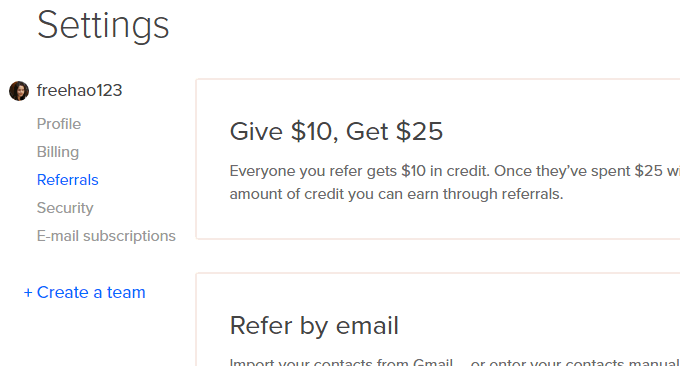
DigitalOcean is a VPS hosting provider in the United States that was once mentioned as often as Linode. The main reason may be that DigitalOcean provides VPS hosts with the same configuration but at very cheap prices. Back then, Linode’s cheapest VPS sold for $20. Now Linode only sells for $5 and has 1GB of memory, while DigitalOcean still maintains the price of $5. Original price. DigitalOcean's currently cheapest VPS host has 512MB memory, 20GB SSD hard drive and 1TB monthly traffic. Friends who have used Linode VPS and Vultr VPS know that this price is definitely not cost-effective. Fortunately, DigitalOcean's cloud host is very convenient to use. For example, upgrading configurations, server clusters, etc. can be completed directly in the background. DigitalOcean currently has nine computer rooms in New York: NYC1, NYC2, NYC3, San Francisco: SFO1, Amsterdam: AMS1, AMS2, AMS3, Singapore: SGP1, London: LON1, and India: BLR1. After actual testing, it was found that DigitalOcean's computer room has sufficient bandwidth. The disadvantage is that access to these nodes in China is relatively slow.  This article will give a simple performance and speed evaluation of DigitalOcean cloud VPS host. For more VPS hosts, you can search on the topic page: VPS host ranking list. Other VPSs I have used include:
This article will give a simple performance and speed evaluation of DigitalOcean cloud VPS host. For more VPS hosts, you can search on the topic page: VPS host ranking list. Other VPSs I have used include:
- Host1plus cheap VPS host review - Alipay payment available and owns computer rooms in the United States, Germany and Brazil
- Linode Excellent VPS Hosting Experience-Linode VPS Performance Speed Evaluation and Usage Issues
- Summary of VPS hosting providers and computer rooms connected to CN2 lines - reference manual for identifying genuine and fake CN2 line hosts
PS: Updated on August 10, 2018, New users of DigitalOcean VPS host can get $10 after completing Paypal and credit card verification after registration. For details, check: Linode, DigitalOcean, Vultr VPS host discount code - up to 100 for new users Dollar discount.
1. DigitalOcean purchase price
DigitalOcean official website:- Official website: https://www.digitalocean.com
 DigitalOcean's current domestic connections with relatively good speeds are Singapore and San Francisco computer rooms, while other lines such as the United Kingdom and the Netherlands are too far away. The following is a diagram of the DigitalOcean computer room.
DigitalOcean's current domestic connections with relatively good speeds are Singapore and San Francisco computer rooms, while other lines such as the United Kingdom and the Netherlands are too far away. The following is a diagram of the DigitalOcean computer room.  Before purchasing VPS at DigitalOcean, you need to register an account and then bind your Paypal or credit card. You must maintain a balance in your account before purchasing VPS. (Click to enlarge)
Before purchasing VPS at DigitalOcean, you need to register an account and then bind your Paypal or credit card. You must maintain a balance in your account before purchasing VPS. (Click to enlarge)  This is the location of the computer room selected by DigitalOcean. If you don’t know which computer room to choose, you can test the speed of each computer room yourself: http://speedtest-nyc1.digitalocean.com/
This is the location of the computer room selected by DigitalOcean. If you don’t know which computer room to choose, you can test the speed of each computer room yourself: http://speedtest-nyc1.digitalocean.com/ 
2. DigitalOcean VPS management
This is the DigitalOcean VPS host management interface. After creating the VPS host, wait a few minutes and you will see the VPS list. Here you can delete, upgrade configuration, backup, reports and Web console, etc. (Click to enlarge) This is the DigitalOcean VPS host operation center. Commonly used reports, reinstallation, additional hard drives, snapshots, backups, shutdowns, etc. are all available.
This is the DigitalOcean VPS host operation center. Commonly used reports, reinstallation, additional hard drives, snapshots, backups, shutdowns, etc. are all available.  Generally speaking, DigitalOcean’s control panel is also relatively powerful, but functions such as snapshots and backups are chargeable. You need to pay special attention when opening a VPS.
Generally speaking, DigitalOcean’s control panel is also relatively powerful, but functions such as snapshots and backups are chargeable. You need to pay special attention when opening a VPS.3. DigitalOcean VPS performance
This is the CPU configuration of the DigitalOcean VPS host. The disk IO read and write speed is very good. This is the UnixBench performance score of DigitalOcean VPS machine with 512MB memory. It exceeds 1000, which is quite good. (Click to enlarge)
This is the UnixBench performance score of DigitalOcean VPS machine with 512MB memory. It exceeds 1000, which is quite good. (Click to enlarge) 
4. DigitalOcean VPS speed
Test the bandwidth of DigitalOcean VPS, both uplink and downlink reach GB level, which is very eye-catching. The upload and download speeds of DigitalOcean VPS to domestic nodes are also good.
The upload and download speeds of DigitalOcean VPS to domestic nodes are also good.  This is the line trend of DigitalOcean VPS Telecom.
This is the line trend of DigitalOcean VPS Telecom.  This is the trend of DigitalOcean VPS mobile lines.
This is the trend of DigitalOcean VPS mobile lines.  This is DigitalOcean VPS China Unicom line routing trace.
This is DigitalOcean VPS China Unicom line routing trace.  On the local telecommunications network, the test uses SFTP to directly upload files to the DigitalOcean VPS server. The speed is below 100Kb/s, which is very slow.
On the local telecommunications network, the test uses SFTP to directly upload files to the DigitalOcean VPS server. The speed is below 100Kb/s, which is very slow.  Directly use SFTP to download files from the DigitalOcean VPS server to the local computer. The speed is about 300kb/s, which is average.
Directly use SFTP to download files from the DigitalOcean VPS server to the local computer. The speed is about 300kb/s, which is average.  DigitalOcean VPS performance and speed test refers to the method in this article: Three free tools to help you detect the authenticity of VPS servers - VPS host performance and speed test methods.
DigitalOcean VPS performance and speed test refers to the method in this article: Three free tools to help you detect the authenticity of VPS servers - VPS host performance and speed test methods.5. Summary
DigitalOcean has a registration reward mechanism for recommending friends. Friends who register DigitalOcean through your link can get a $10 coupon. When they spend more than $25, you can also get the same reward. Judging from the performance and speed test of the VPS host, the performance of the DigitalOcean VPS host is still acceptable, especially the computer room bandwidth is sufficient and suitable for running large traffic. Of course, DigitalOcean also suffers from the common problem of most American VPS hosts, which is slow domestic access speeds.
Judging from the performance and speed test of the VPS host, the performance of the DigitalOcean VPS host is still acceptable, especially the computer room bandwidth is sufficient and suitable for running large traffic. Of course, DigitalOcean also suffers from the common problem of most American VPS hosts, which is slow domestic access speeds.