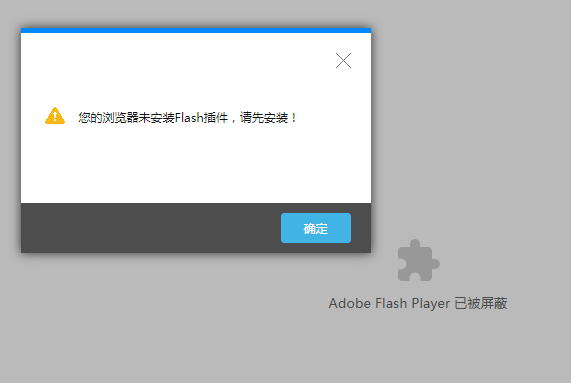
Due to historical issues between Google and Adobe, the Chrome browser after a certain version does not display flash by default when opening it. You need to go to the menu to allow permissions. Although Chrome’s starting point for promoting HTML5 is very forward-looking and advanced, there are many practical situations in China. , many websites, especially some websites used for office use, still use Flash interaction in many places. It is very troublesome to allow it every time, so a one-time solution to the problem was born:

Copy the following code into a text file, save the file name as chrome.reg, double-click to run, agree all the way, and restart Chrome.
Windows Registry Editor Version 5.00 [HKEY_CURRENT_USERSOFTWAREPoliciesChromium] "RunAllFlashInAllowMode"=dword:00000001 [HKEY_CURRENT_USERSOFTWAREPoliciesChromiumPluginsAllowedForUrls] "1"="https://*" "2"="http://*" [HKEY_LOCAL_MACHINESOFTWAREPoliciesGoogleChrome] "RunAllFlashInAllowMode"=dword:00000001 [HKEY_LOCAL_MACHINESOFTWAREPoliciesGoogleChromePluginsAllowedForUrls] "1"="https://*" "2"="http://*"
