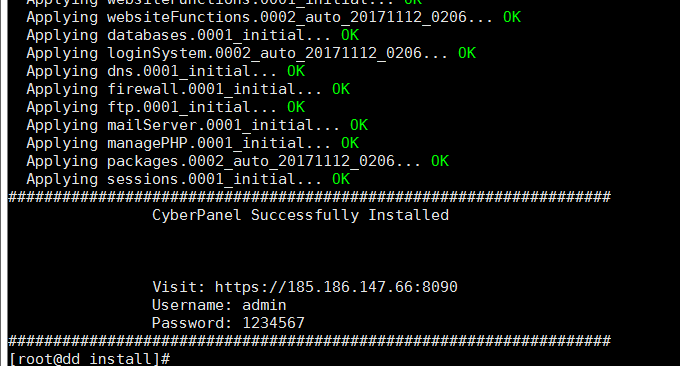
Nginx, Apache, and IIS are currently the most common web servers. Whether they are commercial or free, we can see Nginx, Apache, and IIS. However, there are several web servers that have attracted much attention for their high performance: Lighttpd, LiteSpeed and Zeus. Lighttpd is an open source product, while LiteSpeed and Zeus are commercial software.
The OpenLiteSpeed I want to share today is the open source version of LiteSpeed. It is a commercial web server specially designed to be used as a large-scale website. One of its advantages is that it can directly read the configuration information of Apache and easily integrate it with its existing products. Together to replace Apache, OpenLiteSpeed is a lightweight high-performance web serving application.
OpenLiteSpeed is far less popular than Nginx, so there are not many tutorials on the construction and configuration of OpenLiteSpeed on the Internet. However, recently, foreign authors have developed a free server control panel CyberPanel based on OpenLiteSpeed. It is very powerful and supports free switching of PHP versions. Key to enable SSL certificate, self-deployed DNS and post office, etc.
CyberPanel is also a multi-user management VPS control panel. The official WHMCS plug-in has been released. You can integrate CyberPanel with WHMCS to automatically activate virtual hosts. CyberPanel is comparable to the previously shared VestaCP in terms of functionality and ease of use. If you have a soft spot for OpenLiteSpeed website building, then CyberPanel is the best choice.

There are more free VPS control panels (here I also created a special topic to collect and organize major VPS control panels: Server Control Panel List):
- VestaCP installation and usage tutorial-free VPS and virtual host control panel comes with post office and DNS resolution system
- ISPConfig 3.1 Excellent VPS host control panel installation and use-DNS domain name resolution SSL automatic deployment
- The new version of BT.cn Pagoda VPS host panel website building experience - refreshing and fool-like operation with comprehensive functions
PS: Updated on January 22, 2017, Here is also a lightweight web server software that can deploy HTTP access in one minute: Caddy is the easiest to use Web Server-automated HTTPS one-minute deployment website netdisc.
1. CyberPanel installation method
CyberPanel official website:
- HTTPS://cyberpanel.net/
- HTTPS://GitHub.com/李特speed tech/cyber panel
The prerequisites for CyberPanel installation are: Centos 7.x, Python 2.7, at least 512MB of memory, and 10GB of disk space. The installation command is as follows:
wget http://cyberpanel.net/install.tar.gz
tar zxf install.tar.gz
cd install
chmod +x install.py
python install.py xxx.xxx.xxx.xxx
Note that the last line of the installation command needs to be replaced with your IP address. After CyberPanel is successfully installed, the background access address and password will be displayed, as shown below:
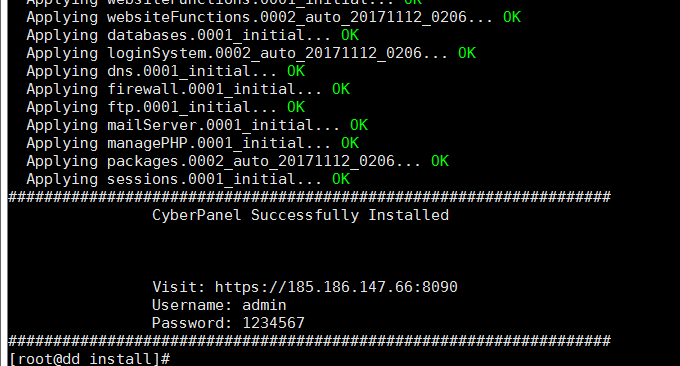
WordPress and LiteSpeed Web Server. If you are using WordPress, you can install and download the LiteSpeed Cache plug-in , which can maximize the role of LiteSpeed high-performance caching, minimize the number of PHP executions, and improve efficiency.
