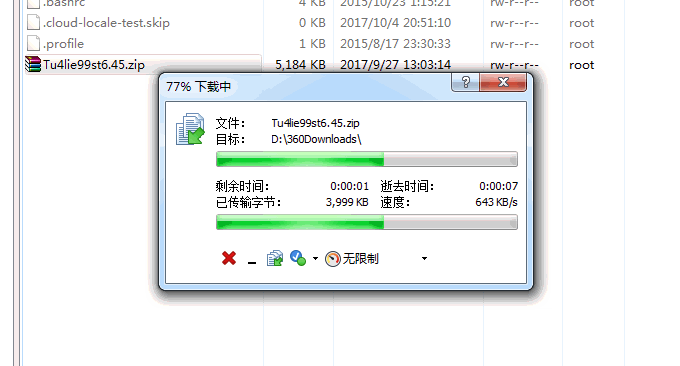
I didn’t have much expectations for free VPS hosting. After all, I have used free VPS such as Amazon, GCP, and Microsoft Azure before. In addition to the troublesome application process, the most important thing is that it also requires credit card verification. The AWS account I used before was charged because of the credit card. The account was suspended due to non-payment. However, a friend recently left a message saying that there are two free VPSs that are worth using.
VirtualMaster is a VPS hosting provider in the Czech Republic, Europe, with data centers in the Czech Republic/London, UK. Although the free VPS hosting provided is only for 4 hours, the application threshold is low. You only need to verify your email address, and you can apply again after the time is up. For those who are looking for European Czech or British IP, you can use VirtualMaster as a tool.
Dply.co is a website that uses Digitalocean's API to independently open VPS hosts. Domestic webmasters may also refer to Dply.co's operating model, because Dply.co is quite expensive to sell Digitalocean VPS. Dply.co provides computer rooms in Singapore, London, San Francisco, San Jose, New York, Tokyo, Japan, etc., so if you need to use IPs from these places "temporarily", it is enough.
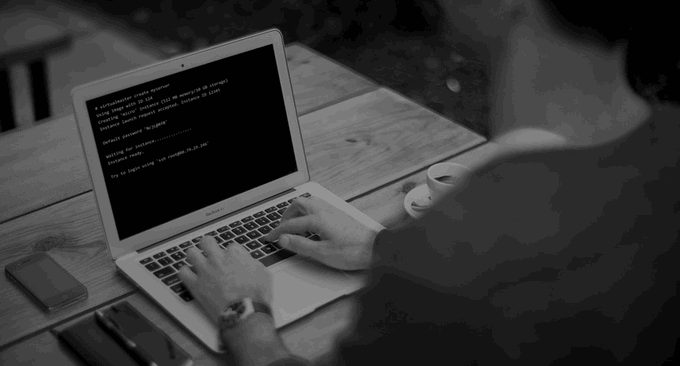
VirtualMaster and Dply.co can be applied for and used repeatedly after the time is up. There are no restrictions. You can use VirtualMaster and Dply.co as free VPS. For more free resources, you can also check out:
- Japan Xrea free space application and use - excellent and stable free host 1GB space free SSL
- Manual installation tutorial of NextCloud - a free and open source private cloud storage network disk that can play pictures and music
- BlueMix free Kubernetes cluster application tutorial - 4GB memory supports Root permission login management
PS: Updated on October 17, 2017, If foreign phone and text message verification is required during the application for free VPS, you can find it here: Overseas free phone number sorting Google Voice, Sonetel, Text free, Textnow-use For SMS and voice verification.
Updated on August 18, 2018, Thanks to my friend kaku for the reminder, VirtualMaster no longer has a free testing option, and dply.co is an empty shell without any content. Please don't try it again.
1. Apply to use VirtualMaster
Official website:
HTTPS://wuwuwu.virtual master.com/
Enter VirtualMaster and register an account first (your mobile phone number can be filled in, and verification is not currently required, but it does not rule out the possibility of IP blocking and mobile phone number verification in the future). Log in to the backend and you will see that you can add a server.
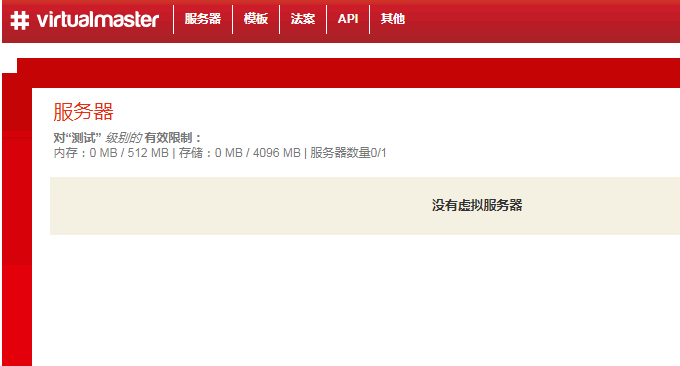
First, select the operating system of the VPS host, including CentOS6/7, Debian 8 Jessie, Ubuntu 14.04, Ubuntu 16, and set a name for your VPS.
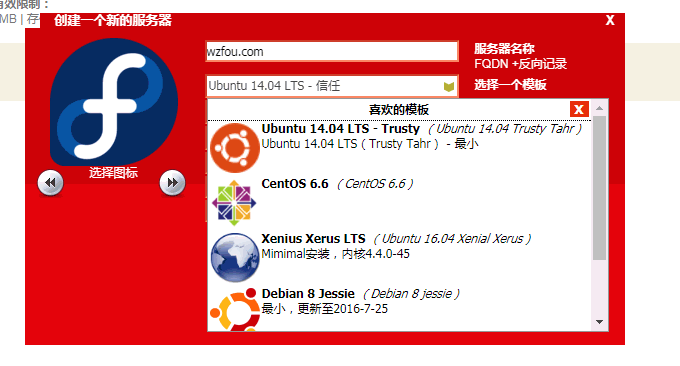
Next, select test on the VPS type. The test model only has 512MB memory and 4GB hard drive. The password can be set by yourself or automatically generated.
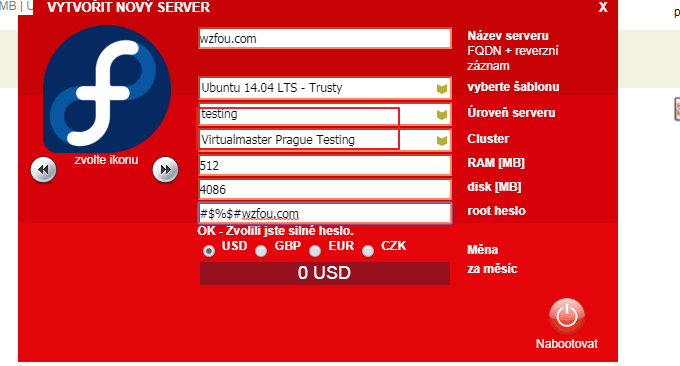
After confirming, submit to activate the VPS host. After a while, you can see that the VPS is activated successfully.
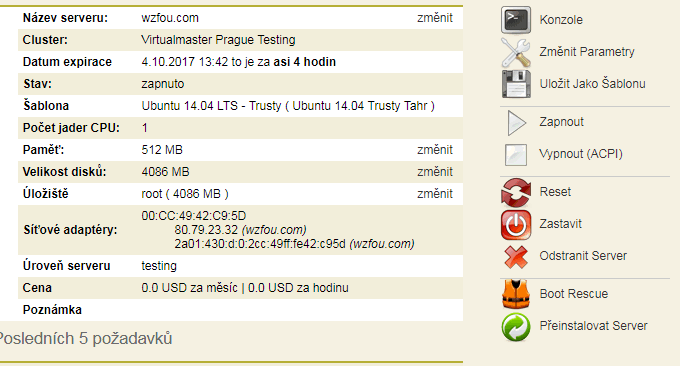
Use the Shell tool to log in to VirtualMaster and briefly check the configuration of the VirtualMaster VPS host. The configuration is poor and the IO is even worse.
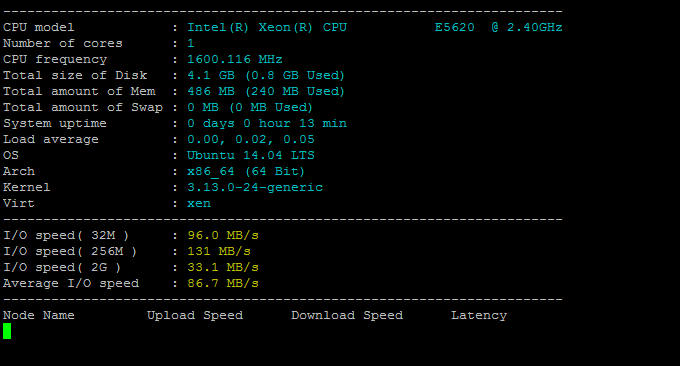
I lost a UnixBench to run the score, but the result was unbearable. (Click to enlarge)
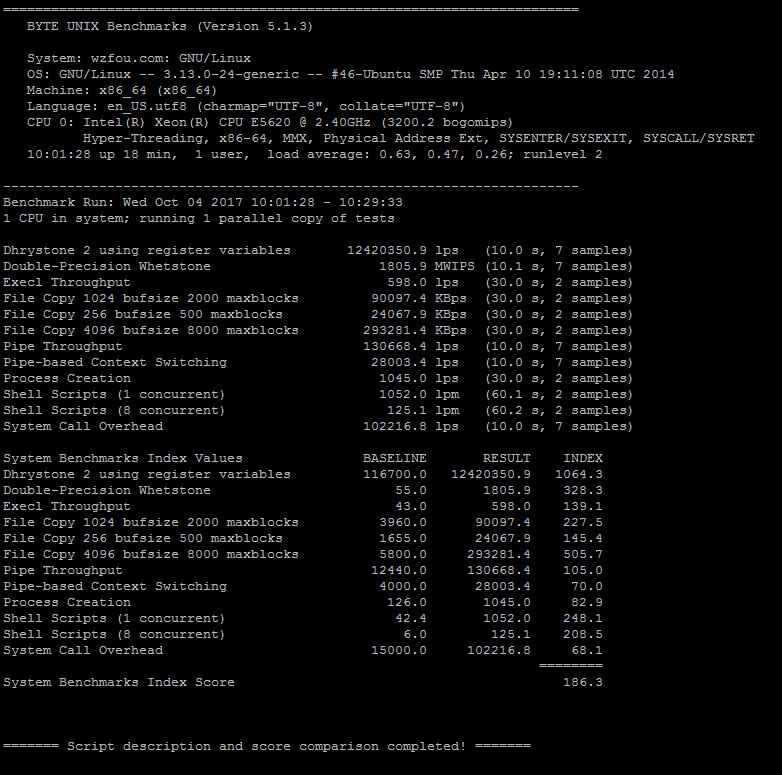
VirtualMaster's server is located in the Czech Republic, so the upload speed is relatively slow, less than 100KB/s.
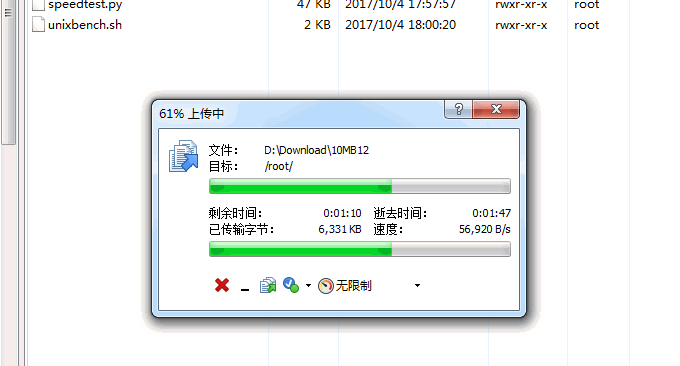
However, the surprise is that the download speed of VirtualMaster VPS is very fast . The environment I tested here is Telecom + night, and it can reach more than 600KB/s. Friends who are running traffic are in luck.
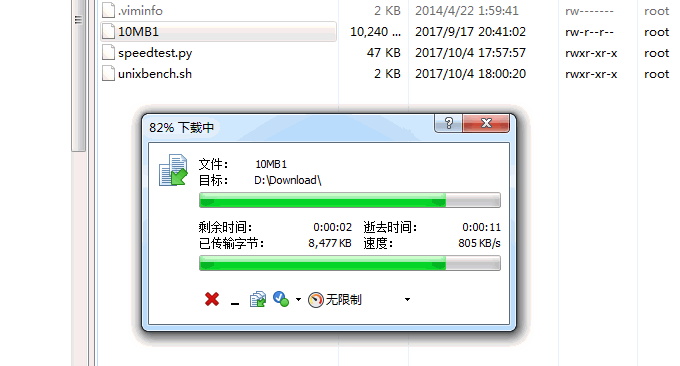
2. Apply for Dply.co VPS
Official website:
https://commentator.co/
Dply.co VPS requires a Github key to log in. You need to add a key to Github first.
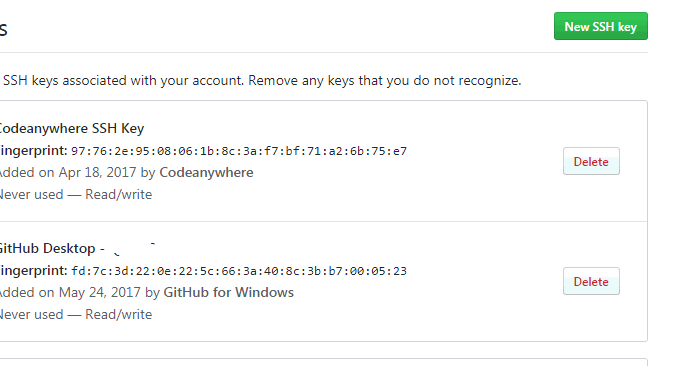
The content to add the public key is the content you generated with Puttygen, just copy and paste it in.
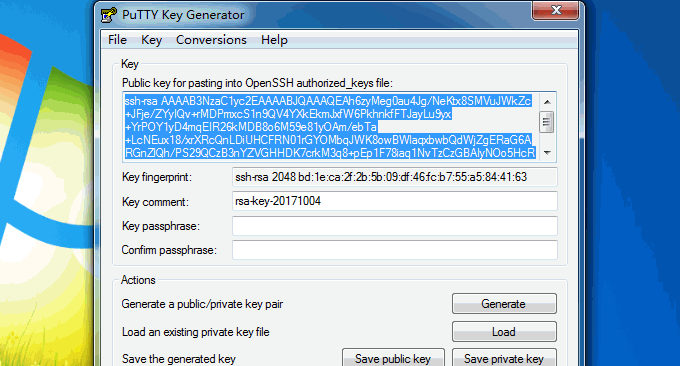
Then, use Github to log in to Dply.co, click Add VPS host, select the operating system, computer room node, available time, etc. of the VPS host. The key point is to select the key name you just added in github.
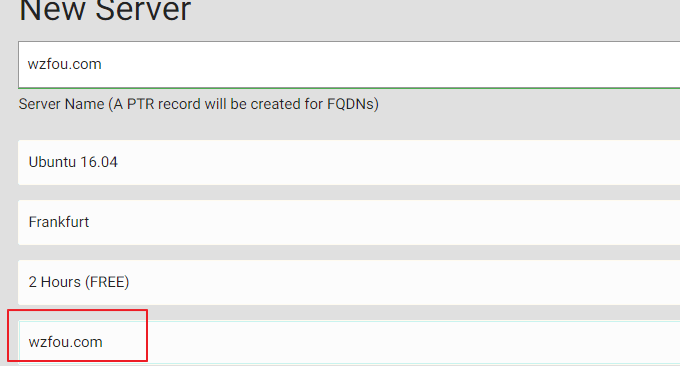
After a while, you can see that Dply.co has successfully created the VPS, and you can restart and reinstall the system.
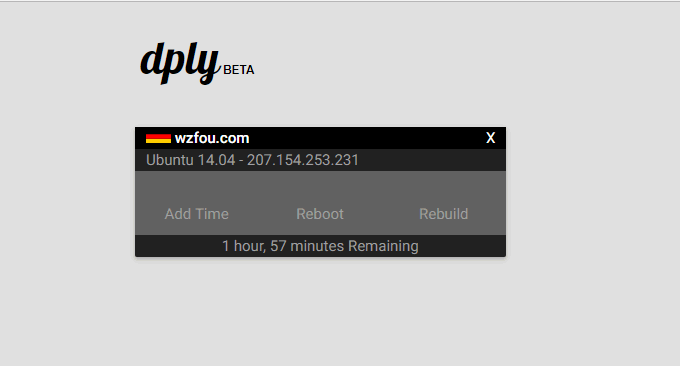
Copy the IP address, then open your Shell tool, fill in the IP address, add the private key you saved through Puttygen in the authorization section, the user name is Root, and the login is completed.
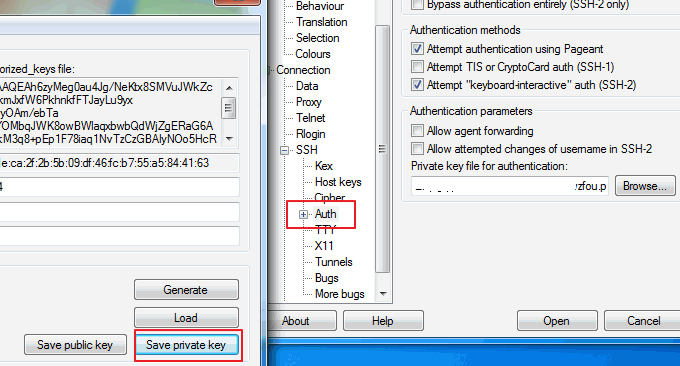
This is the configuration information of Dply.co VPS, which is better than the VirtualMaster above.
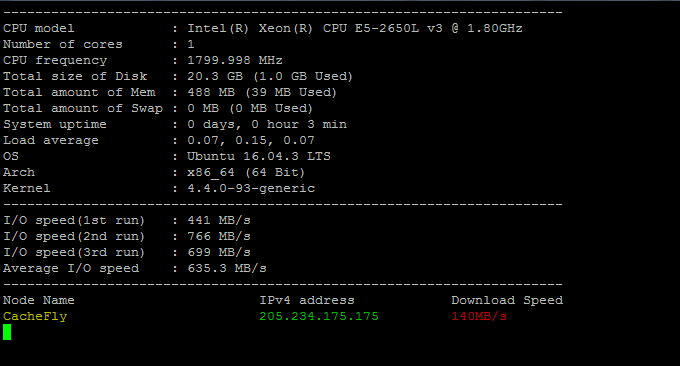
The UnixBench score results are pretty good. (Click to enlarge)
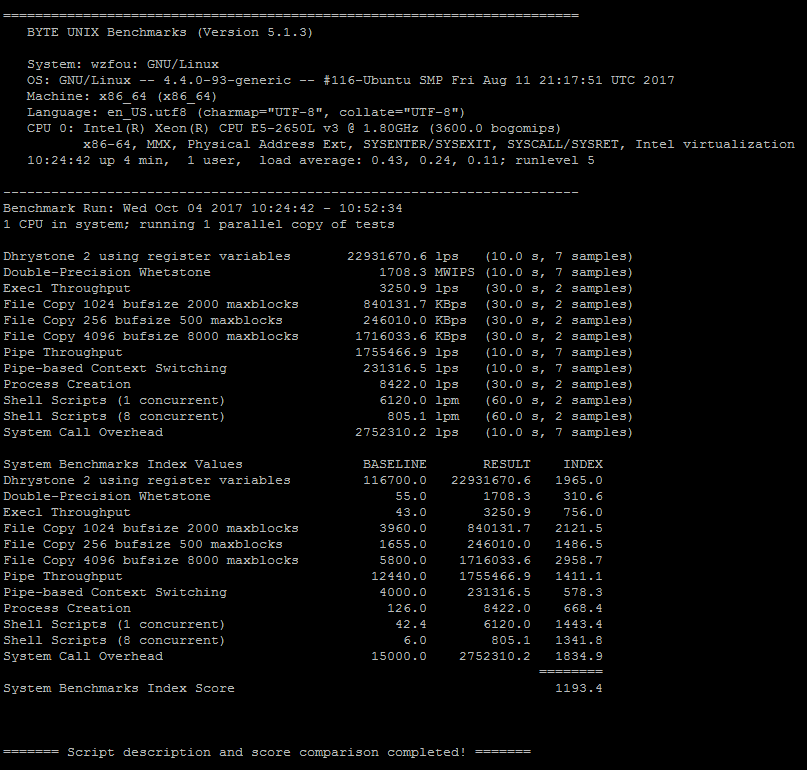
The upload speed of Dply.co VPS is okay.
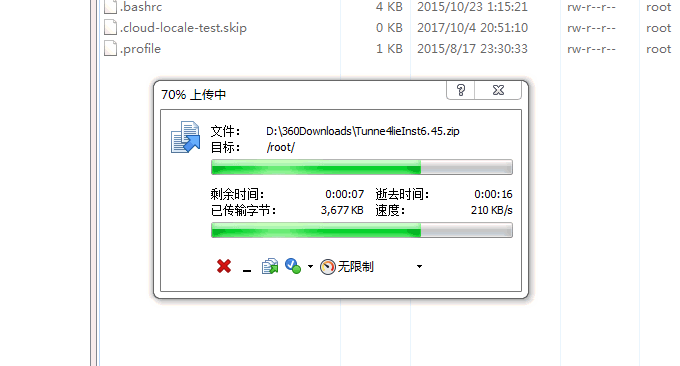
Dply.co VPS downloads quickly. When I tested, I used Dply.co VPS in Frankfurt, Germany, and the download speed could reach over 600kb/s.
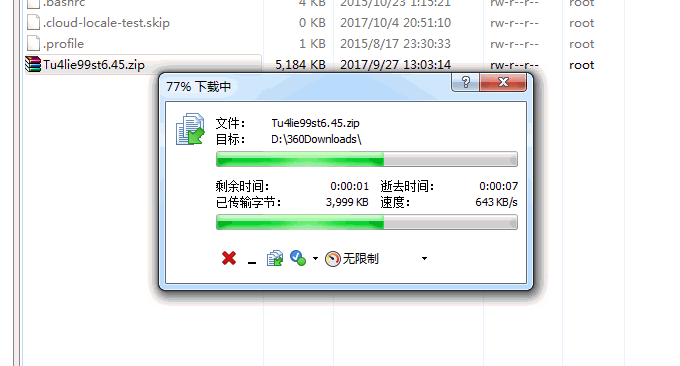
The VPS host performance testing methods used in this article are referenced from: Three free tools to help you detect the authenticity of VPS servers - VPS host performance and speed testing methods.
3. Summary
The free VPS hosts provided by VirtualMaster and Dply.co can be applied for and used repeatedly. The VPS hosts provided by Dply.co have high configuration and can choose six different computer room locations. If you want to find an IP emergency one day, Dply.co is the best choice. Best choice.
VirtualMaster's VPS host IPs are also good, especially those from the UK and the Czech Republic, which are usually relatively rare on the market. They can be used to register some other free resources. The upload and download speeds are also good, but the performance is poor, so they are suitable for running traffic applications. .
