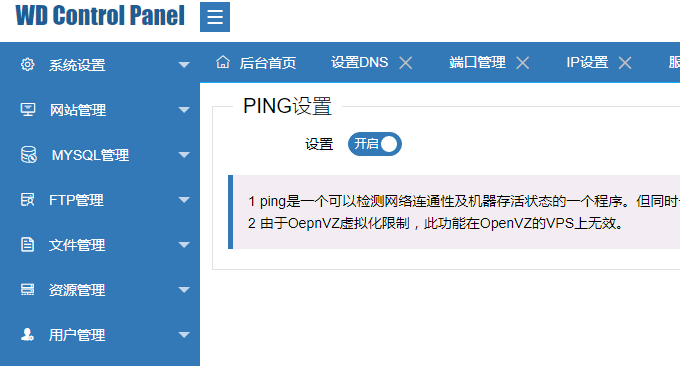
WDCP is a well-established domestic server control panel. I have used WDCP before when building a website. The overall feeling is that WDCP is easy to install and the control panel has powerful backend functions. It is especially suitable for use in an Apache environment. But the reason why it was abandoned later was that WDCP had not been updated for a long time and loopholes appeared frequently, which made people worried.
In my previous article on the new version of BT.cn Pagoda VPS Host Panel, I mentioned that the common problem faced by those who make free server panels in China is charging. AMH is a typical example. Teams that do not charge for servers cannot continue. However, once they switch to charging, they will encounter the embarrassment of "no one cares". Therefore, it is difficult to maintain panels in China like those abroad.
Fortunately, the WDCP team has started to update continuously in recent years, and the server panel has also added many functions, such as supporting PHP 7.0, allowing you to switch between Apache and Nginx freely, and now you can activate letsencrypt certificates with one click in the background of the server panel. , generally speaking, the WDCP panel and the BT.cn Pagoda panel are getting closer and closer, and everyone has another choice when building a website using VPS.

This article will share the installation and usage experience of WDCP panel. More server panels can be found on a special page I created before: Server Control Panel List. In fact, if it is just for personal use, it is recommended to use command tools such as Oneinstack and LNMP, which are safe and can be compiled freely:
- OneinStack one-click installation script - easily deploy Let’s Encrypt certificate and configure HTTPS site
- Linux VPS website building tool LNMP 1.4 installation and use-SSL automatic configuration renewal and multi-version PHP support
- The new version of BT.cn Pagoda VPS host panel website building experience - refreshing and fool-like operation with comprehensive functions
Thanks to Dwigh for the reminder. If you find that the WDCP background does not push updates, you need to manually modify the ver in the script to the latest version number. Run it to manually update to the version number you want:
脚本:
http://down.wdlinux.cn/in/install_v3.sh
或者
wget http://wdcp3.wdlinux.cn/down/update.sh
PS: Updated on January 15, 2018, there is also a server control panel based on OpenLiteSpeed, with WHMCS plug-in. After testing, the concurrency and performance are very good: CyberPanel free server panel installation and use-based on OpenLiteSpeed One-click SSL.
1. WDCP panel installation method
Official website:
- HTTP://wuwuwu.I am interested in Linux.ability/my products/
wdcp_v3 supports wdOS/CentOS5.x/6.x/7.x, and supports components zend, memcache, rewrite, pdo_mysql, mysqli, etc. The installation method is as follows:
源码安装(s-s-h登录服务器,执行如下操作即可,需root用户身份安装)
wget http://dl.wdlinux.cn/lanmp_laster.tar.gz
tar zxvf lanmp_laster.tar.gz
sh lanmp.sh
The default installation is Apache+Nginx. If you only want to use one of them, you can switch in the WDCP background:
默认安装软件版本为:
nginx-1.8.1
apache-2.2.31
mysql-5.5.54
php-5.5.38
memcache
redis
zend
If you need to customize the software version, add cus after it, as follows:
sh lanmp.sh cus
如需PHP多版本共存指定使用功能,也需安装,如
sh lib/phps.sh
(共支持7个版本的PHP,如5.2.17/5.3.29/5.4.45/5.5.38/5.6.30/7.0.18/7.1.4)
也可指定安装某一版本,如sh lib/phps.sh 5.2.17
多版本的zend,redis,memcache,opcache.sh扩展支持安装.
sh lib/phps_zend.sh
sh lib/phps_redis.sh
sh lib/phps_memcache.sh
默认安装全部PHP版本,也可指定安装某PHP版本,同上.
The software installation directory is as follows:
/www/wdlinux
数据库文件目录
/www/wdlinux/mysql/data
Uninstall, restart, etc. operations are as follows:
rm -fr /www/wdlinux
reboot
wdcp后台的启动,重起,关闭方法
service wdcp start
service wdcp restart
service wdcp stop
多版本PHP的手动启动|停止|重起
如:5.5
/www/wdlinux/phps/55/bin/php-fpm start
/www/wdlinux/phps/55/bin/php-fpm stop
/www/wdlinux/phps/55/bin/php-fpm restart
如是其它版本,把55替换为相应版本即可
This is the WDCP panel interface. Its main functions include system settings, website management, MYSQL management, FTP management, file management, resource management, user management, system management, security management, etc. (Click to enlarge)

WDCP supports upgrading the version directly in the background. Just log in again after the upgrade.
2. WDCP system settings
The default background access port of WDCP is 8080. Please change it to other ports for safety.
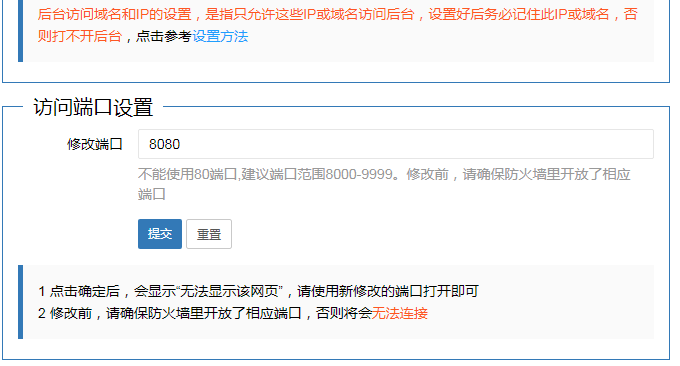
If you want to modify the default directory of WDCP, you can also modify it directly in the background.
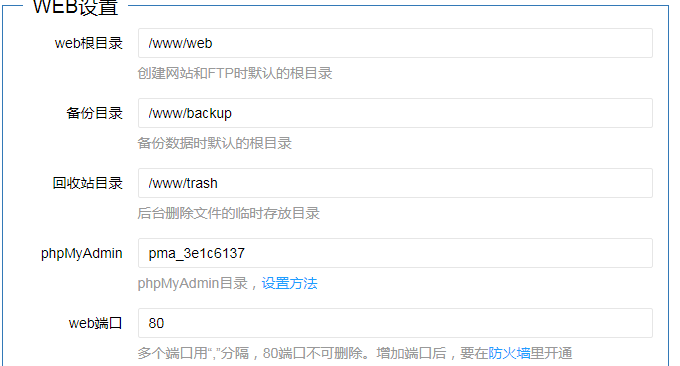
The default combination of WDCP is Nginx+Apache. You can also switch in the WDCP background, for example, only use Nginx or Apache.
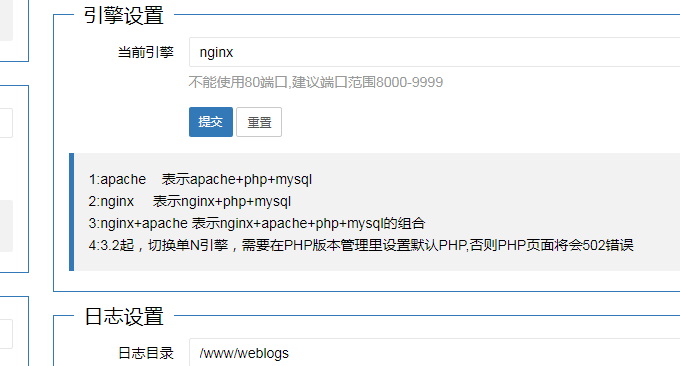
3. WDCP binding domain name to build website
Before binding a domain name, please resolve the domain name DNS to the server.

Then click Create Site in Website Management, enter the domain name, select the PHP version, whether to enable HTTPS, etc.

When creating a website, there are also settings for page jumps, error pages, pseudo-static, etc. You can set whether to turn on access logs.
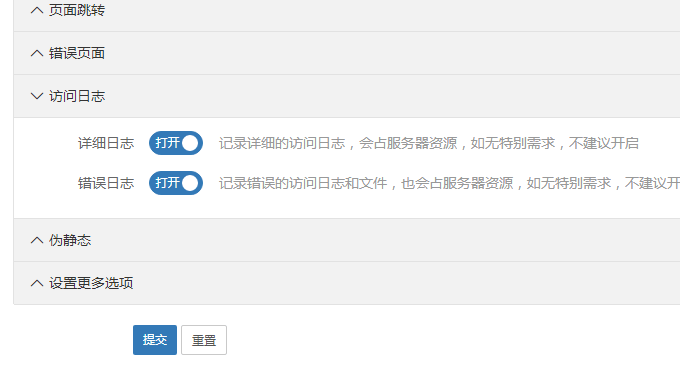
In PHP version management, you can see the PHP you have installed. If not, you can reinstall it according to the above method.

After creating a website, WDCP supports one-click activation of the SSL certificate, and you can apply for a letsencrypt certificate with one click.
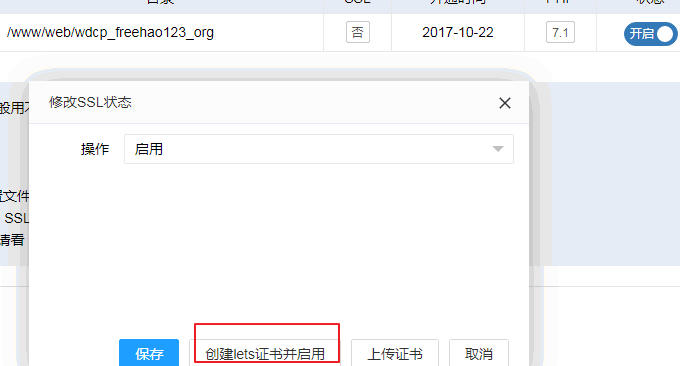
You can also upload your own certificate.
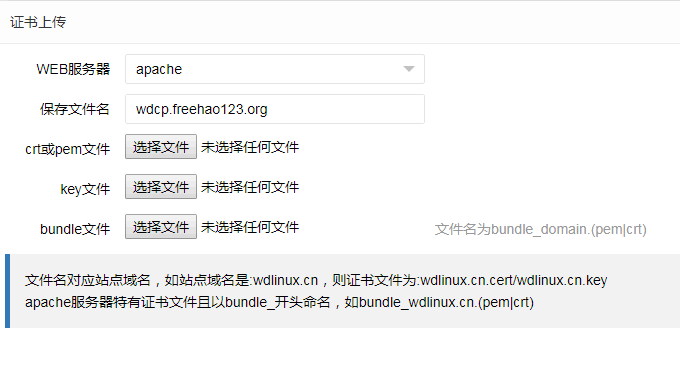
4. WDCP database management
WDCP can directly create a database and enter the database username and password.
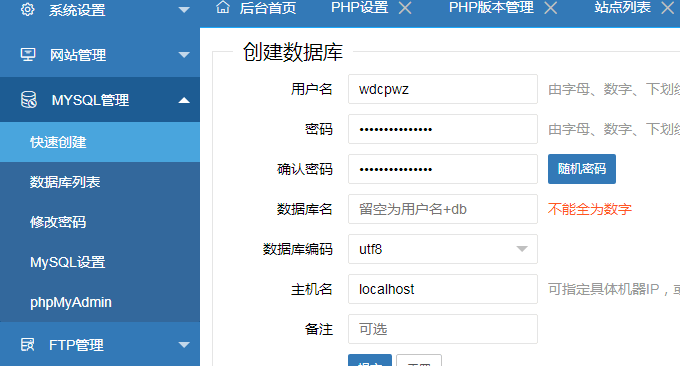
WDCP can also quickly set up MysqL cache, temporary tables, etc., which will be very convenient for friends who do not know how to adjust MysqL.
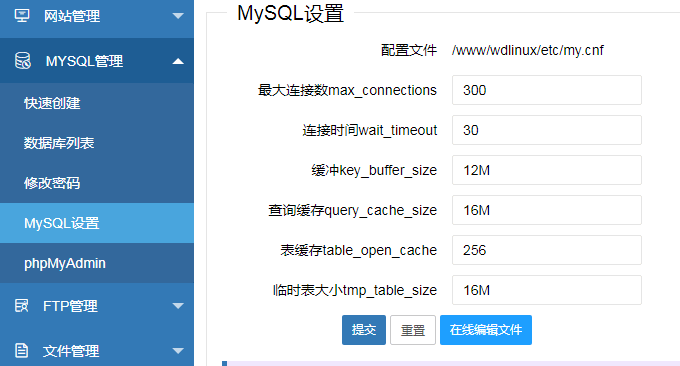
Although WDCP's PhpMyAdmin can be used to manage MysqL, the version is too old.
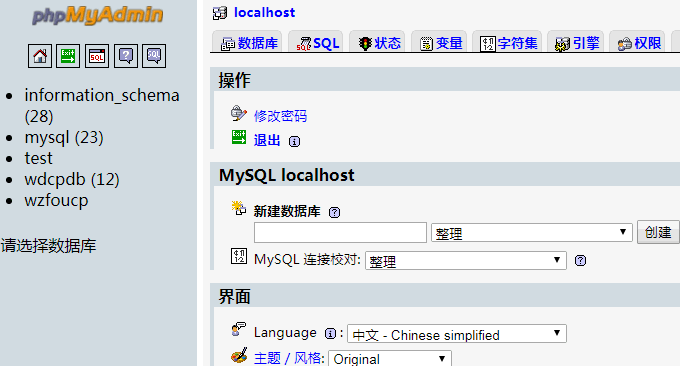
5. Other practical functions of WDCP
5.1 Online file management
WDCP's online file manager is quite powerful and can directly package, decompress, delete, copy, move, etc.
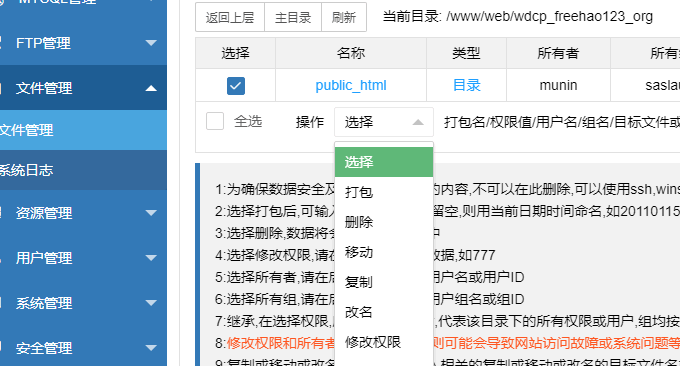
5.2 Multi-user management
WDCP can add multiple users to facilitate sharing and use. Of course, user permissions cannot be freely set.
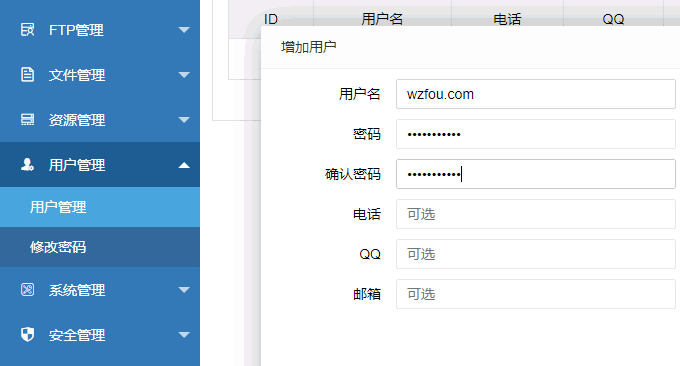
WDCP can also restart MysqL, PHP, servers, etc. directly from the background.

5.3 Set DNS
Through WDCP, you can directly set the DNS address of the VPS server.
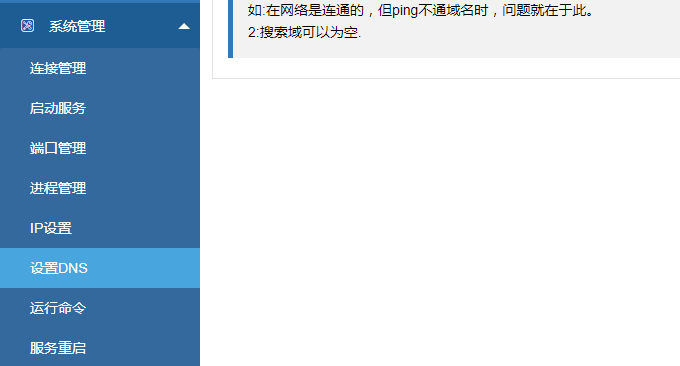
It is best not to set 8.8.8.8 for domestic VPS hosts.
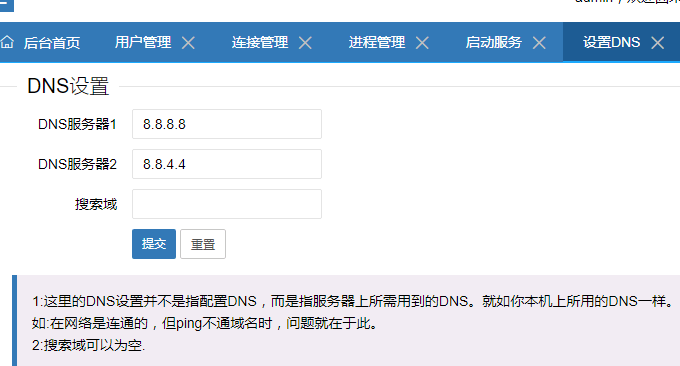
5.4 System load management
WDCP can directly view VPS system load, network card traffic, memory management, user management, system management, security management, etc.
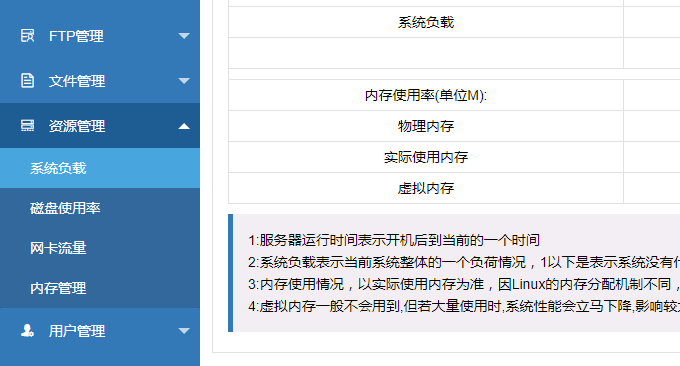
Especially for disk usage, if the server log is turned on in WDCP, remember to set up cutting, otherwise the disk space will easily be filled up by the log.

5.5 Security Settings
Mainly include firewall settings, Selinux settings, S-S-H management, ping switch, etc.

WDCP can directly modify the S-S-H port. This setting can prevent someone from cracking the server login password.
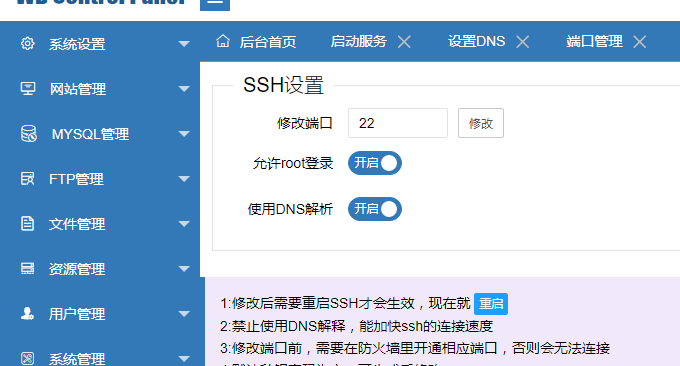
Another practical function is to enable key login. WDCP can directly generate key login. After enabling key login, you can also turn off password login.

WDCP supports turning off Ping from the background.
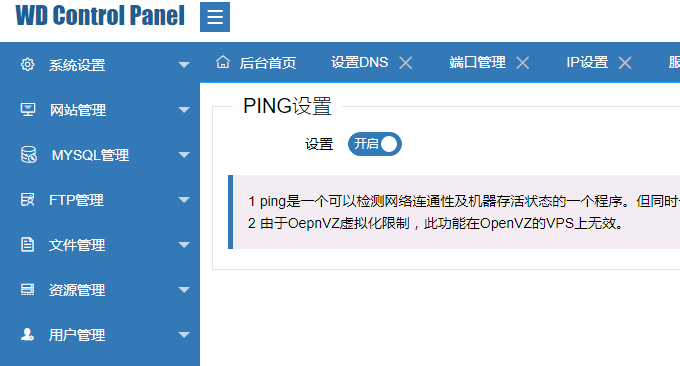
6. Summary
In general, WDCP is a very good server panel, especially suitable for novices to build websites on VPS hosts. Apache and Nginx can be freely switched, and support uploading your own SSL certificate. Of course, you can also open a letsencrypt certificate with one click, and the security management function is also very good.
The current problem with WDCP is that the letsencrypt certificate activation is always unsuccessful. In terms of server resource usage, WDCP is higher than LNMP, Oneinstack, etc., and is not recommended for friends with small memory. During the use of the WDCP panel, please pay attention to the official website in time for program updates.
