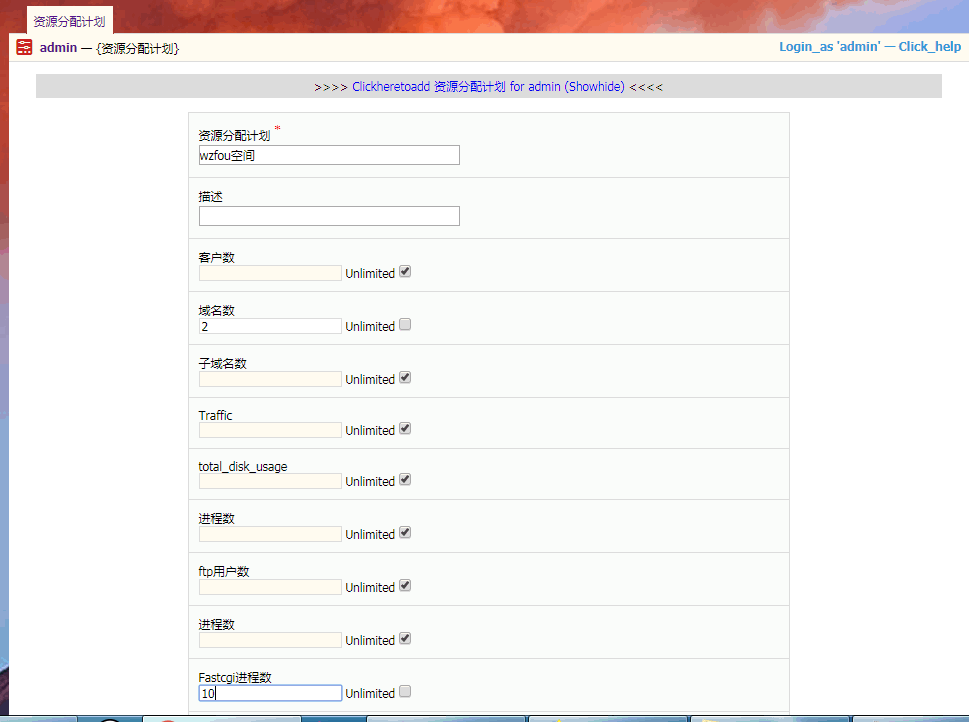
Kloxo-MR is an open source server control panel that can be used to create and manage virtual hosts on Redhat/CentOS 5, 6 and 7 systems. As can be seen from the name, Kloxo-MR is improved based on Kloxo, but Kloxo-MR has poor performance. A lot of improvements have been made to it as well as its functions, making it easier to use.
Kloxo-MR supports switching web servers, and supports free switching of Nginx, Lighttpd, Hiawatha and Apache. The new version supports Squid, Varnish and ATS (Apache Traffic Server). PHP 5.3 and 5.4 are supported by default, but in Kloxo-MR 7.0 you can freely select the PHP version.
Kloxo-MR comes with a mail server (Dovecot), Webmail, DNS server (supports Powerdns, MaraDNS, NSD, myDNS), database MySQL or MariaDB. At the same time, Kloxo-MR also supports automatic addition and renewal of Let's Encrypt free SSL certificates. Can be integrated with WHMCS, HostBill, TheHostingTool and other systems.

It can be said that Kloxo-MR takes into account the complexity of server management and the ease of use of virtual host management. Whether it is used to build a website or a virtual host management platform, Kloxo-MR is a very good choice. For more panels, see: Server Control Panel List. If you are looking for a free server panel that can integrate WHMCS, here are:
- Server virtualization panel SolusVM installation and use - supports new management of OpenVZ, KVM and Xen VPS
- ISPConfig 3.1 Excellent VPS host control panel installation and use-DNS domain name resolution SSL automatic deployment
- VestaCP installation and usage tutorial-free VPS and virtual host control panel comes with post office and DNS resolution system
PS: Updated on February 21, 2018 , looking for one-click installation package for Apache website building environment, you can try this: LAMP.sh one-click installation package to easily build Apache website building environment - automatically install SSL and PHP components
1. Kloxo-MR installation method
website:
- Official website: http://mratwork.com/
- Home page: https://github.com/mustafaramadhan/kloxo/
The Kloxo-MR installation command is as follows:
#升级
cd /
yum update -y
yum install yum-utils yum-priorities vim-minimal subversion curl zip unzip -y
yum install telnet wget -y
cd /
#安装6.5.0
cd /tmp
remove old rpm
rm -f mratwork*
# install rpm (read Warning)
rpm -ivh https://github.com/mustafaramadhan/rpms/raw/master/mratwork/release/neutral/noarch/mratwork-release-0.0.1-1.noarch.rpm
# move to /
cd /
# update
yum clean all
yum update mratwork-* -y
yum install kloxomr -y
sh /script/upcp
#安装7.0.0
cd /tmp
# remove old rpm
rm -f mratwork*
# install rpm (read Warning)
rpm -ivh https://github.com/mustafaramadhan/rpms/raw/master/mratwork/release/neutral/noarch/mratwork-release-0.0.1-1.noarch.rpm
cd /
yum clean all
yum update mratwork-* -y
yum install kloxomr7 -y
sh /script/upcp
When you see the following prompt, it means that Kloxo-MR is successfully installed.

Open: http://127.0.0.1:7778 or https://127.0.0.1:7777, you can enter the Kloxo-MR login address.

The first time you enter Kloxo-MR does not come with Chinese. You need to execute the following command to install Chinese on Kloxo-MR.
cd /usr/local/lxlabs/kloxo/httpdocs/lang
wget https://do.wzfou.net/wzfou/lxadmin_cn_pack.zip
unzip lxadmin_cn_pack.zip
Then, you can set it to Chinese in Kloxo-MR.
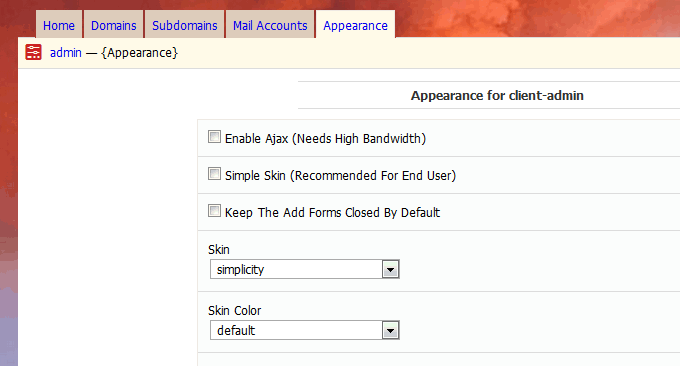
2. Basic use of Kloxo-MR
2.1 Basic settings
This is the Kloxo-MR control panel interface, which mainly includes management, resources, domain names, servers, security protection, etc.

PHP related parameters can be adjusted in the PHP settings. The PHP types that support Apache are: php-fpm_worker/_event and fcgid_worker/_event, mod_php/_ruid2/_itk and suphp/_worker/_event.

In the server post office settings, you can set the sending account, method, whether to enable virus scanning, etc. It supports Afterlogic Webmail Lite, Telaen, Squirrelmail, and Roundcube. (Click to enlarge)

2.2 Website Backup
Kloxo-MR provides the function of automatically backing up the server and can set up scheduled backup of website files.
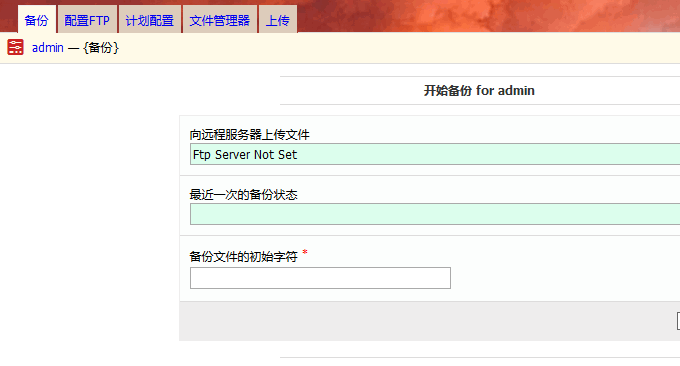
The backed up files can be downloaded and saved through Kloxo-MR's file manager.
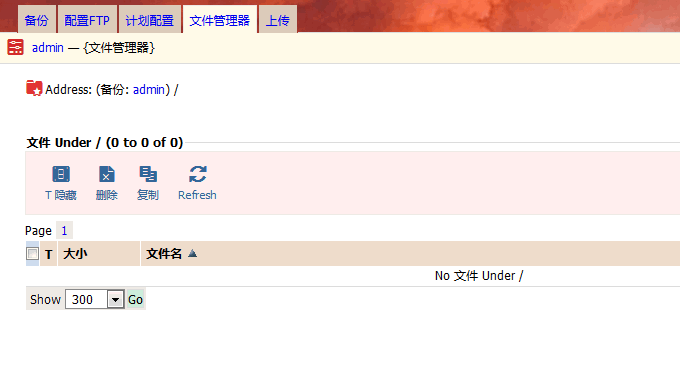
2.3 SSL Certificate
Kloxo-MR's SSL certificate manager can add SSL certificates to Kloxo-MR or websites.

Kloxo-MR can also add Let’s Encrypt free certificate to the website with one click, provided that you have bound the domain name and done DNS domain name resolution.

2.4 Server Management
Process management. Kloxo-MR can see the running status of each process on the server.

Switch engine. Kloxo-MR supports free switching between Nginx, Lighttpd, Hiawatha and Apache.

Online console. Kloxo-MR comes with a console that can directly perform command operations.
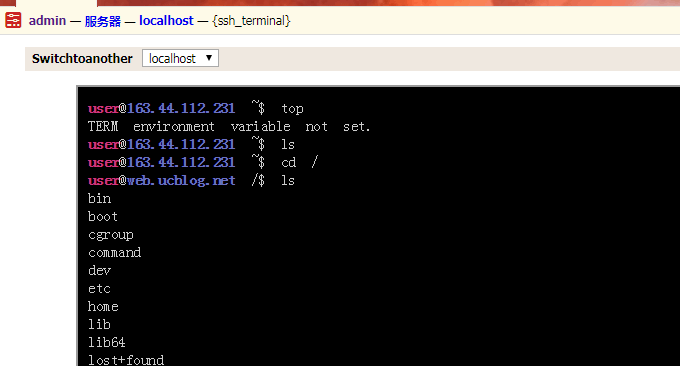
3. Kloxo-MR website building operation
3.1 FTP account
Kloxo-MR can add FTP accounts directly or assign FTP accounts to different users.
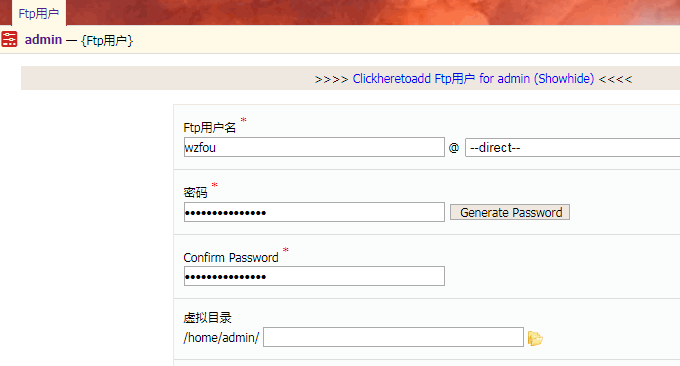
3.2 MysqL database
You can directly create MysqL database accounts, passwords, etc. in Kloxo-MR.

Kloxo-MR comes with PHPmyAdmin, which can be used to manage MysqL.

3.3 Online file manager
Kloxo-MR's online file manager is similar to Cpanel and very powerful.

3.4 Post Office Management
The Kloxo-MR panel comes with a post office function. You can create an email account and build your own post office service.

3.5 Bind domain name
Click Domain Name and enter the domain name you want to bind.
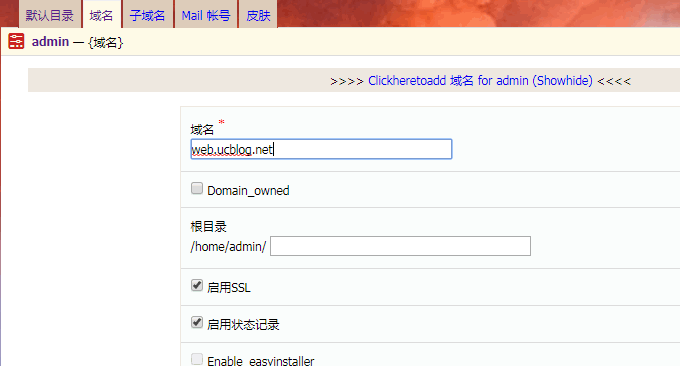
Complete the domain name DNS resolution, and then click on the domain name list to enter website management.

This is the website building details page of Kloxo-MR. If you are just an ordinary user, you can only see this page when you log in to Kloxo-MR.
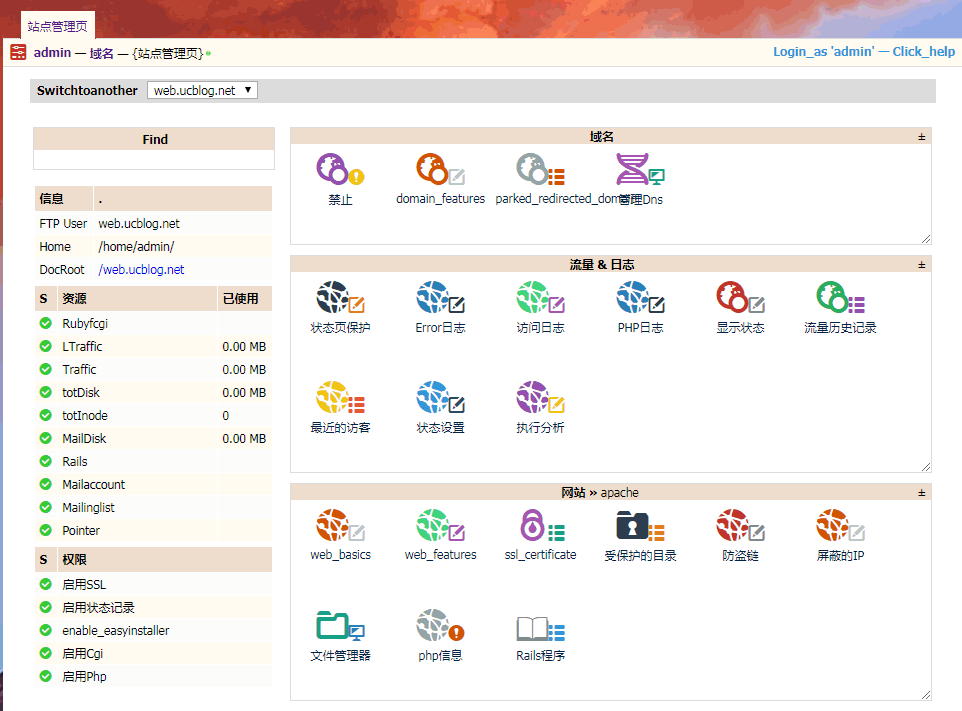
There are also 301 redirects, email forwarding, anti-spam, etc. that may be used when building a website.

4. Summary
In general, Kloxo-MR is good in both server management and virtual host website building. As an improved version of the excellent free hosting panel Kloxo, it not only continues the powerful features of the original version, but also adds engine switching. , PHP version switching, SSL certificate and other new features.
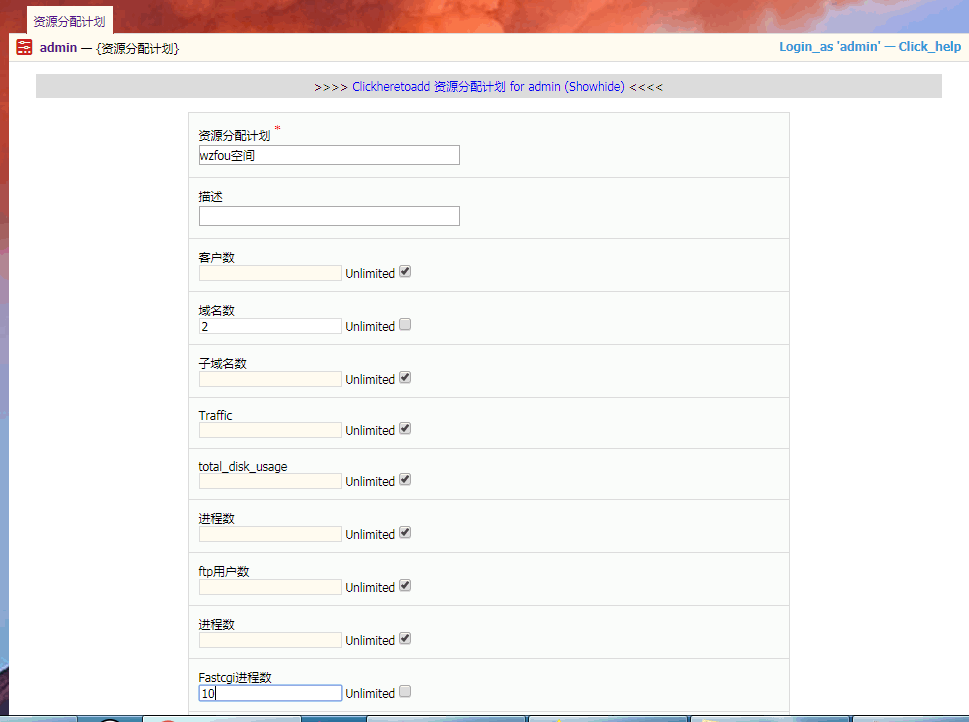
Kloxo-MR can be integrated with WHMCS to create an automatic virtual host platform. WHMCS comes with the Kloxo-MR module. You only need to set up the space package in Kloxo-MR. For more tutorials on WHMCS, please refer to: WHMCS from entry to proficiency.
