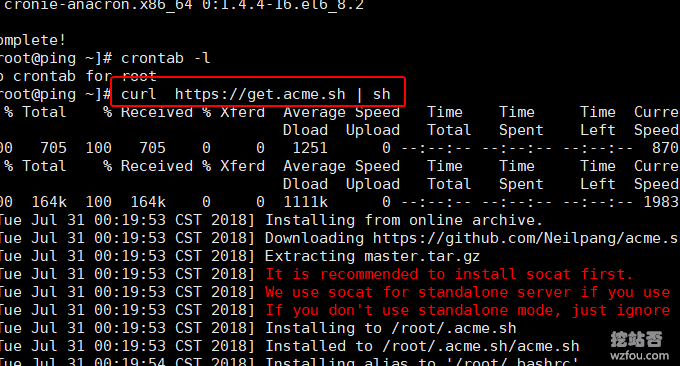
I spent an hour last night to change the VPS monitoring SSL certificate from the original TrustAsia or Symantec personal DV SSL certificate to a letsencrypt free SSL certificate. The reason is Chrome 70 I will no longer trust the Symantec certificate. The Chromium browser I am using can no longer open websites with Symantec certificates. The Symantec personal DV SSL certificate is applied for at Tencent Cloud. In fact, domestic Alibaba Cloud, Qiniu Cloud, Youpai Cloud, etc. all provide free one-year Symantec personal DV SSL certificate. . I made a mistake and simply cleared out the previous SSL products before they were "closed"? It’s no wonder that Symantec has done so many free promotions in China. This article will share how to use acme.sh to apply for and install letsencrypt free SSL certificate with one click. It is basically suitable for all major VPS host servers, and acme.sh can automatically update the SSL certificate. There is no need to worry about the SSL certificate expiring. Judging from my personal experience, the officially recommended Certbot is still not as easy to use as acme.sh.  For more VPS hosts and SSL certificates, you can also check out:
For more VPS hosts and SSL certificates, you can also check out:
- Collection and summary of free SSL certificates - add HTTPS secure encrypted access to the website for free
- CN2 GIA VPS host collection and summary - China Telecom, China Unicom and China Mobile CN2 GIA line VPS host
- Enable HSTS and join the HSTS Preload List to make HTTPS access to the website more secure - with a method to delete HSTS
1. Step 1: Install acme.sh with one click
website:- HTTPS://lets encrypt.org/
- https://github.com/neil-fat/acme.is
curl https://get.acme.sh | shor:
wget -O - https://get.acme.sh | shYou can also install it using your favorite Git commands:
git clone https://github.com/Neilpang/acme.sh.git cd ./acme.sh ./acme.sh --installThe script mainly does the following things:
1. Generate and copyacme.shto your ($HOME):~/.acme.sh/directory. All subsequent certificates will be in This directory is generated. 2.Create alias for:acme.sh=~/.acme.sh/acme.sh. Note: After the installation is completed, you need to close and reopen the terminal for the alias to take effect. . 3. Added a scheduled task for SSL certificate update.
 How can students who don’t have a VPS host use letsencrypt’s free SSL certificate? Method 1: Manual online application, three online free SSL certificate application addresses; Method 2: Directly use the SSL that comes with Cpanel and DirectAdmin panels to apply.
How can students who don’t have a VPS host use letsencrypt’s free SSL certificate? Method 1: Manual online application, three online free SSL certificate application addresses; Method 2: Directly use the SSL that comes with Cpanel and DirectAdmin panels to apply.