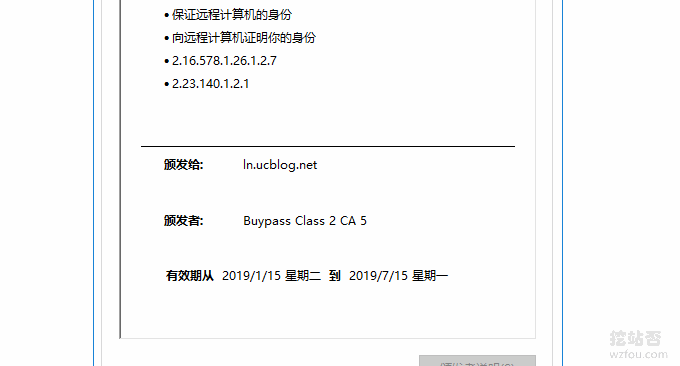
HTTPS and SSL certificates are now essential tools for website building. For enterprises, it is generally recommended to choose a paid SSL certificate. Firstly, it can display the brand and image of your enterprise. Secondly, the price of paid SSL certificate is still affordable for the enterprise. For individuals, the numerous free SSL certificates are also quite good.
Free SSL certificates wzfou.com has created a special summary page: Free SSL certificates are collected and summarized. Friends who are interested can compare and choose one. If I want to recommend it, Let’s Encrypt’s free SSL certificate is naturally my first choice. Although Let’s Encrypt’s free SSL certificate is only available for three months, it can be renewed for free indefinitely.
And Let’s Encrypt free SSL provides automatic certificate management environment (ACME). Host panels such as Cpanel, Oneinstack, LNMP, etc. have been integrated into Let’s Encrypt, which can realize automatic issuance and renewal. In addition, it is very simple for individuals to use ACME to issue Let’s Encrypt.
This article shares two new free SSL certificates to give you more choices. TrustOcean is a new SSL merchant opened by Chinese people last year. It provides free multi-domain SSL certificates (not pan-domain SSL, one certificate can support up to 250 domain names). Buypass Go SSL provides free SSL certificates for SSL merchants in Norway, Europe, with a term of 6 months and can be renewed.
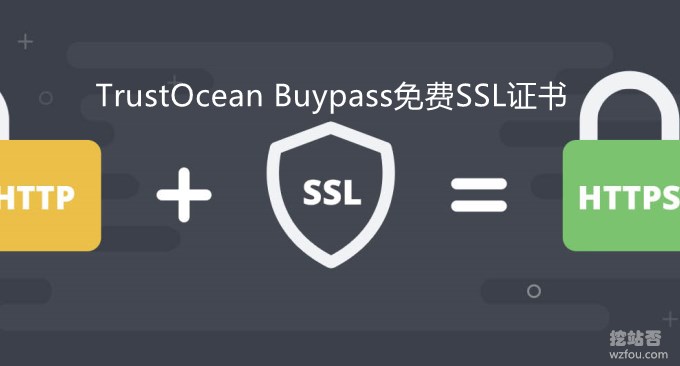
For more tips on installing and using SSL certificates, here are:
- Eight tips for optimizing HTTPS and SSL - reducing waiting time and reducing HTTPS performance loss
- Three free SSL certificate online monitoring and expiration reminder services - no longer have to worry about certificate expiration
- Enable HSTS and join the HSTS Preload List to make website HTTPS access more secure
1. TrustOcean free multi-domain SSL certificate
website:
- HTTPS://wuwuwu.trust ocean.com
Register a TrustOcean account and log in, then select the free SSL certificate and click Add to Cart.
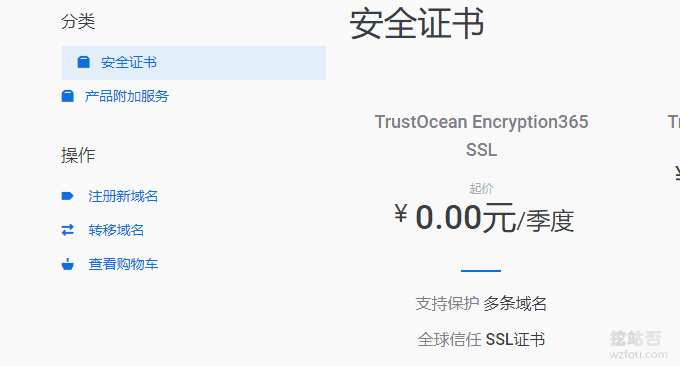
At the bottom, fill in the domain name for which you want to issue the SSL certificate (one domain name or IPv4 address per line, the main domain name in the CSR also needs to be filled in here, and the top-level domain name of the wildcard domain name also needs to be filled in here). If the SSL certificate has been generated later, You can also continue to add domain names to it.
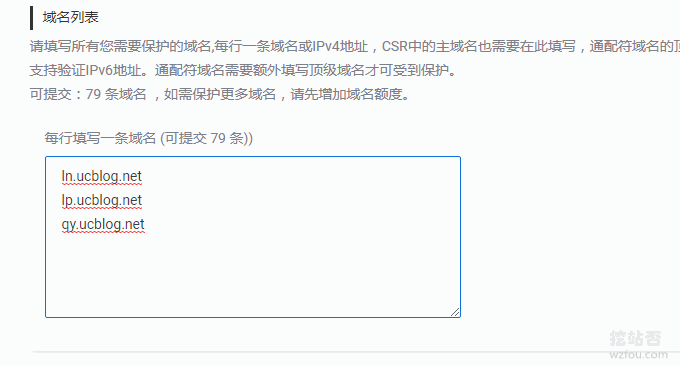
The next step is to modify the DNS record of your domain name and verify the domain name. You can also choose Http or https access and email verification.
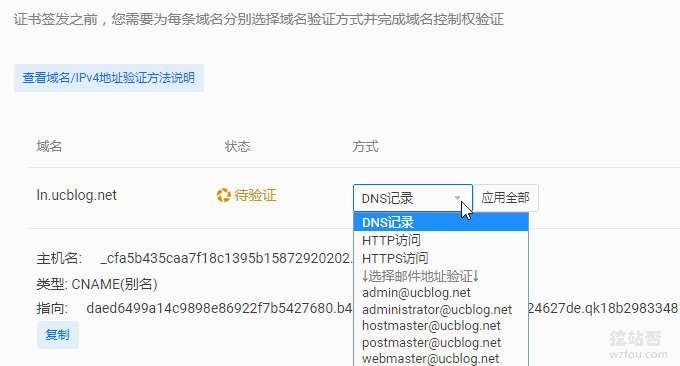
Domain name DNS verification is very slow, so you need to wait patiently. After successful verification, you can see that your multi-domain SSL certificate has been successfully issued.
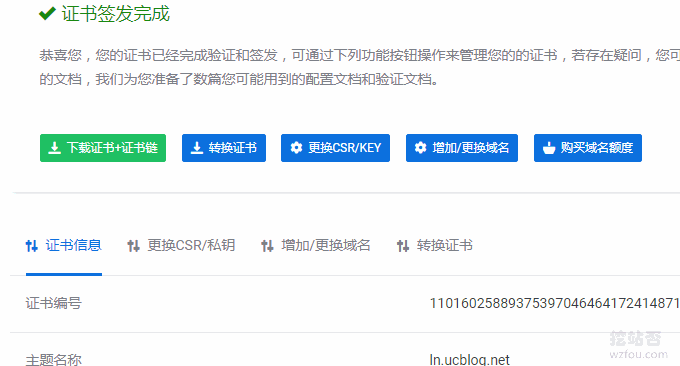
TrustOcean's free multi-domain SSL certificate supports later modification of CSR, private key, and addition of domain names.

2. Buypass Go SSL free SSL certificate
website:
- HTTPS://wuwuwu.Don’t be afraid of getting hurt.com/
Buypass Go SSL provides ACME and Certbot automatic issuance tools similar to Let’s Encrypt’s free SSL. You can easily deploy Buypass Go SSL on your own VPS host or server.
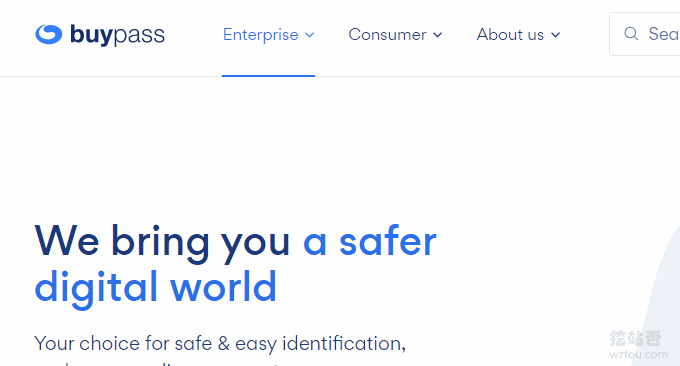
The Buypass Go SSL issuance command is as follows:
#下载certbot-auto工具 apt-get remove certbot wget https://dl.eff.org/certbot-auto chmod a+x certbot-auto #签发域名SSL证书 ./certbot-auto register -m 'iwzfou@gmail.com' --agree-tos --server 'https://api.buypass.com/acme/directory' ./certbot-auto certonly --standalone --email 'iwzfou@gmail.com' -d 'www.wzfou.com' -d 'xxx.wzfou.com' --server 'https://api.buypass.com/acme/directory'
The SSL certificate and key issued by Buypass Go SSL are saved in the /etc/ directory, and you can find the relevant path.
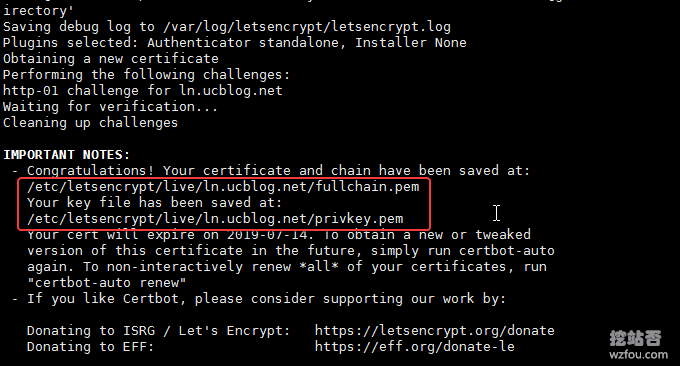
Just go to your Nginx and replace the path of the SSL certificate with the SSL certificate and key issued by Buypass Go SSL.
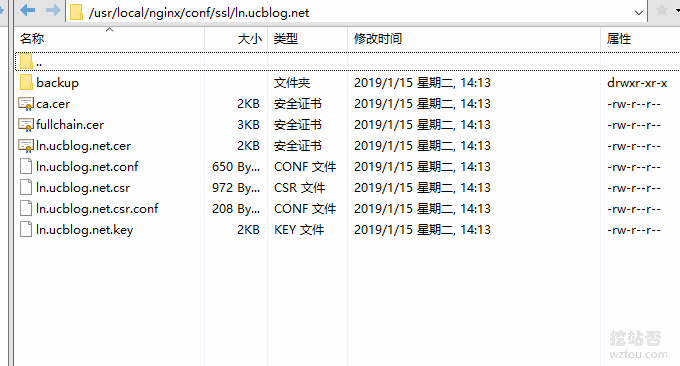
Finally, restart Nginx and you can see that Buypass Go SSL has taken effect.
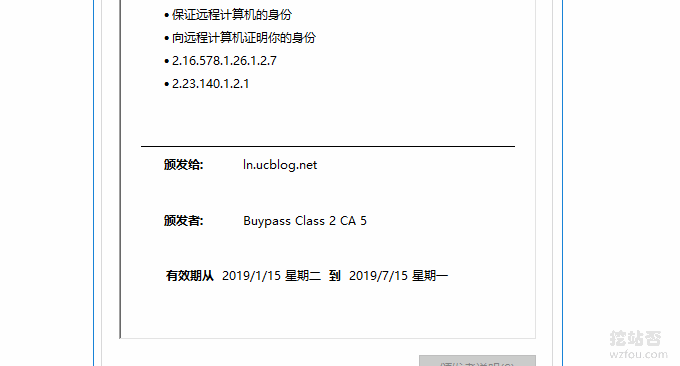
Buypass Go SSL is valid for half a year (6 months). You can set up a scheduled task to renew every month or week. The code reference is as follows (for Linux scheduled tasks, please refer to the basic syntax of Linux Crontab command scheduled tasks):
#设置定时任务 0 5 * * 1 /bin/bash ./certbot-auto certonly --standalone --email 'iwzfou@gmail.com' -d 'www.wzfou.com' -d 'xxx.wzfou.com' --server 'https://api.buypass.com/acme/directory' > /dev/null
3. Summary
TrustOcean is a Chinese SSL merchant. Since it has just been established, it uses the comodo interface. Currently, it only has a web application channel and is only valid for three months. Other plug-ins, ACME, etc. are not supported for the time being.
Buypass Go SSL provides ACME and Certbot automatic issuance tools, so it is quite convenient to use. Compared with Let’s Encrypt, Buypass Go SSL’s free half-year SSL certificate is an advantage.
