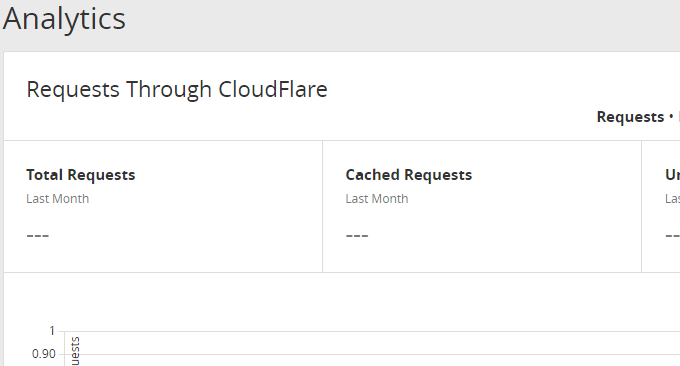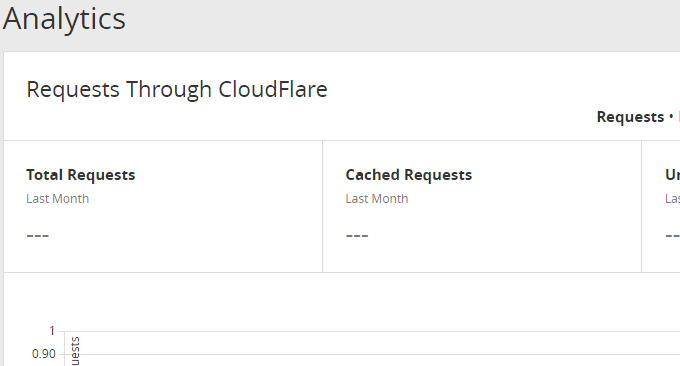
Cloudflare Partner can be regarded as Cloudflare's cooperative distribution plan. The API is provided by Cloudflare's official website. You can integrate Cloudflare CDN acceleration services in WHMCS, Cpanel and other panels. Users do not need to enter Cloudflare to use Cloudflare Partner to manage CDN acceleration, and the usage effect is the same as Cloudflare official website.
One advantage of using Cloudflare Partner is that you can use Cloudflare CDN without modifying the NS server of the domain name. Cloudflare Partner will generate a CNAME record, and you only need to resolve the domain name to this CNAME record. It also supports SSL encryption. Websites that do not enable SSL can also use HTTPS for free.
Of course, there are also disadvantages to using Cloudflare Partner. One is that Cloudflare Partner can only be a domain name that has not been added to the Cloudflare official website before. Otherwise, a repeated prompt will appear and you cannot proceed to the next step. The only solution is to delete this domain name on the Cloudflare official website. In addition, Cloudflare Partner requires a source domain name, which is detrimental to non-www domain name acceleration.

Cloudflare This article will share how to join Cloudflare Partner and how to build a self-built Cloudflare CDN access management platform. Using Cloudflare Partner, you can also provide everyone with free CDN acceleration services. As a webmaster, instead of looking for unreliable third-party services, it is better to build your own network disk, CDN acceleration and RSS reader, so that you can use them yourself without worry. as follows:
- Use Fikker to build your own CDN - supports HTTPS, page caching, real-time monitoring, traffic statistics, and CC attack prevention
- Manual installation tutorial of NextCloud - a free and open source private cloud storage network disk that can play pictures and music
- Use Huginn to capture RSS and WeChat public account updates from any website - create a one-stop information reading platform
PS: Updated on March 1, 2018, Friends who want to use CloudFlare free CDN acceleration, you can check out: Ten CloudFlare free CDN acceleration tips you may not know - SSLDDOSCache.
PS: Updated on December 2, 2018, For information on how to use cloudflare Railgun acceleration, please refer here: Cloudflare Partner Access Management Cloudflare CDN-Enable Railgun Dynamic Acceleration.
1. How to join Cloudflare Partner
Official website:
- HTTPS://wuwuwu.cloud flare.com/partners/become-ah-partner/
Open the Cloudflare Partner registration address and fill in the basic information according to the requirements on the page. The main thing to note is that when filling in the email address, you must use a domain name email address, similar to admin@wzfou.com.
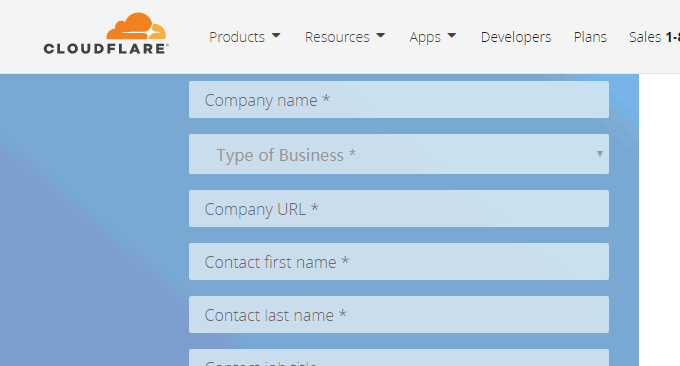
After about a day of waiting, you will receive an email from Cloudflare Partner confirming your approval.

Clicking the link in the email will ask you to reset your Cloudflare Partner management password.
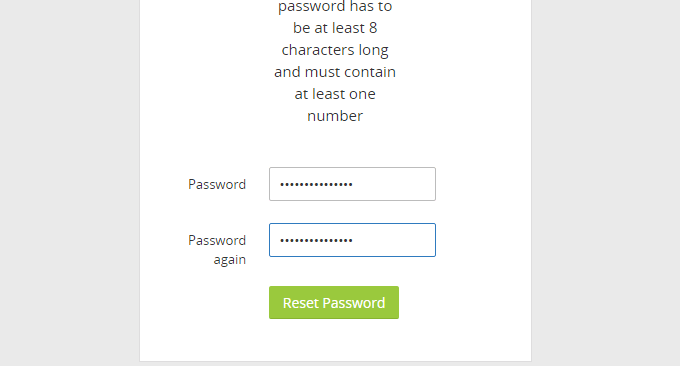
Next, there will be a short questionnaire.

After filling in, click Next and you will see your Cloudflare Partner API. Return to the home page and you will see the Cloudflare Partner panel, which mainly includes domain names, statistics, downloads, APIs, etc. (Click to enlarge)

2. Cloudflare Partner: personal use
Cloudflare Partner CLI
- HTTPS://GitHub.com/风飞飞onion/cloud flare-partner-handling
If you want to use Cloudflare Partner yourself, then you can directly download and use Cloudflare Partner CLI, and use Cloudflare CDN acceleration with just a few commands. Run python ./cloudflare-partner-cli.py.
Enter host_key. Enter the account you want to use to manage the domain name (your personal Cloudflare account, not your Cloudflare Partner account). The account information is saved in the .cfhost file, then follow the on-screen prompts to add a domain name, generate a CNAME record and then parse it. (As shown below)
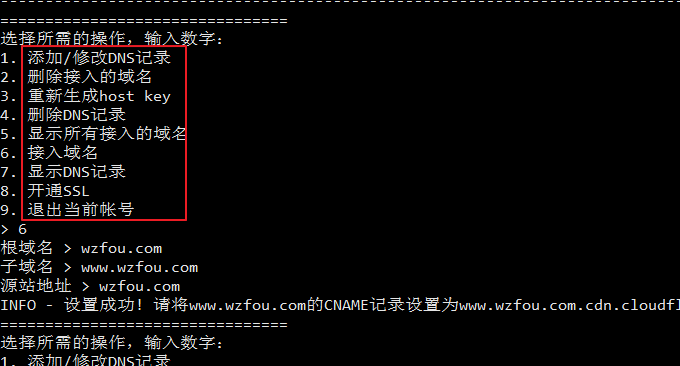
3. Cloudflare Partner: Integrate WHMCS and cPanel
Cloudflare Partner provides WHMCS and cPanel integration plug-ins. You can add Cloudflare Partner by referring to the tutorial on the official website.
- cPanel Download » | Instructions »
- Parallels Plesk Panel Download »
- Parallels Plesk Automation Download »
- Parallels Automation Download »
- Interworx Download »
- HostBill Download »
Cloudflare Partner integrated WHMCS module download address: http://www.cloudflare.com/static/misc/cloudflare_whmcs-latest.zip. Unzip it to the modules/addons directory and activate it in WHMCS.
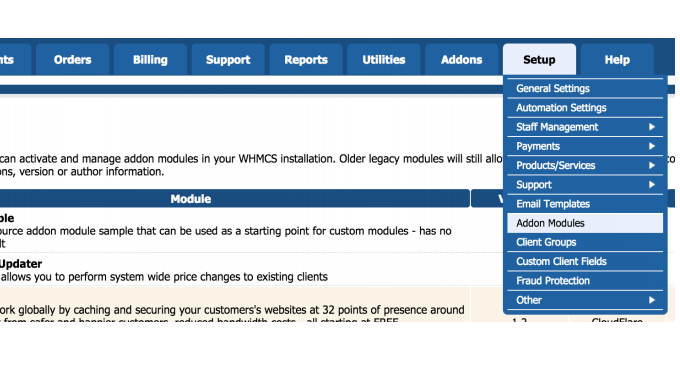
Then, you can configure Cloudflare Partner's API in the add-on. For details, you can also refer to the PDF tutorial on the official website: https://www.cloudflare.com/media/downloads/Cloudflare-Training-WHMCS-Installation-Guide.pdf

Friends who don’t know WHMCS, you can read what I wrote before: WHMCS from beginner to proficient. WHMCS can not only be used to sell virtual hosts, VPS, servers, but also CDN acceleration.
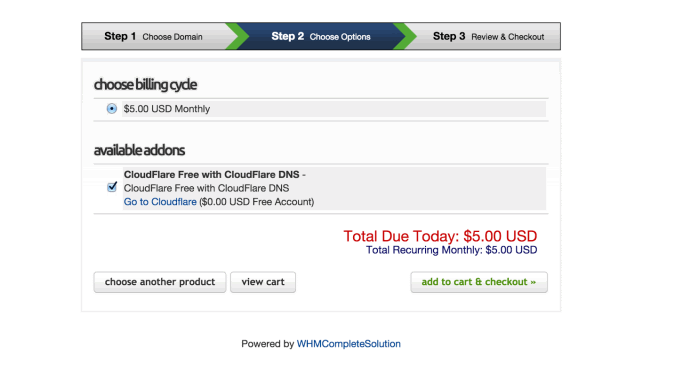
4. Cloudflare Partner: shared use
Using the API provided by Cloudflare Partner, we can build our own Cloudflare Partner access management platform, allowing more people to use Cloudflare CDN acceleration for free. This is the Cloudflare Partner management platform I built: https://cdn.wzfou.com/. There are more: su.geekzu.org and cdn.kevsrv.com.

4.1 SonicBreaker
project address:
- HTTPS://GitHub.com/Axel panda/sonic breaker/
This is a Cloudflare Partner access management platform program developed based on OneThink and requires the support of PHP and MysqL database. After my testing PHP 7 may not run properly. Download the source code from GitHub and edit 'your_Cloudflare_Partner_host_key' in Application/Home/Controller/CFController.class.php as your Host_Key.
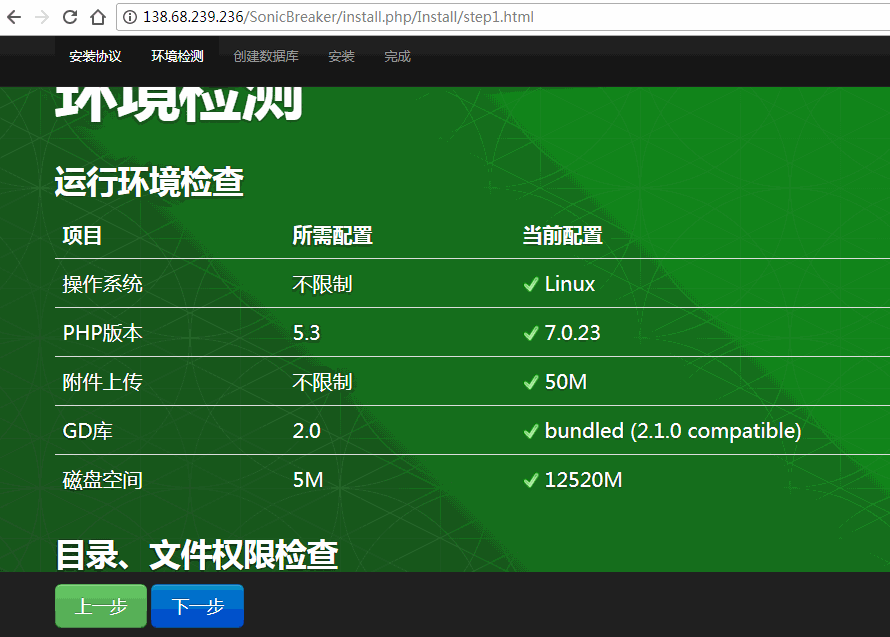
Run the installation wizard and fill in the database information.
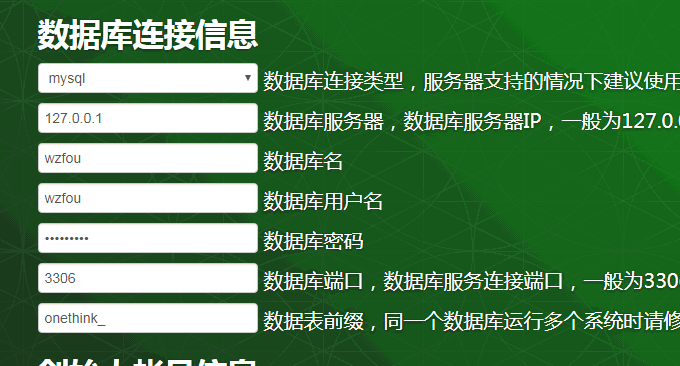
This is the Cloudflare Partner SonicBreaker version management backend. You can see that you can add accelerated CDN domain names yourself.
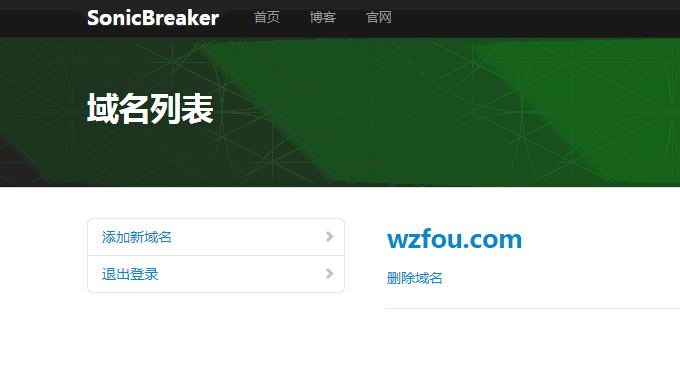
A CNAME record will be generated after adding the domain name. Just follow the prompts to perform CNAME resolution. If you want SSL support, you need to add an SSL CNAME resolution record.

4.2 WeiUZ CloudFlare Partners
download link:
- HTTPS://do.我在不.net/我在不/Wei u Z%20cloud flare%20partners.zip
This is a simple PHP open source program. After downloading, modify the Partners KEY in cloudflare.class.php. The login interface fills in the cloudflare personal account. If the account does not exist, it will be automatically created.
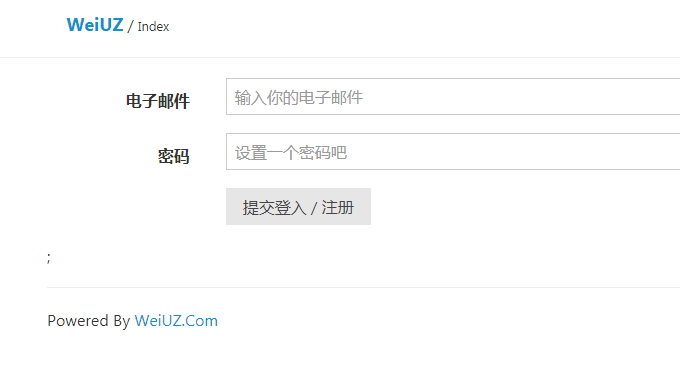
After logging in, you can add a domain name. Do not add www when adding a domain name.
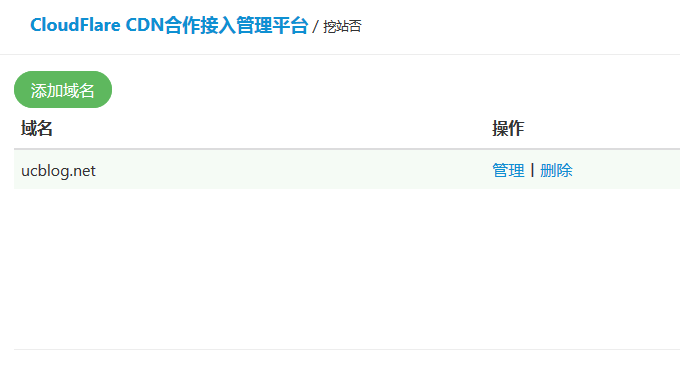
After adding the domain name, you need to fill in the return-to-source address. The return-to-source address cannot be written directly as IP but must be written as domain name. For example, if you want to use CloudFlare CDN for www and @wzfou.com, you need to first add a new resolution domain name: yuan.wzfou.com to your server IP.

Then, enter the @xxx.com return-to-origin address in on the configuration page. If it is not updated, there is no need to modify and fill in yuan.wzfou.com. In , please be sure to strictly follow the following format to fill in [Domain name: return-to-origin address] in English, split and fill in www:yuan.wzfou.com,XXXX (this is the Comodo SSL certification address, no changes are required ).
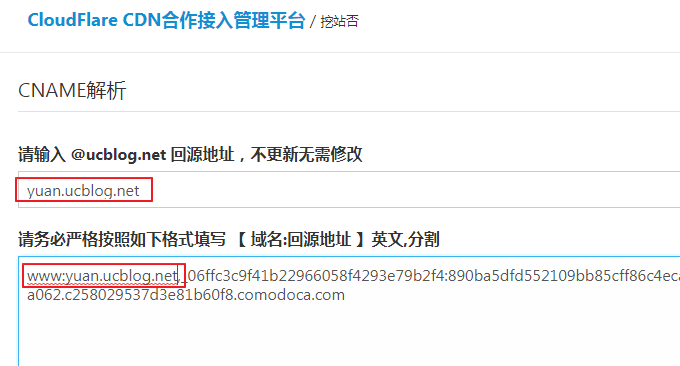
The modified effect is like this.
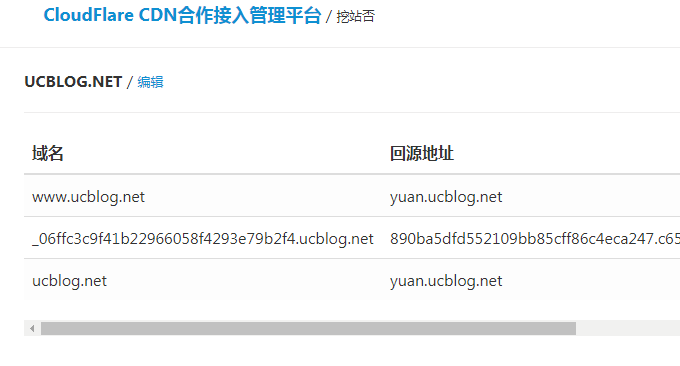
Then go to the DNS resolution, CNAME wzfou.com to xxx.com.cdn.cloudflare.net, and CNAME www.wzfou.com to www.xxx.com.cdn.cloudflare.net. If you need SSL, you need to parse the long one. For example: _9546626e1e79dfa2945fa56a4b9af07e.xxx.com CNAME to _9546626e1e79dfa2945fa56a4b9af07e.xxx.com.cdn.cloudflare.com

Finally, we can see the acceleration effect of CloudFlare CDN.
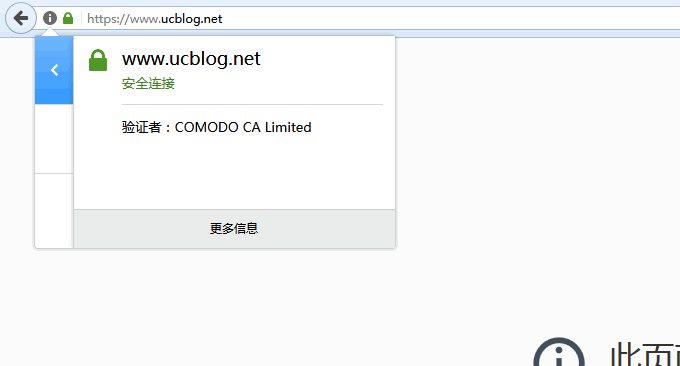
5. Summary
It is not difficult to join Cloudflare Partner. The main thing to note is to use your domain name email as the application email. After submitting the application, you will receive a confirmation email, and then you will receive an email indicating that you have successfully joined Cloudflare Partner in 1 working day.
It is quite convenient for Cloudflare Partner to manage CDN. There is no need to modify the NS server and directly use CNAME resolution to use Cloudflare CDN. You can create a new return-to-source address, but be careful not to use an IP address. The CDN acceleration statistics administrator can see it in Cloudflare Partner.