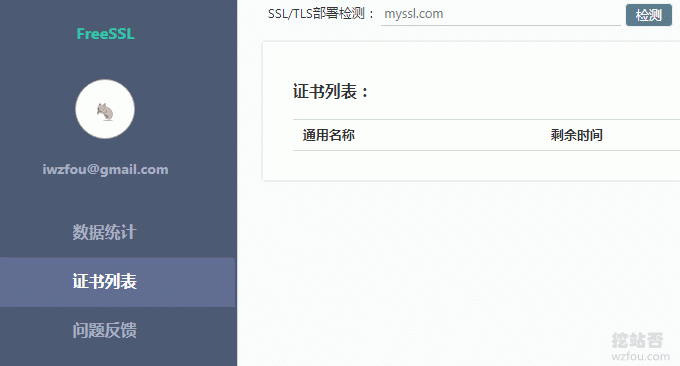
SSL certificates have basically become the "standard" for building websites now. Whether it is the attitude of search engines towards HTTPS encryption or users' awareness of HTTPS links, SSL's status in the current Internet has been greatly improved, so Friends who haven’t configured an SSL certificate for their website yet, don’t hesitate to get Https.
It is more reliable for merchants or companies to purchase those paid SSL certificates, but for those like us who blog and like to build websites, it is most suitable to get a few free SSL certificates. Speaking of free SSL certificates, the most recommended one is of course the Let’s Encrypt certificate. It is not only free, but also stable and reliable, and is supported by all major browsers.
Applying for and installing a Let’s Encrypt certificate requires a VPS or server, which is a bit troublesome for friends who use virtual hosts or mobile development. This time we will share three websites that can help you apply for an SSL certificate online for free: AlwaysOnSSL, SSL For Free and FreeSSL.org. Applying for and downloading an SSL certificate is free.
The three websites AlwaysOnSSL, SSL For Free and FreeSSL.org all use the API provided by Trustasia and Let's Encrypt to provide SSL certificates. They are the same certificates you apply for from Trustasia and Let's Encrypt. Trustasia is valid for one year. Let's Encrypt certificates are valid for three months.

More free resources you may want:
- Three major reasons why I gave up Tencent Alibaba Cloud enterprise email - Attached is a summary of domestic and foreign enterprise (domain name) email addresses
- Summary of VPS hosting providers and computer rooms connected to CN2 lines - reference manual for identifying genuine and fake CN2 line hosts
- AppNode free Linux server cluster management panel installation and use and the process of setting up Discuz
PS: Updated on April 6, 2018, For more free SSL certificates, please see the special topic I collected and organized: Free SSL certificate collection and summary - add HTTPS secure encrypted access to the website for free.
PS: Updated on March 26, 2018, Let's Encrypt has launched a free pan-domain SSL certificate. Friends in need can check here: Let's Encrypt Wildcard Free pan-domain SSL certificate one-click application and SSL use Tutorial.
1. AlwaysOnSSL
Official website:
- HTTPS://always ONS forget it.com/issue.PHP
AlwaysOnSSL is a free SSL certificate provider from Germany, run by CertCenter and Digicert. It provides a free 12-month DV SSL certificate. It does not currently support the issuance of ECC certificates. Open the website and fill in the domain name for which you want to apply for an SSL certificate.
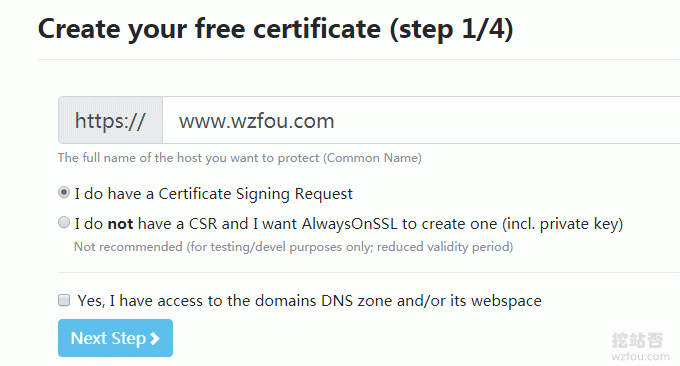
Next, you will be asked to fill in your domain name CSR, and it will also generate a Key. Be sure to save these two things, otherwise your certificate will not be usable once generated.
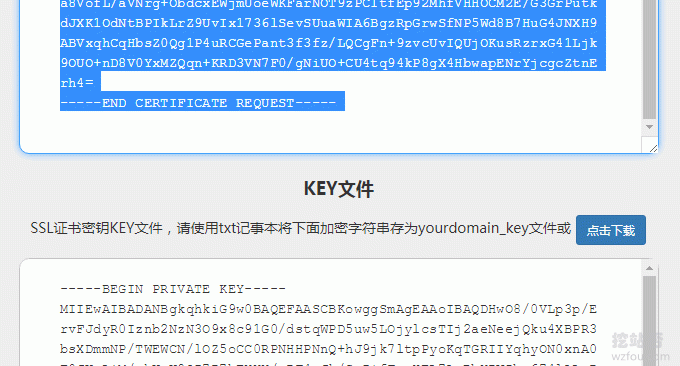
Regarding generating CSR, many online CSR generation tools are now available for free, such as: https://www.chinassl.net/ssltools/generator-csr.html. You can get the CSR by directly filling in some basic information.

The last step is to choose the domain name verification method, including DNS verification and file verification.
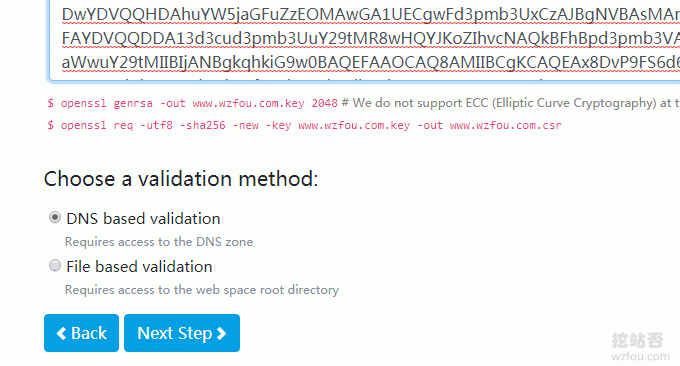
If you choose DNS verification, AlwaysOnSSL will give a TXT record, and you only need to add it to your domain name DNS resolution.
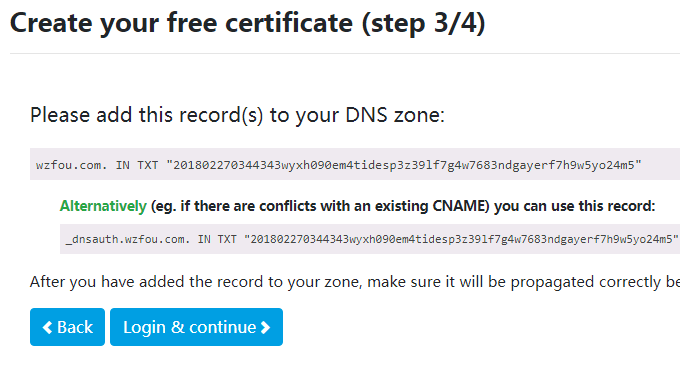
After completing the verification, you can download the SSL certificate and use it for free.

2. SSL For Free
Official website:
- HTTPS://wuwuwu.SSL for free.com/
- Similar: https://gethttpsforfree.com/
SSL For Free is a website that uses the API provided by Let’s Encrypt to facilitate people to apply for SSL certificates online. It provides Let’s Encrypt free SSL certificates, which are valid for three months and are easy to apply for. (Click to enlarge)
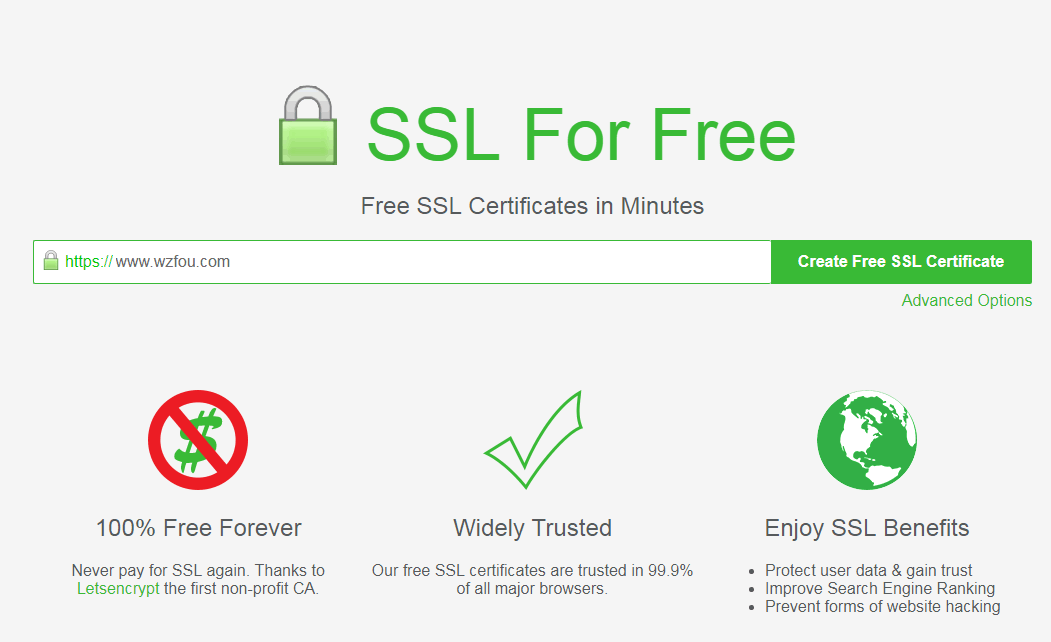
Enter the domain name you want to apply for an SSL certificate, and then select the domain name verification method. Similar to AlwaysOnSSL above, there is also DNS verification and file verification. After successful verification, you can download and save the SSL certificate.
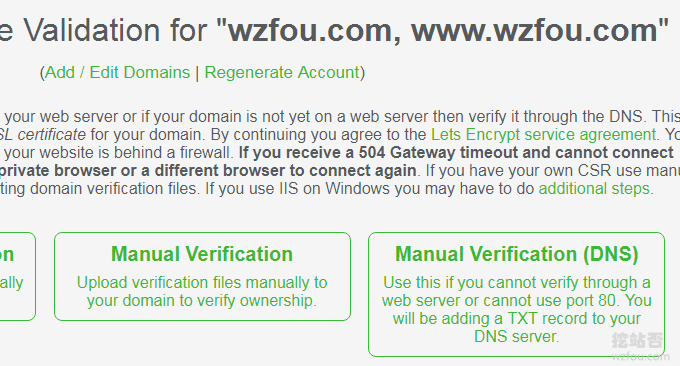
3. FreeSSL.org
Official website:
- HTTPS://free SSL.org/
FreeSSL.org is a website run by Chinese people that provides free SSL certificates. Compared with SSL For Free and AlwaysOnSSL, the main advantage is the language. It may be more convenient for everyone to use. The website is approved 30 or 7 days before the certificate expires. The email reminds you that you can log in to the management backend to view your certificate.
FreeSSL.org provides Let’s Encrypt and TrustAsia free certificates, and Let’s Encrypt generates them through its official ACME service. Let’s Encrypt certificates are valid for three months. TrustAsia is generated through its official website OpenAPI. TrustAsia certificates are valid for one year. (Click to enlarge)

Enter the domain name you want to apply for an SSL certificate, and then select the certificate type (RSA and ECC), verification type (DNS and file), and CSR generation (automatically generated or uploaded).

The next operation is the same as AlwaysOnSSL. After verifying the domain name, you can log in to the backend to view your certificate and key. Download the SSL certificate and use it on your own server.

4. Summary
Thanks to the APIs provided by Trustasia and Let's Encrypt, the SSL certificates applied for at AlwaysOnSSL, SSL For Free, and FreeSSL.org are the same as the SSL certificates applied for on the official website. There is no problem with reliability, and it also provides simple The certificate management function is convenient for everyone to use.
The Let’s Encrypt certificate is only valid for three months, so before the certificate expires, you need to go to the website to apply for a new SSL certificate to replace the expired certificate. Of course, if you have your own server, it can be automatically renewed. The Trustasia certificate is valid for one year, which is better than Let’s Encrypt.
