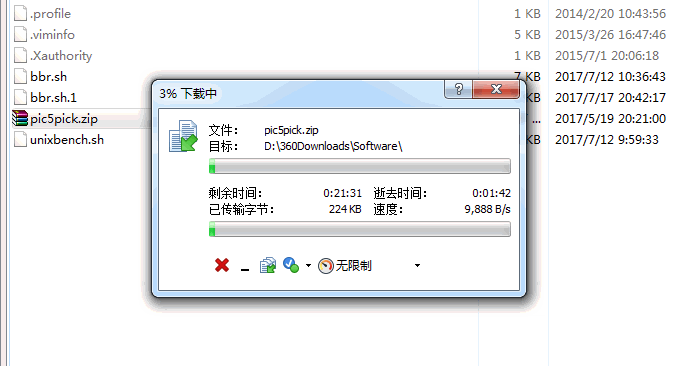
The VPS host of VPS.net was as "expensive" as Linode back then. A 1GB VPS host cost $25. In order to experience the VPS host of VPS.net's Japanese computer room, I also purchased a VPS, but after using The experience is still far from Linode, the price is expensive, and the most important thing is that the speed of the VPS host is not good.
Currently, VPS.net has more than a dozen computer rooms in the United States, Canada, Brazil, the United Kingdom, the European Union, Japan, Singapore, India, etc. However, SSD VPS does not have Asia-Pacific computer rooms such as Japan. However, there is no need to be "sad", because you can buy a Cloud VPS in a Tokyo computer room, and the price of 512MB of memory is as high as "$25 a month", which is really "prohibitive".
VPS.net's SSD VPS is quite cheap, $5 a month, 512Mb of memory, and 1TB of monthly traffic. However, my impression of VPS.net is that it requires account registration, which is too confusing. The performance score of the VPS host is too low. In addition, the speed is also flawed. The connection speed in China is really slow (this may be because I purchased it in the United States. In Salt Lake City in the middle, the lines are not very good).
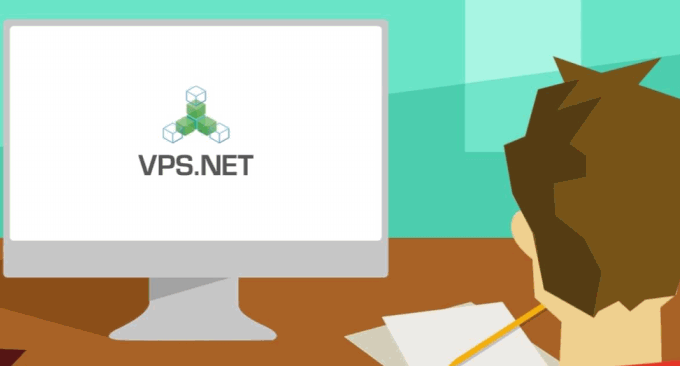
For more VPS hosting experience, please see:
- "Classic" VPS host performance and speed test-KVM architecture cheap VPS host with a monthly payment of US$2.99
- ConoHa Japanese VPS host experience - Tokyo computer room speed is average Alipay payment
- Integration method of ISPConfig and WHMCS - automatically activate virtual host and management space users
1. Things to note when purchasing VPS.net VPS
VPS.net computer room selection. Enter the official website: https://www.vps.net/, click on SSD VPS and you can choose the SSD VPS memory and traffic size. The computer rooms are in the United States, Europe and other places, but not in Tokyo, Japan. Only by choosing Cloud VPS will you have all computer rooms to choose from, including Japan, Singapore, etc.
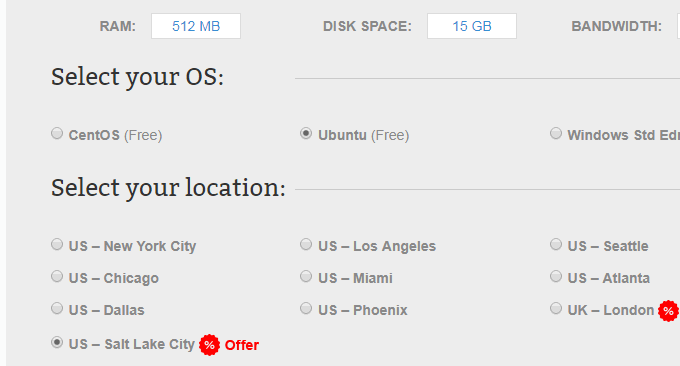
VPS.net discount code. There are no discount codes available for VPS.net's SSD VPS, but there are for Cloud VPS. The strategy implemented by VPS.net is that both parties can get a $10 coupon reward when a friend recommends a registration. When you enter the "Coupon Code" when purchasing: 73303, you can get a $10 reward.

VPS.net account review. This is the "big pitfall" of VPS.net. Friends who are disgusted with account auditing can not use VPS.net, because there is really no "humanity". After the payment is successful, your VPS.net may not be activated immediately, but you will receive an email asking you to upload your ID card picture and credit card or Paypal screenshot. The content of the email is as follows:
Hi xxx,
Thank you for your order! Unfortunately, we regret to inform you that our order verification system has flagged your order.
To verify this order, please send the 2 items of information listed below by scanning and attaching the documents in a reply to this email, or
you can fax the documents to +1-713-481-8231.
Please send ALL of the following:
1. A scan or photo of the valid identification card, or passport that clearly shows the same name as the name on the order form.
Examples of identification types that we can accept are: Passport, Driver’s License, Country or State Identification Card, or Military
Identification Card.
2. A copy of a utility bill that clearly shows the same name and address. If you are paying via PayPal you can provide a copy of your PayPal
account or if you are paying by credit card you could provide a copy of your bank statement.
We apologize for any inconveniences that may result from this process. Once confirmed, orders are processed Monday through Friday, 8:00am –
5:00pm GMT.
Kind Regards,
VPS.NET Team
The only solution is to upload a photo of your ID card and an English screenshot of Paypal (if you use a credit card, please upload a picture of the credit card).

2. VPS.net VPS management method
This is the VPS control panel of VPS.net. It has quite complete functions. Click on SSD VPS to see the VPS information. (Click to enlarge)

This is the management center of the VPS. You can see VPS power on and off, system reinstallation, CPU, traffic, backup, etc. (Click to enlarge)

3. VPS.net VPS performance speed
Ping chart of VPS of VPS.net.

This is the IO read and write speed of VPS.net's VPS.
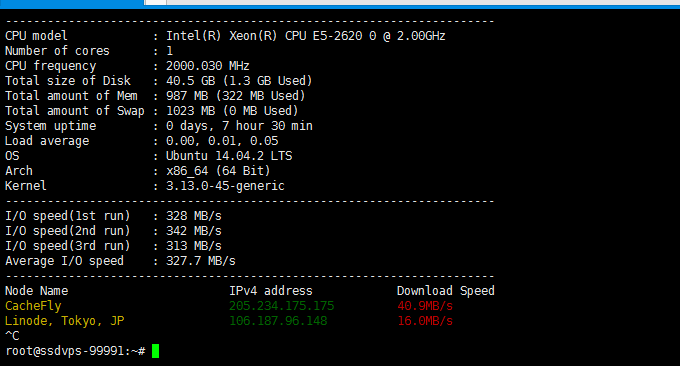
This is the response speed of VPS.net’s VPS in China.

This is the performance of VPS.net's VPS tested with unixbench.sh. The running score of 1GB of memory is only over 300, which is also "unsatisfactory".
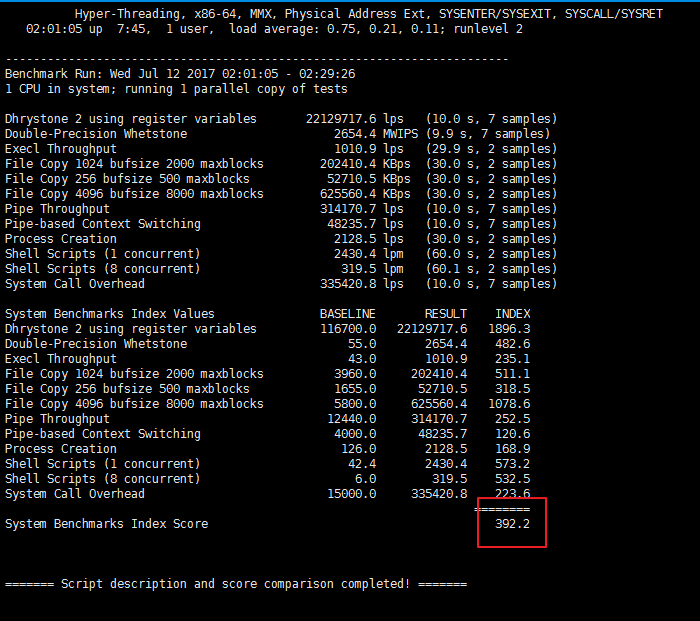
Finally, use Winscp to upload files directly to the server. The test environment is night + telecommunications + Salt Lake City computer room, and the speed is less than 100KB/s.

The download speed is even more "horrible", only a dozen KB/s, which is really slow.

4. Summary
It’s hard to make a general evaluation of VPS.net’s VPS. In terms of speed, I tested it in Salt Lake City, not the computer rooms we commonly use in Los Angeles, San Jose, etc. The speed was too slow. Performance is also not very good, and compared with other similar VPS, the score is too low.
VPS.net hosting also has its advantages, that is, it has a unique computer room, and VPS.net computer rooms are distributed in the United States, Europe, Asia, etc., which may be attractive to those who choose a VPS with multiple computer rooms. In addition, it is connected to WHMCS Also pretty good.
PS: Updated on August 2, 2017, Reference on the integration method of WHMCS and VPS.net: WHMCS integration VPS.net automatic activation of VPS host tutorial - selling VPS servers on WHMCS
