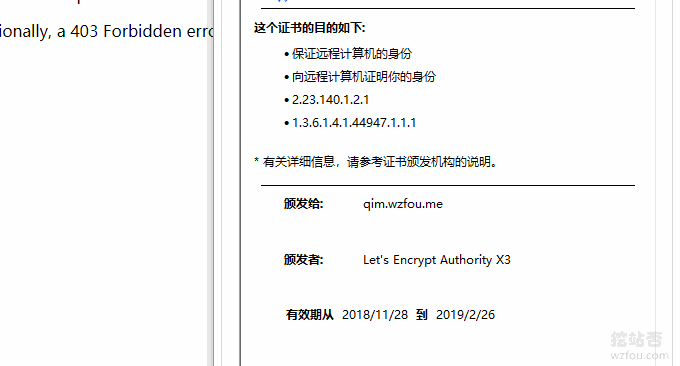
Since the website was launched in 2018, the free space has been loved by many friends. Now the server purchased before is full. In order to meet the needs of more novice friends who are learning to build websites for free space, the free space service has been introduced. On the "Qiyunfou" platform, everyone can also apply for and use free space from the "Qiyunfou" platform.
Based on the experience and lessons learned from using free space in the past, the "threshold" was "deliberately" set before applying for free space for open mining sites. The purpose is to prevent abuse, which will lead to the "collapse" of the entire free space platform: First, set Free space can only be used by redeeming points, which can prevent some malicious registered users;
The second is to set up a semi-annual renewal of free space, which can reduce idle resources and maximize the use of free space. In short, the free space has been running stably since it was launched. According to my statistics, except for a few users who uploaded malicious content such as Trojans and were suspended from the space, the vast majority of users are still using the free space for regular purposes.

This article will share (the second issue) whether to apply for and use free space for website digging, and more website building services provided by webmaster Qi (respectively public picture albums, CDN Railgun acceleration and self-operated VPS hosts) :
- Installation and use of Chevereto free photo album program - free self-built picture bed and public picture album
- Cloudflare Partner access management Cloudflare CDN-enable Railgun dynamic acceleration
- Monthly special offer - US CN2 VPS host US$2/month experience: KVM architecture memory 512MB hard drive 20GB
PS: Update the record.
1. For the latest free PHP space application tutorial, please refer here: . 2020.10.21
2. Due to various issues such as Cpanel panel authorization, the free space has been upgraded and migrated to the DirectAdmin space, Chinese panel, CN2 line, and faster. Details: Digging the site, 1GB free PHP space in the United States - CN2 line speed, Chinese DirectAdmin panel. 2019.7.26
1. (Second Phase) Free Space Application
website:
- Application (Phase 2): https://manage.qyfou.com/cart.php?gid=7
- Registration code (second phase): https://wzfou.com/jifen/14379.html/
illustrate:
1. If you are a (first phase) user: https://my.qyfou.com/, please still enter my.qyfou.com for management, because the two platforms are not interoperable, but the Cpanel space is generic.
2. There is no need for the original (first-phase) users to apply for (second-phase) free space, because the Cpanel space servers are the same and the package configurations are the same, but the account management system is different.
3. Important: Do not change the theme when entering the Cpanel panel, just keep the default , otherwise it will cause confusion. It was particularly emphasized in the (first phase) whether to apply for and use free space on the digging site, but some people still dare to "eat crabs".4. The inventory of (Phase 1) and (Phase 2) is in dynamic change. If you see that (Phase 1) is out of stock, you can apply to (Phase 2), and vice versa.
5. The current configuration of free space in the United States is: 1GB space size, 10GB monthly traffic, 3 domain names, 1 additional domain name, 1 database, and 1 FTP account.
Enter the (second phase) free space application address, then click "Online Purchase" and select "Free Space".

Click on US Free Space to order now.
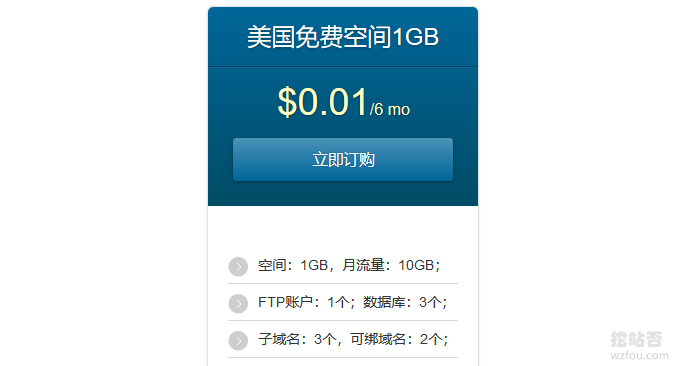
Then enter your domain name. If you don’t have a domain name, you can temporarily use the free second-level domain name provided by Haozhanfou.

Go to the (Second Phase) Digging Station Free Space Registration Code Office to redeem a registration code.

Then go back to the order page and enter the registration code you just redeemed. Then you can see that the cost is 0 yuan.

Next, register an account or log in directly.

Submitted the order successfully.

At this time you can see that your free space has been successfully opened.

2. (Second Phase) Free Space Management and Use
On the manage.qyfou.com platform, find your free space and click to enter. Then you can see the related shortcut functions, and there is a link to enter "cPanel" in the upper left corner.

This is the cpanel panel interface for digging websites for free space. It includes domain name binding, DNS resolution, post office, file management, database, data statistics, etc. The functions are much more complete than the Cpanel I used a few years ago. (Click to enlarge)
PS: For known issues, please keep the default Cpanel theme unchanged. Switching to other Cpanel themes will cause background chaos.

2.1 Bind domain name
If you want to bind other domain names, you can click "Additional Domains". (PS: If you cannot successfully bind the domain name, please send a work order or contact me directly, and I will guide the domain name binding operation process. )
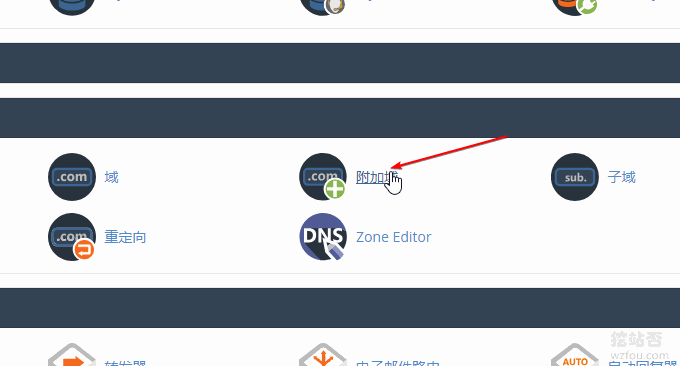
Here you can enter a custom domain name. Please resolve the domain name to the IP of the space in advance, otherwise the binding will not be successful.
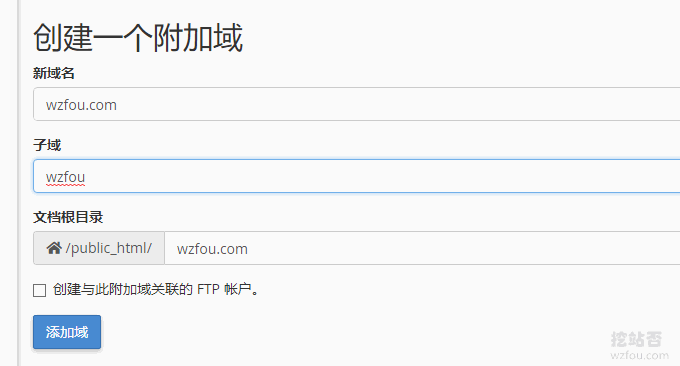
2.2 Database
You can create a MysqL database directly in the Cpanel panel, including database name, user name, password, etc.
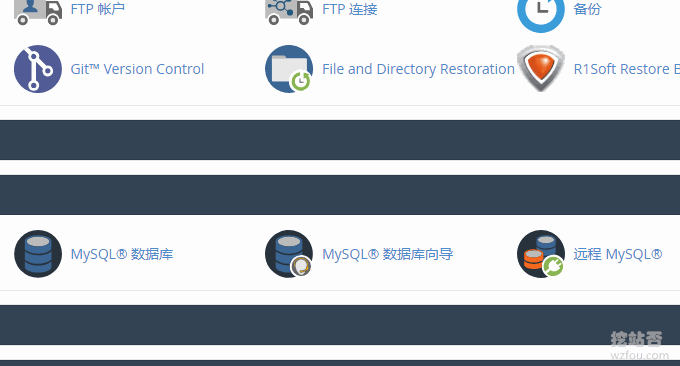
2.3 File Management
The Cpanel panel has an online file manager, which is very powerful.
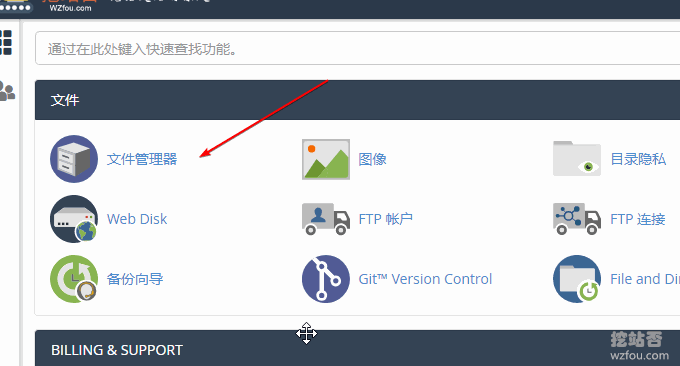
Please upload website files to the public directory. As shown below:
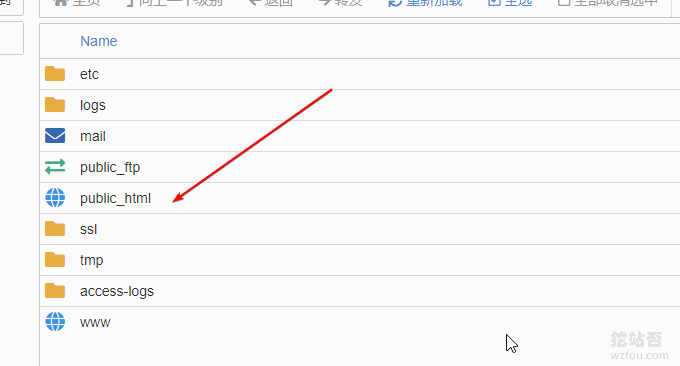
You can also use FTP to manage files. Just go to Cpanel to create an FTP account.

2.4 CloudFlare acceleration
The CloudFlare acceleration module has been integrated into the Cpanel panel. If you are not using a free second-level domain name, you can enable it. You can also use the cdn.wzfou.com platform to access CloudFlare.
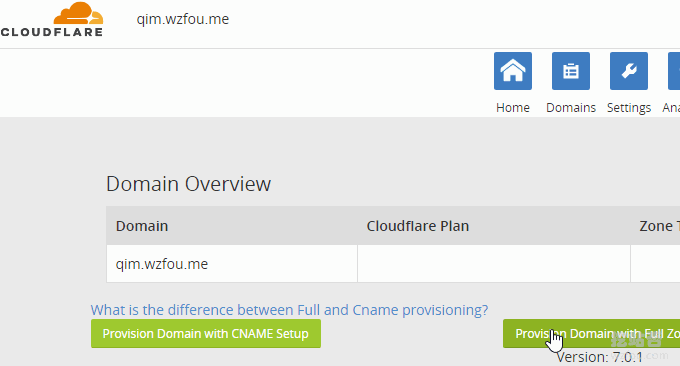
2.5 Switch PHP version
By default, the PHP version of Cpanel is 5.6. Friends who want 7.2 can also switch through the PHP manager.
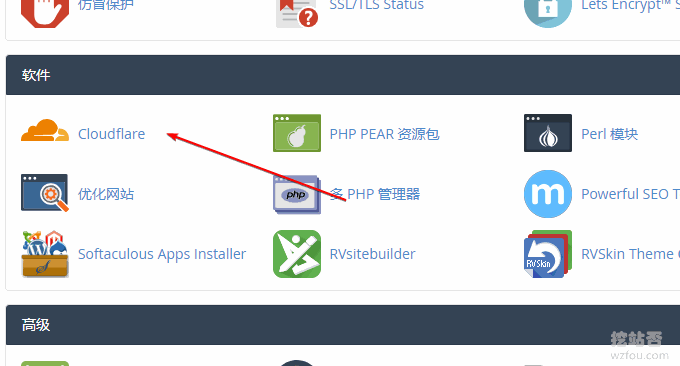
PHP switching is very convenient.

2.6 Free SSL Certificate
Let’s Encrypt free SSL certificate is already available in the Cpanel panel.
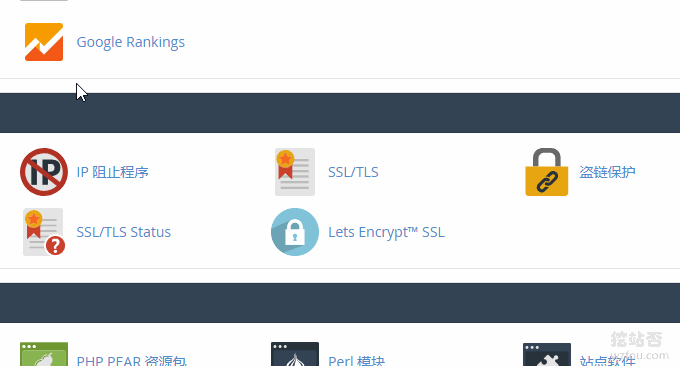
Click the "+" sign to automatically issue an SSL certificate to the domain name. The premise is that the domain name DNS is required to be resolved to the server IP.
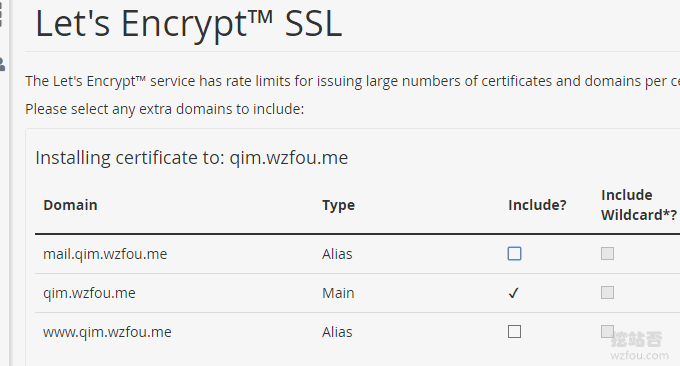
Let’s Encrypt free SSL certificate was successfully issued.

Free second-level domain names can also issue SSL certificates.
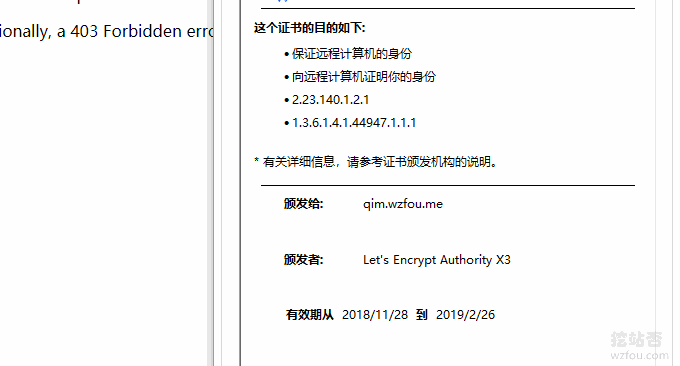
3. Free space demonstration
website:
- HTTPS://Space Banshee.Am I There.net/
picture:
4. Summary
At present, the rule of "strict entry and strict exit" is implemented when digging for free space. We try our best to ensure the stability of free space and at the same time allow friends who need free space to use it most. I hope everyone will not abuse the free space and abide by the laws and regulations of China, the United States and other places. If the IP is used by QQ, no one will be able to use it.
Finally, for those who use free space, strongly recommends that you back up your data. If you cannot do it every day, you should at least back it up once a week. Cpanel space has an automatic backup function, and you can also back up data manually. In short, free space is not permanent, and permanent free space does not exist.
