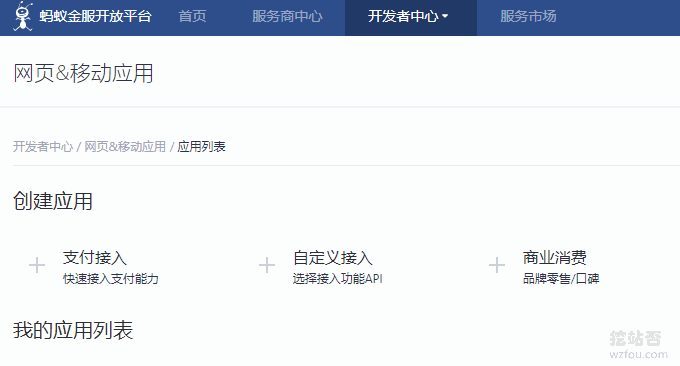
WooCommerce is a plug-in that turns your WordPress into a mall. Although it is a WordPress plug-in, WooCommerce has powerful functions, and various sub-plugins of WooCommerce are emerging in endlessly. For example, WooCommerce payment plug-in, WooCommerce logistics plug-in and user center plug-in, etc.
From my experience using WooCommerce, WooCommerce can fully meet the sales of virtual products and physical items. Many people who sell hosts, plug-ins, and "XX accounts" use WHMCS, but the monthly licensing fee for WHMCS is as high as $20. For small sellers, it is better to choose WooCommerce.
However, the biggest problem that Chinese people have when using WooCommerce is WooCommerce payment. The default WooCommerce can directly use the Paypal interface, but commonly used domestic payment interfaces such as Alipay and WeChat are not provided by WooCommerce and need to be developed by yourself.

This article will share the WooCommerce Alipay access method. For more information about WordPress website building, please refer to:
- Improve website search - Baidu, Google custom search and Elasticsearch self-built search
- WordPress adds Alipay, WeChat reward button production examples and Paypal.me reward link
- [Recommended book] A book that helps you learn how to build a website "Learning WordPress from Zero Basics - From Novice to Master" Tsinghua University Press
1. Alipay open platform public key and private key
Ant open platform:
- HTTPS://open.Alibaba.com/platform/home.htm
The WooCommerce Alipay plug-in will use the public and private keys of the Alipay open platform. You need to first register an account on the Alipay open platform and submit application development.

You can use xunhupay directly without signing a contract. The funds are transferred directly to your Alipay account. The disadvantage is that you need to keep the APP open to receive orders. Of course, you can also use their PC to hang up.
